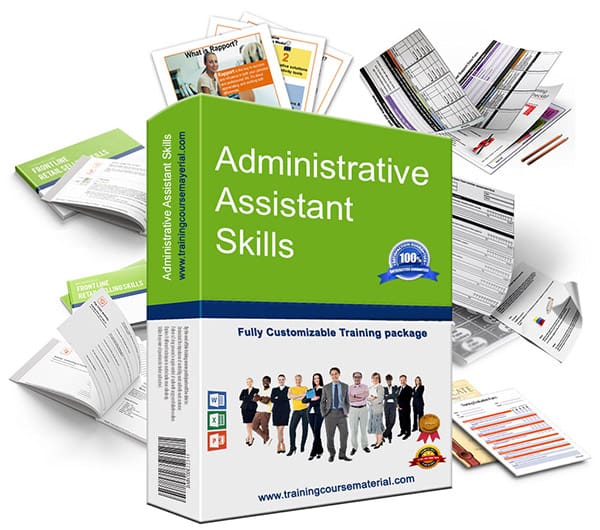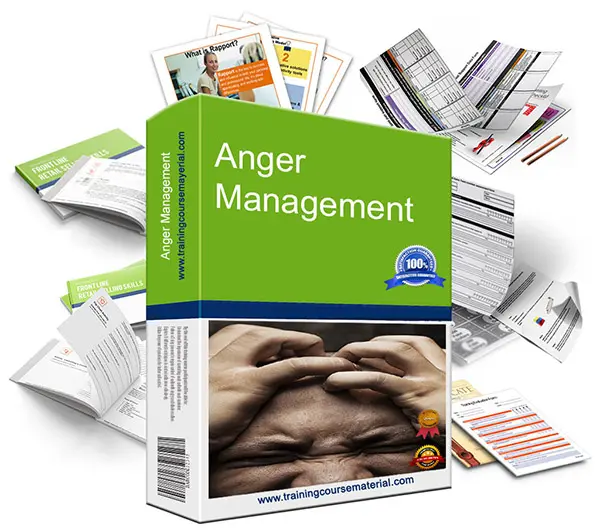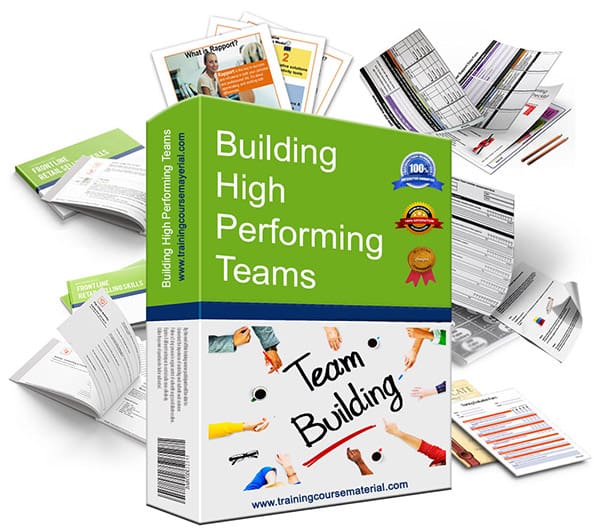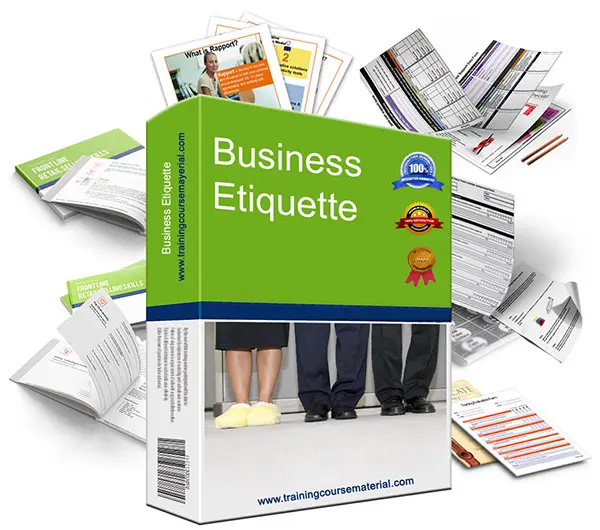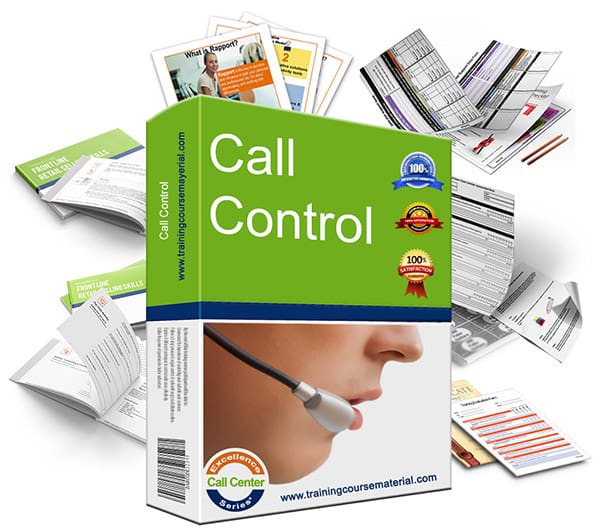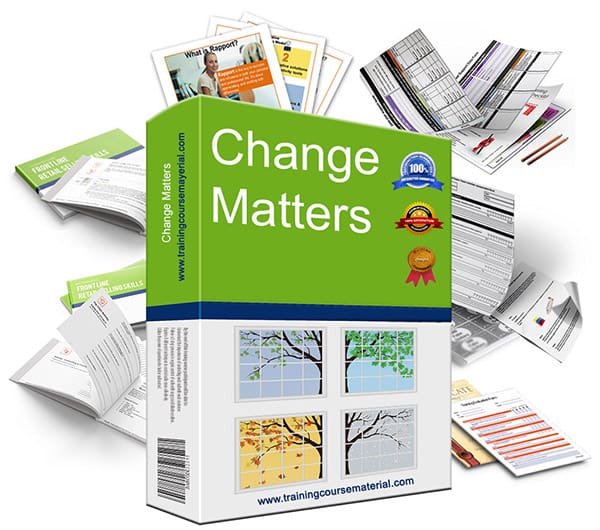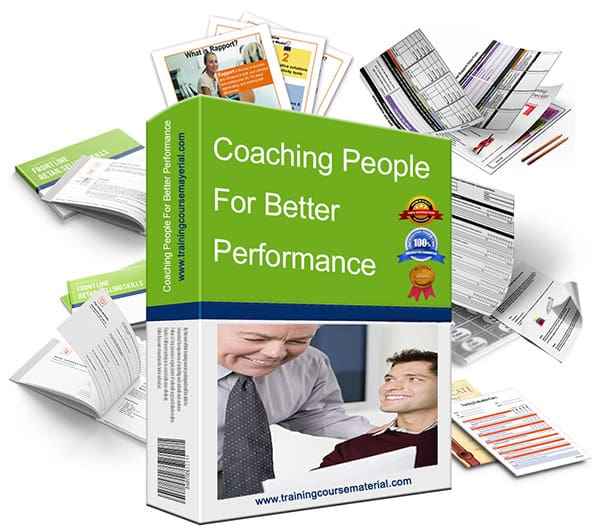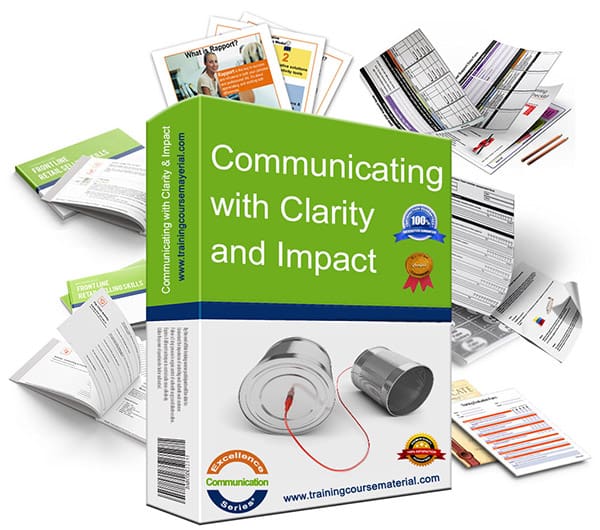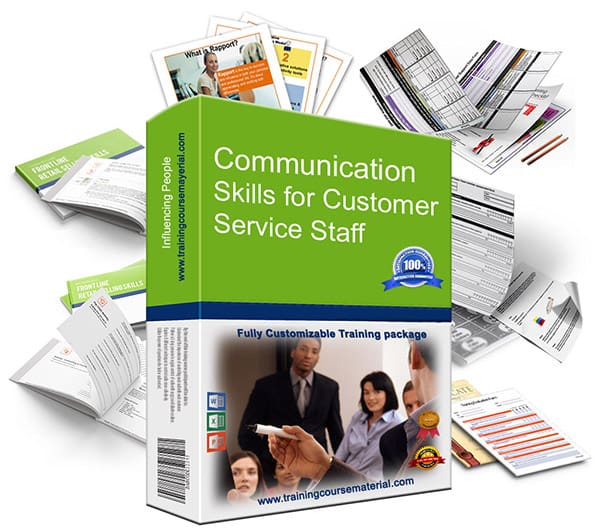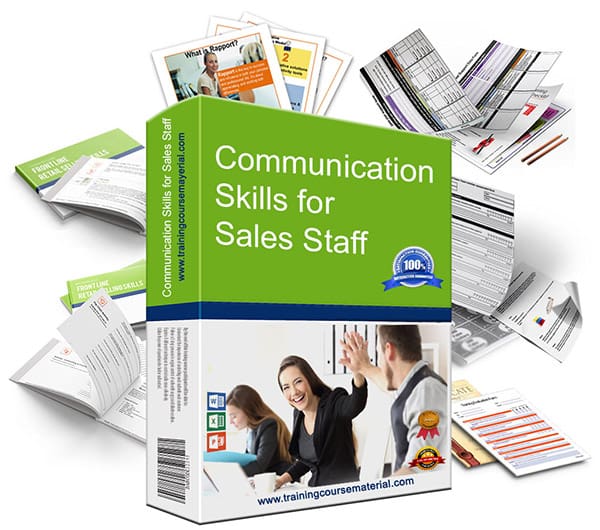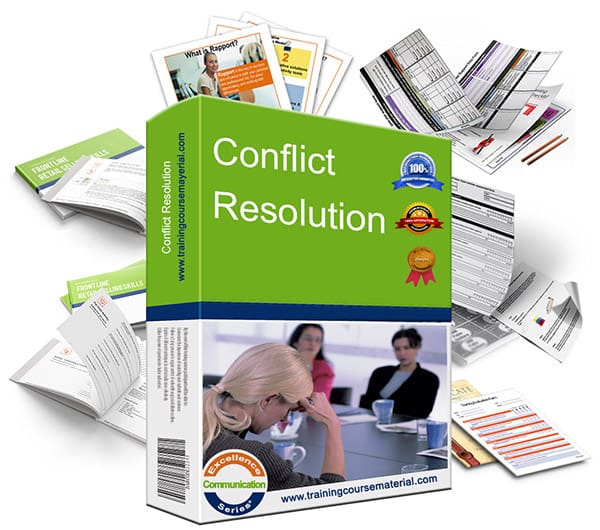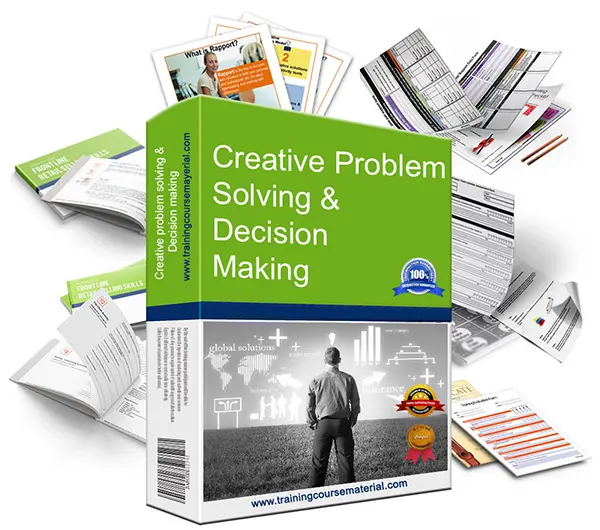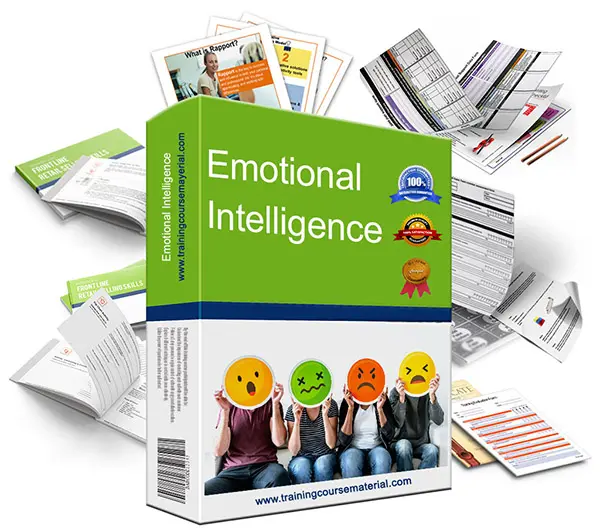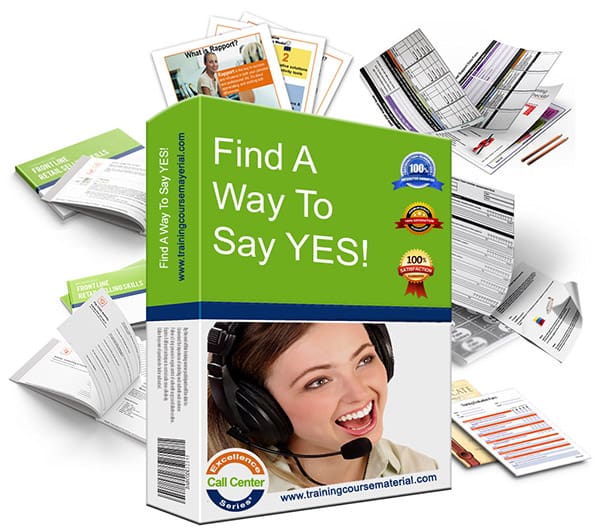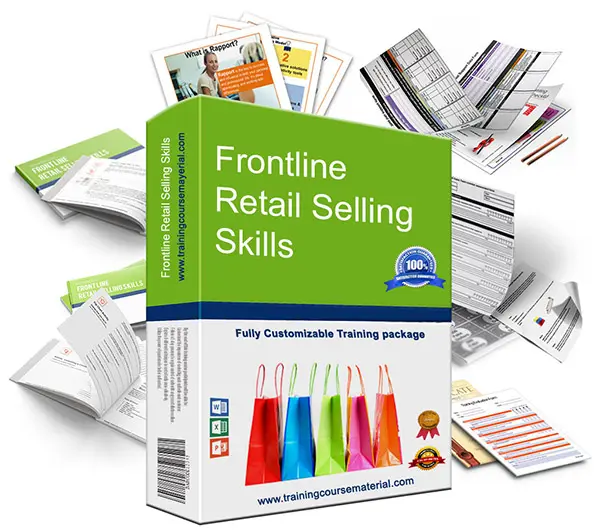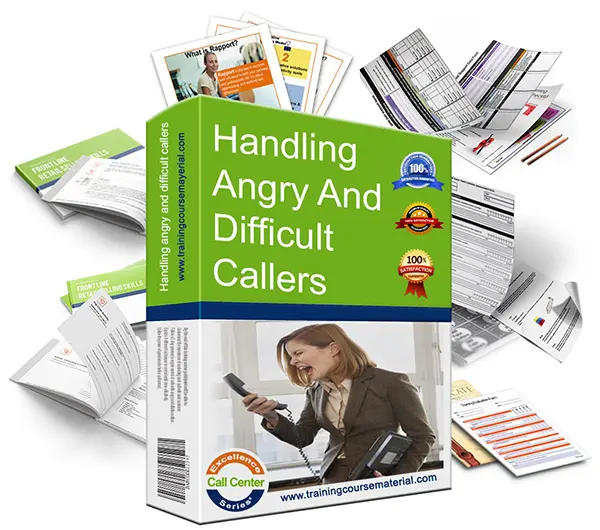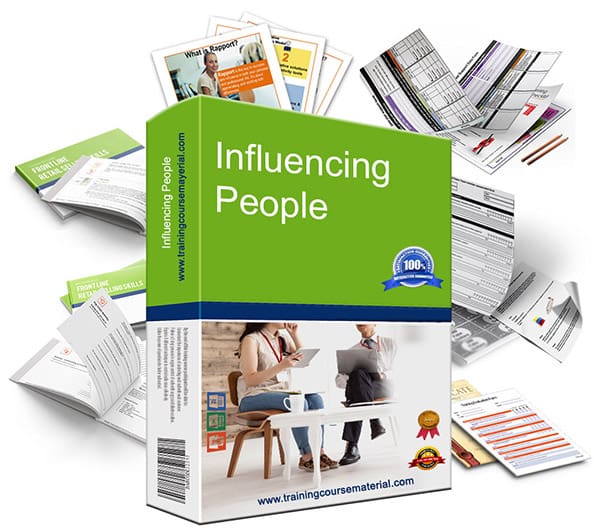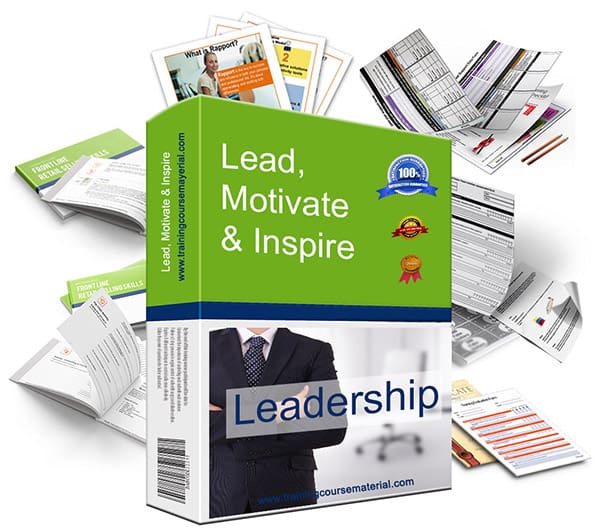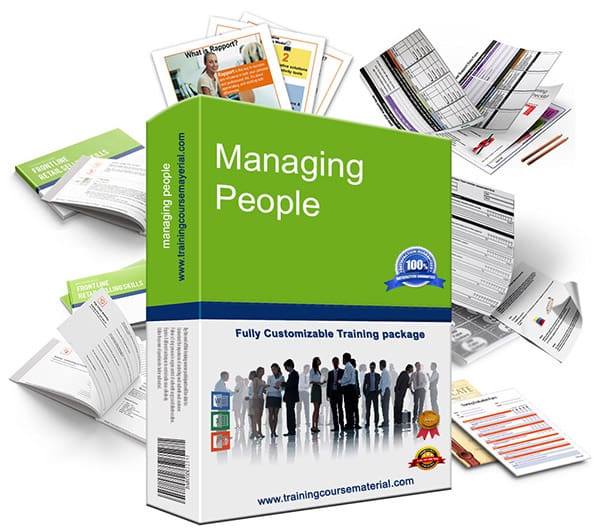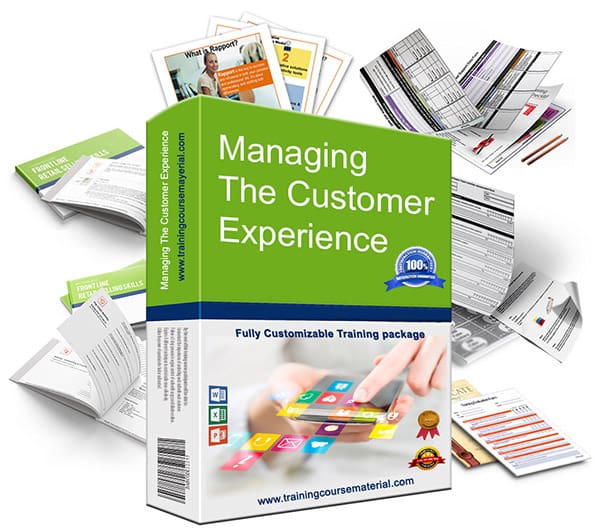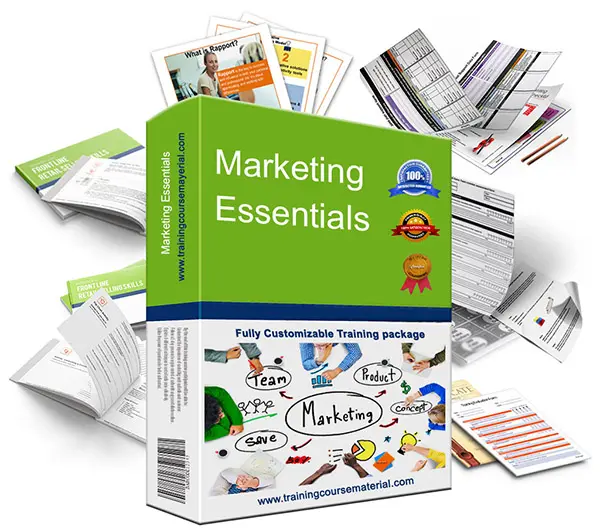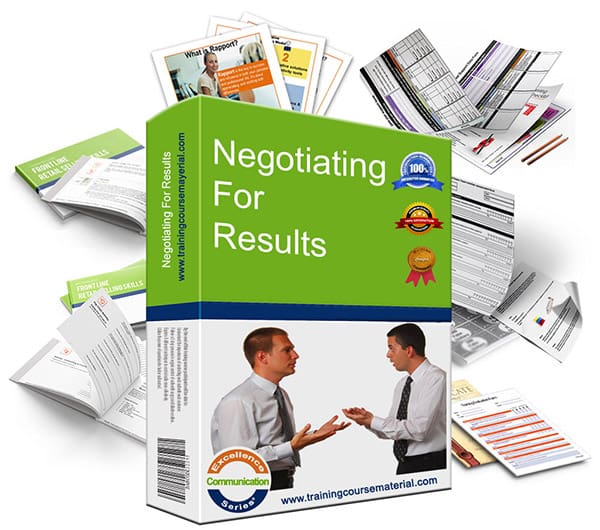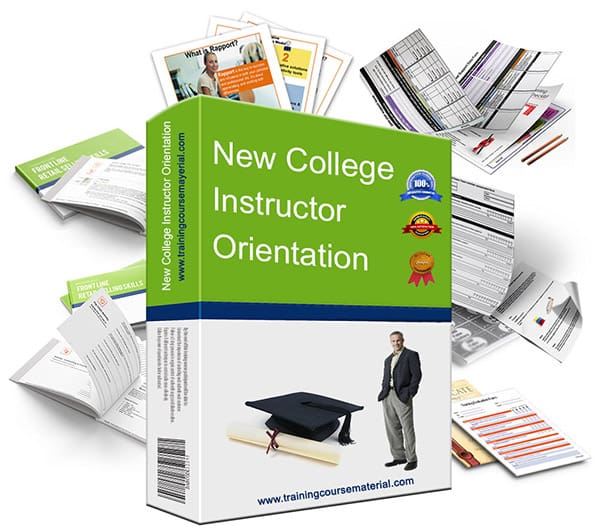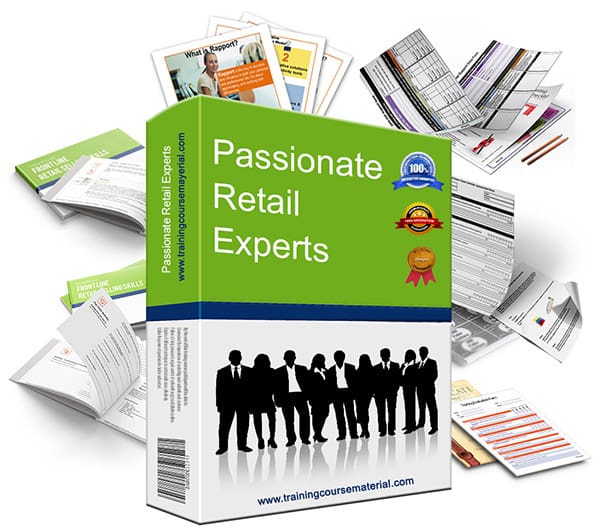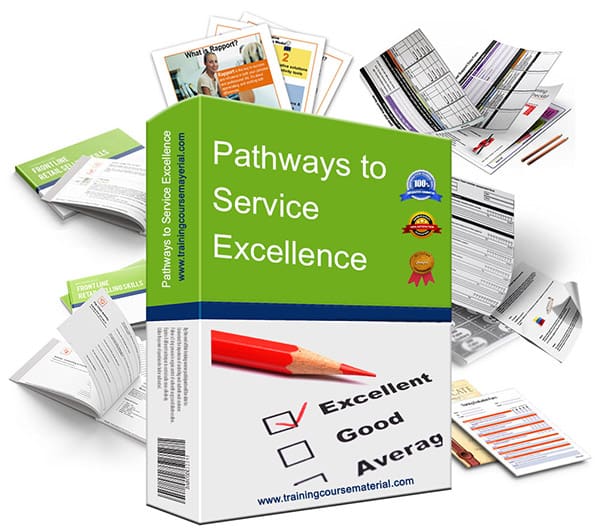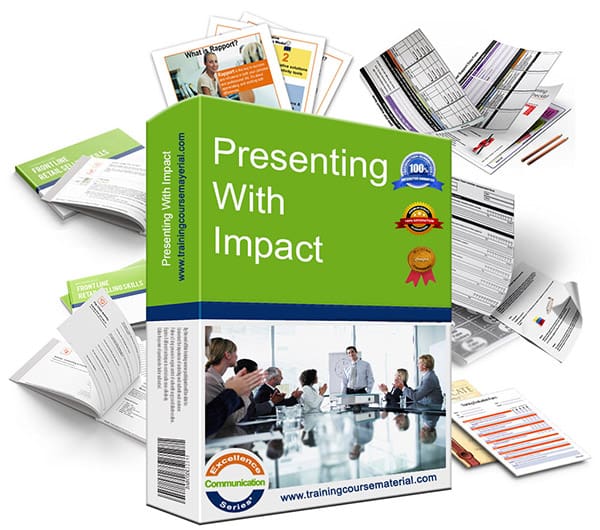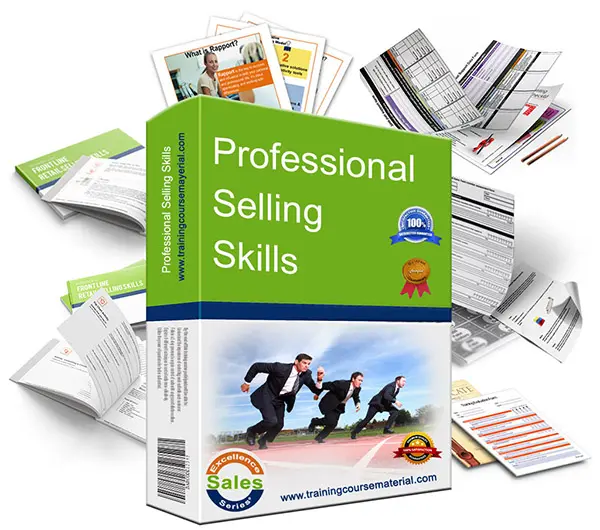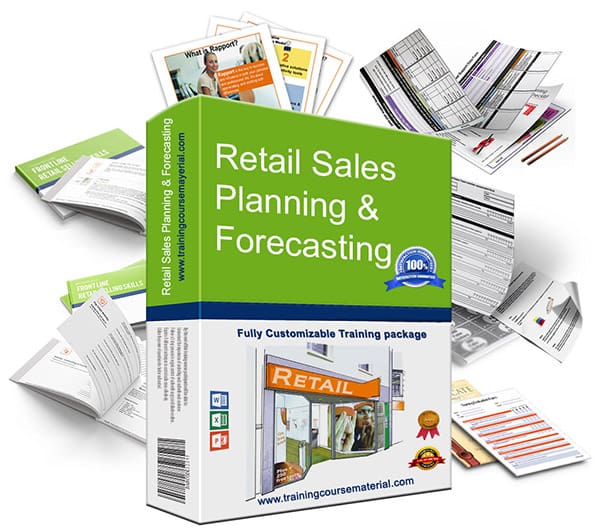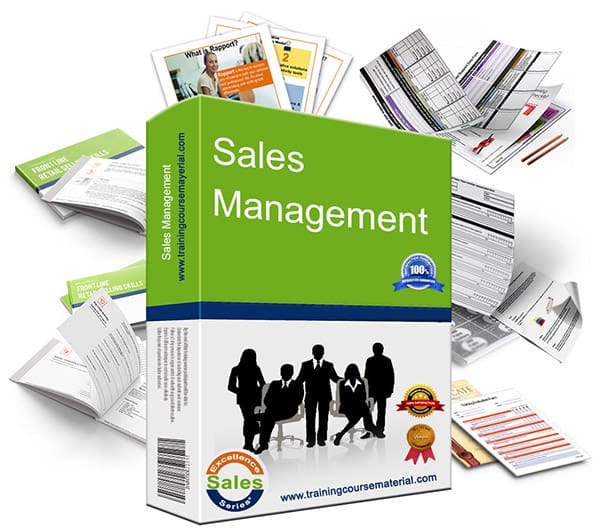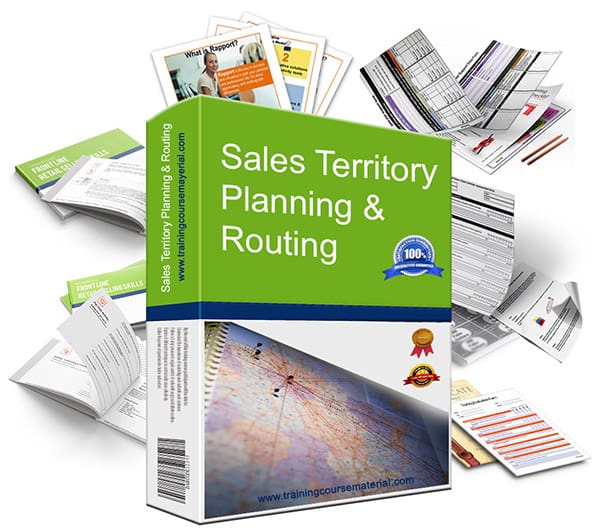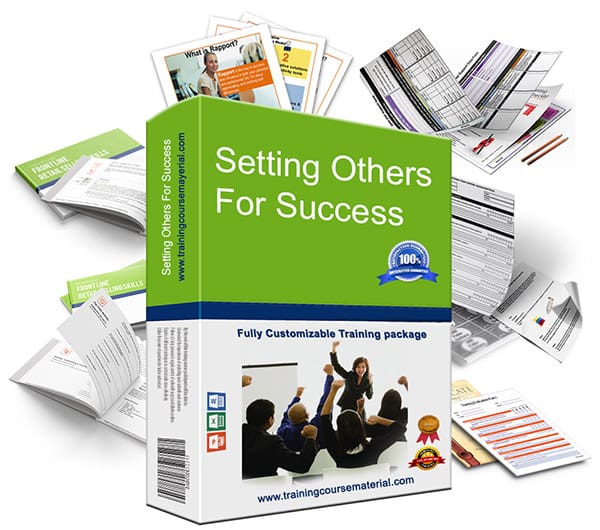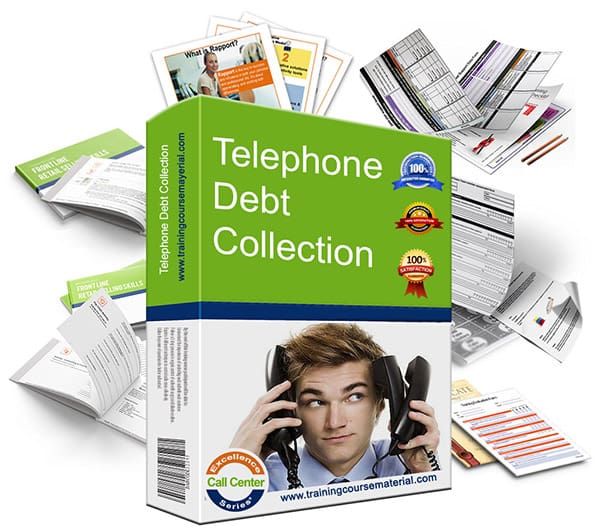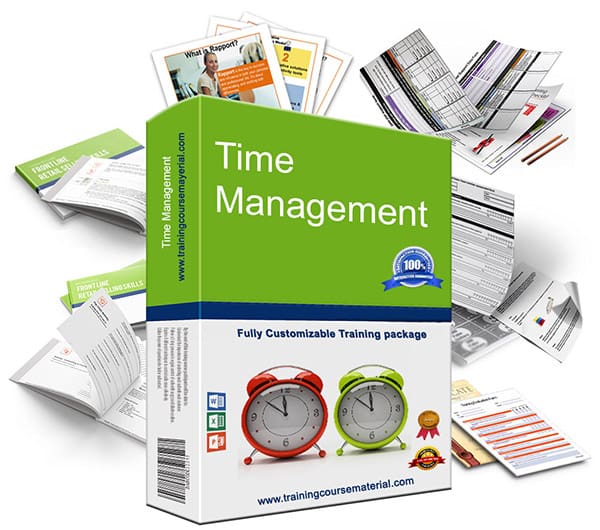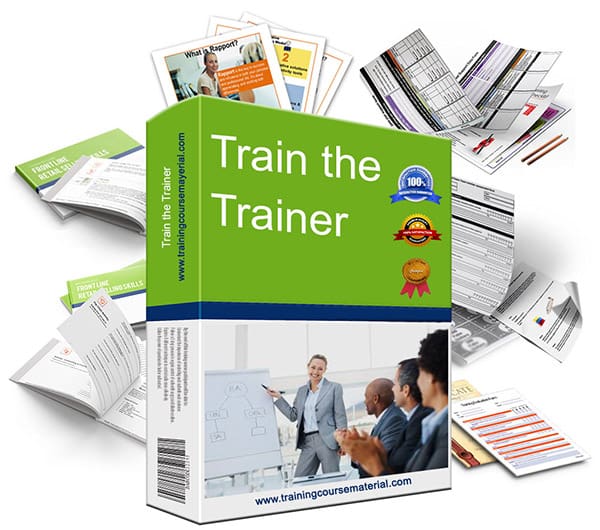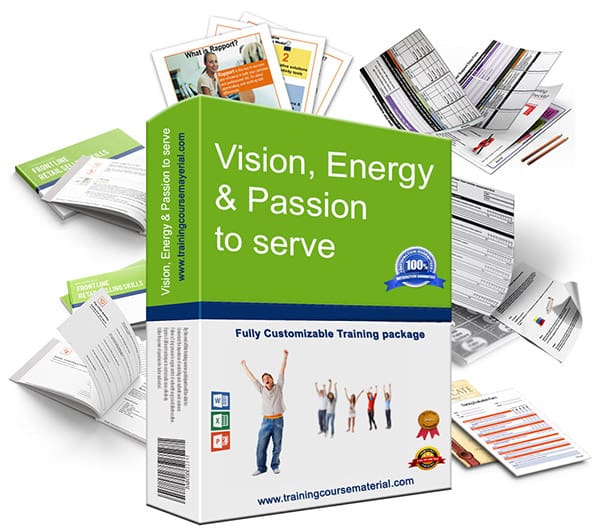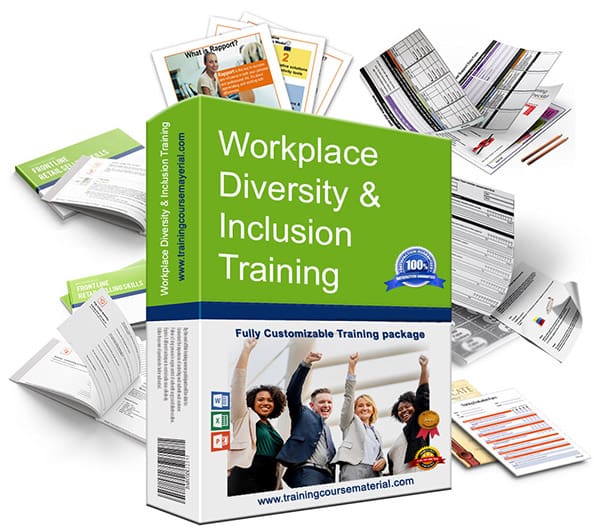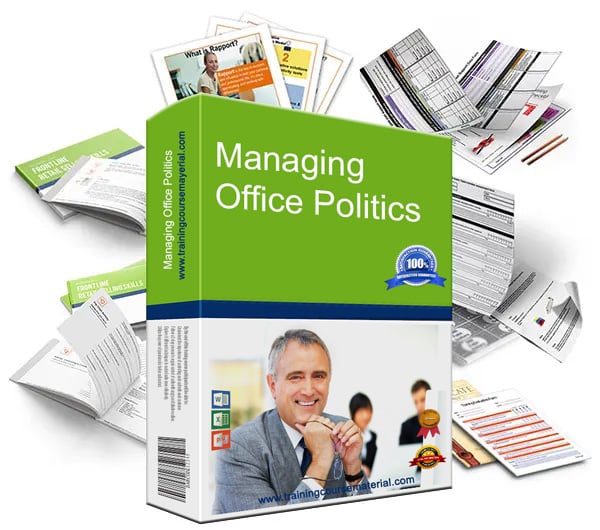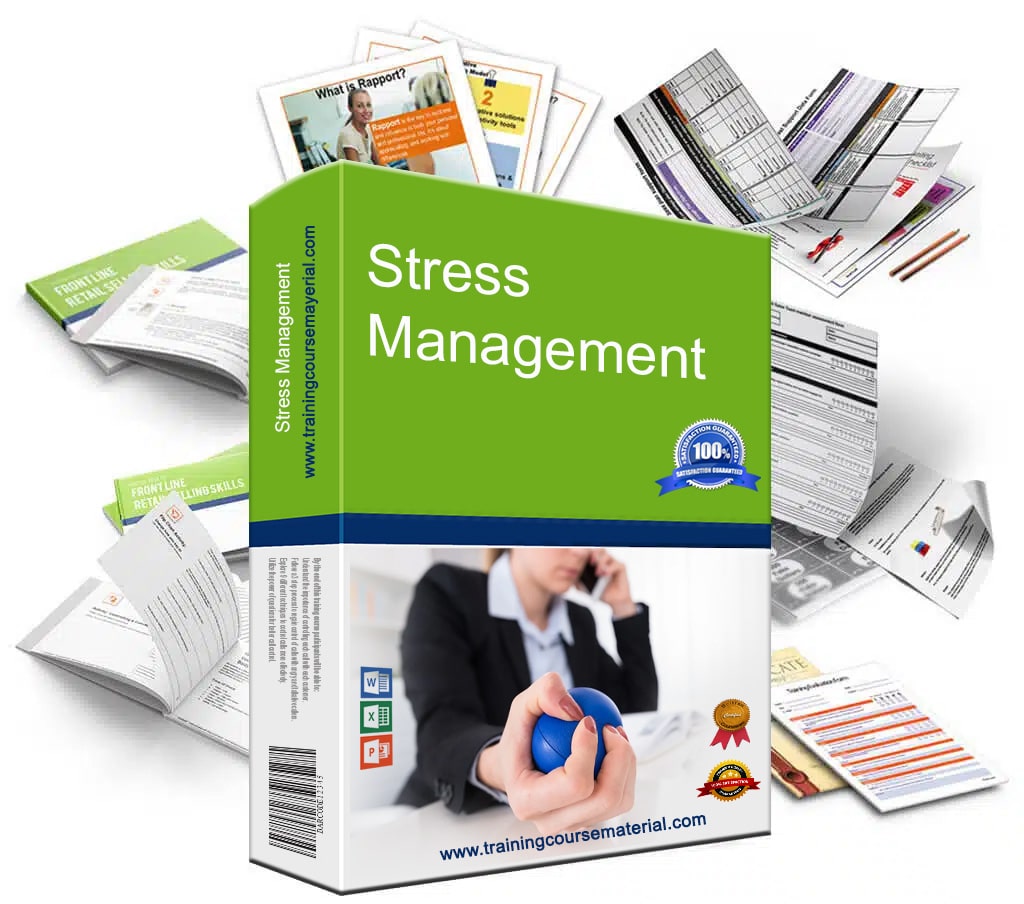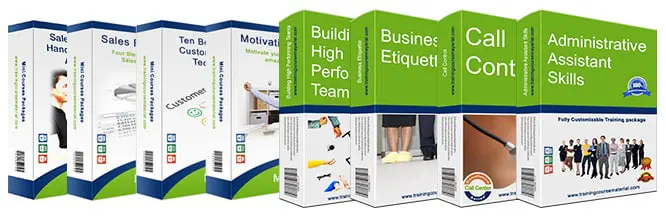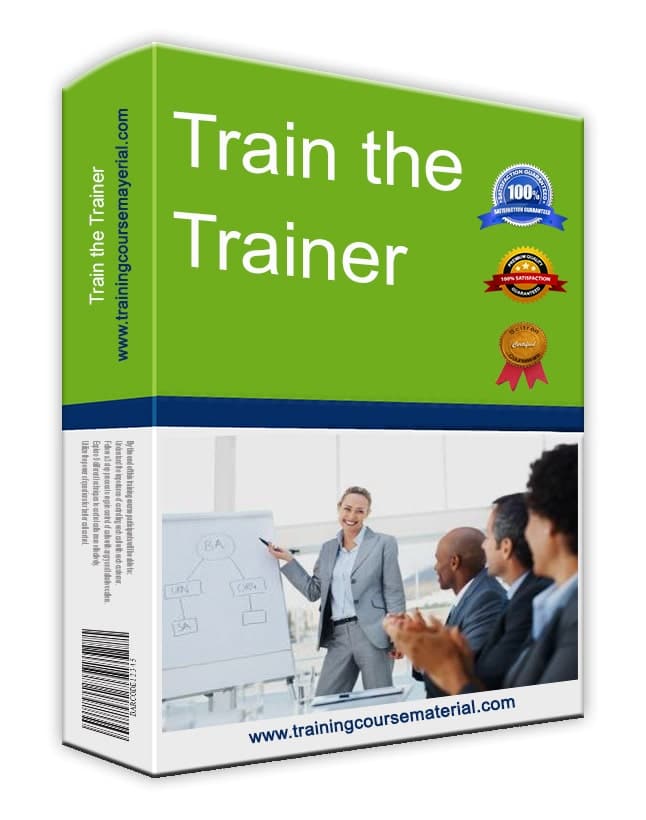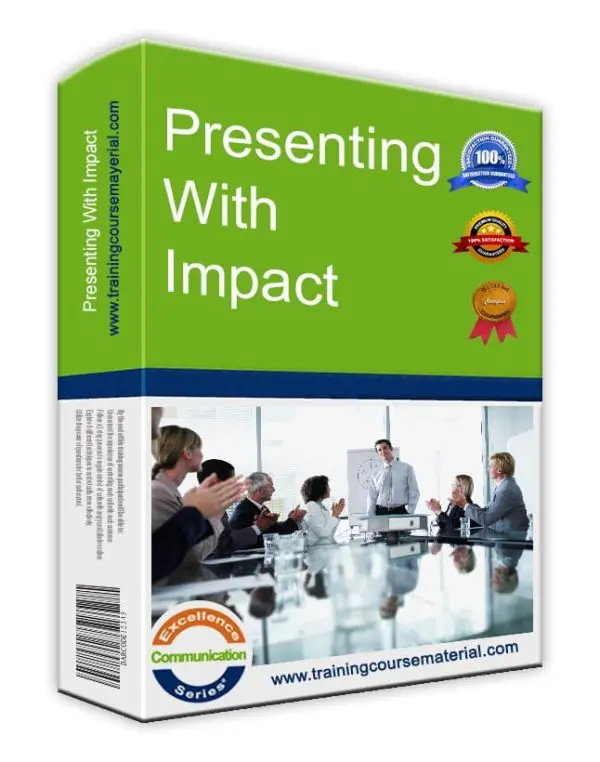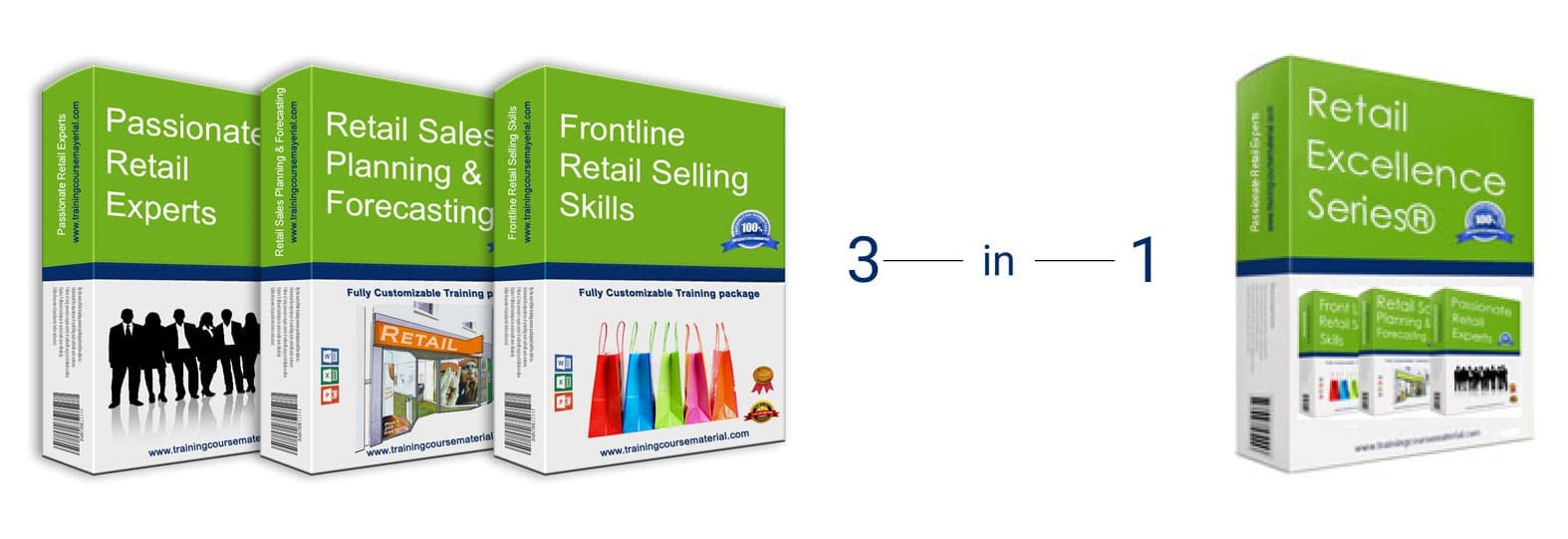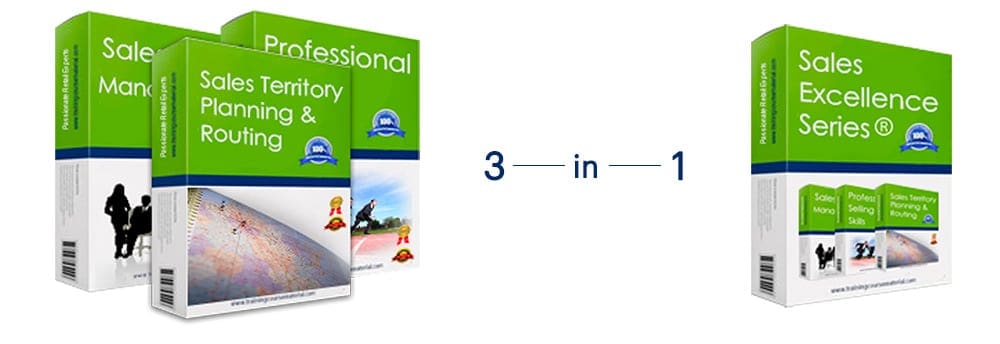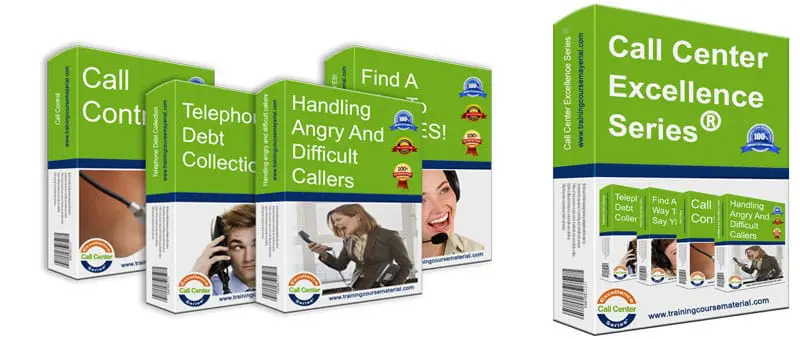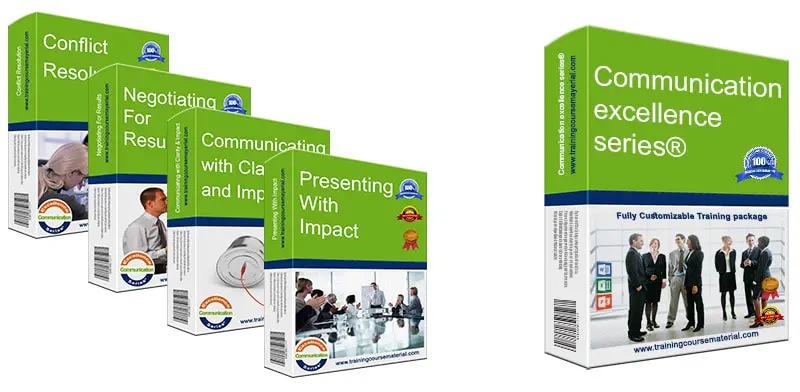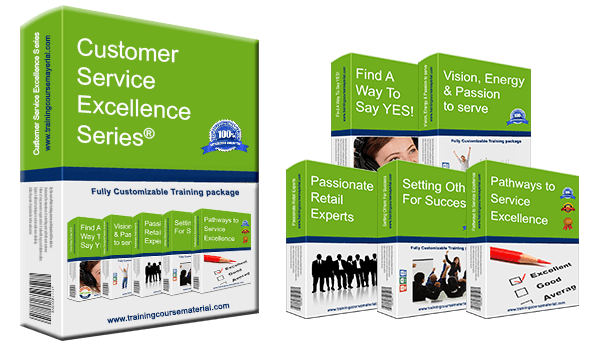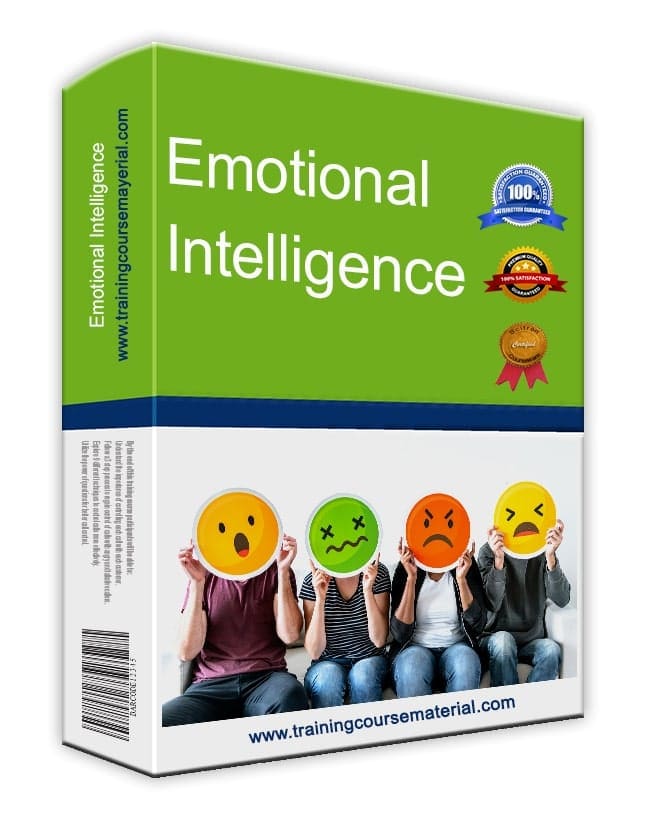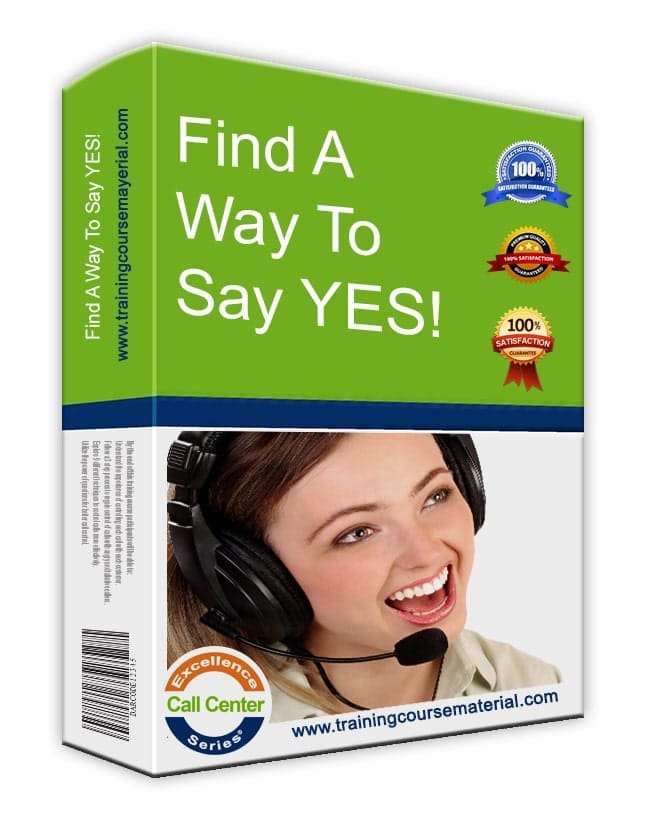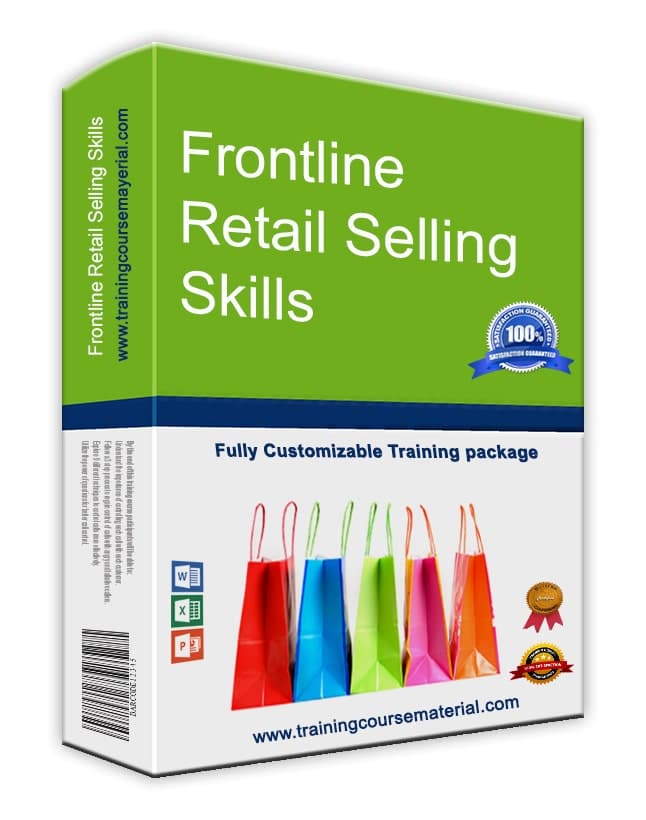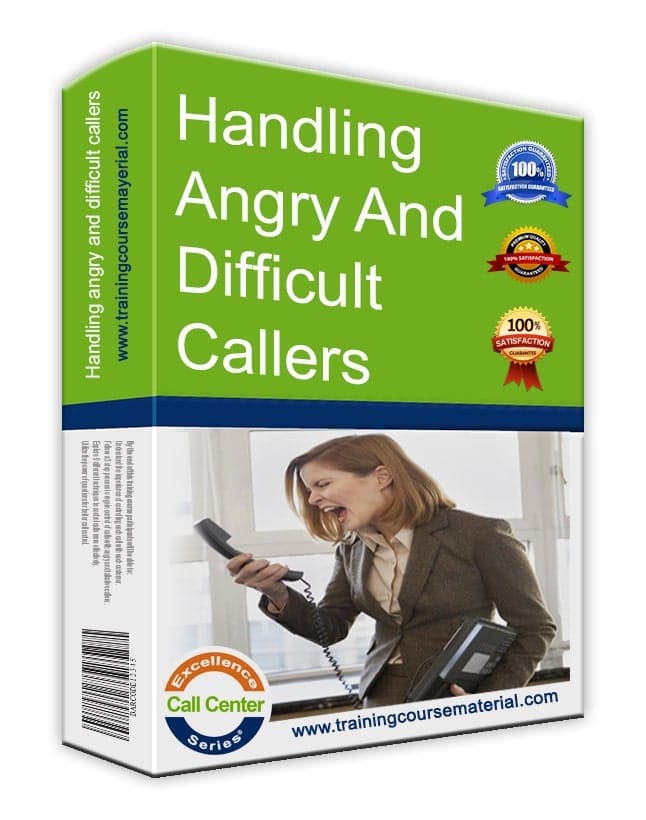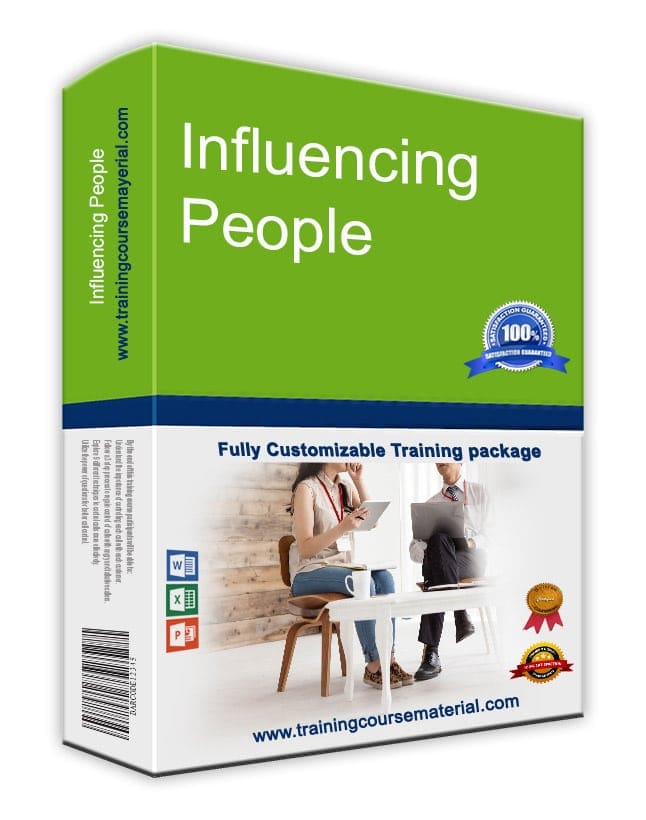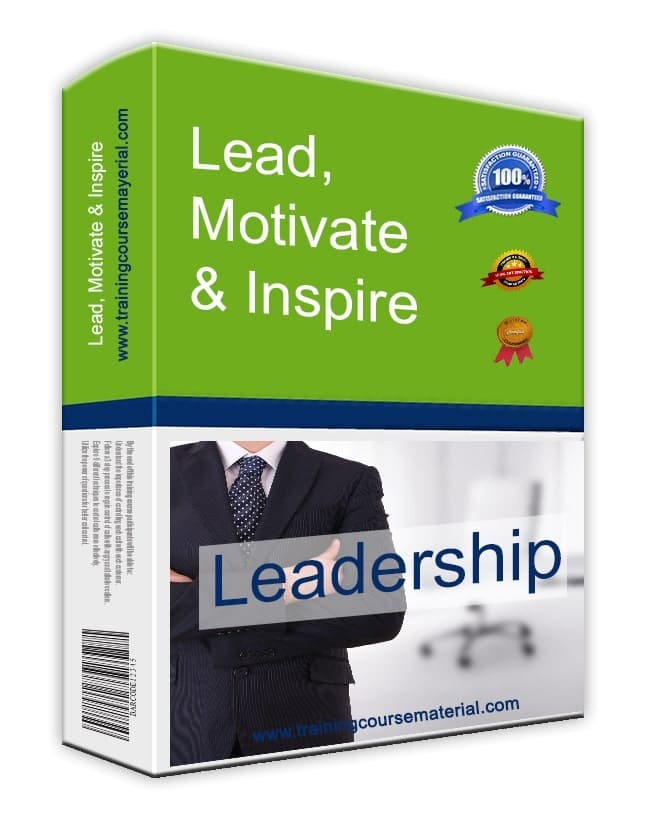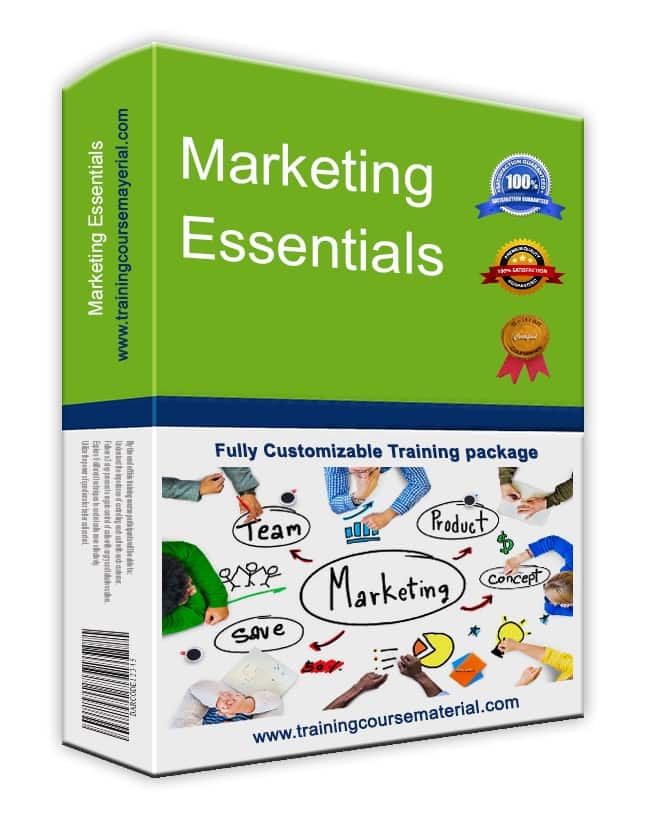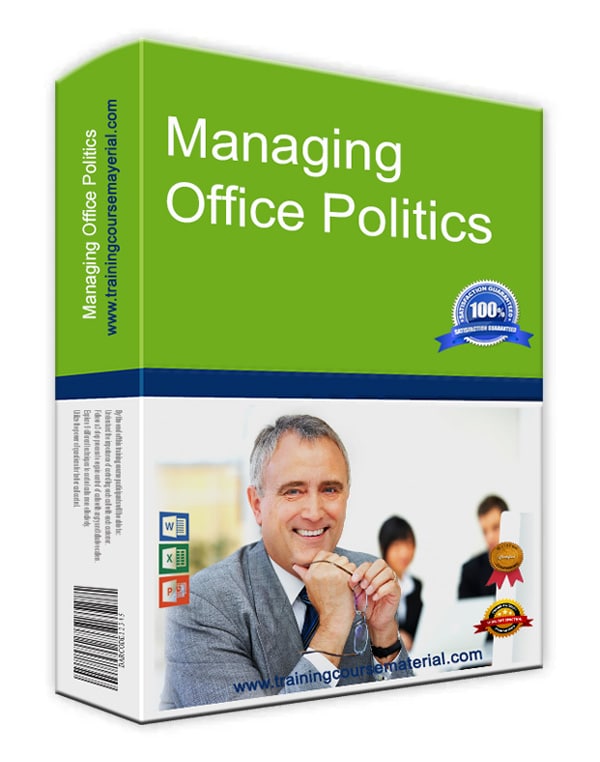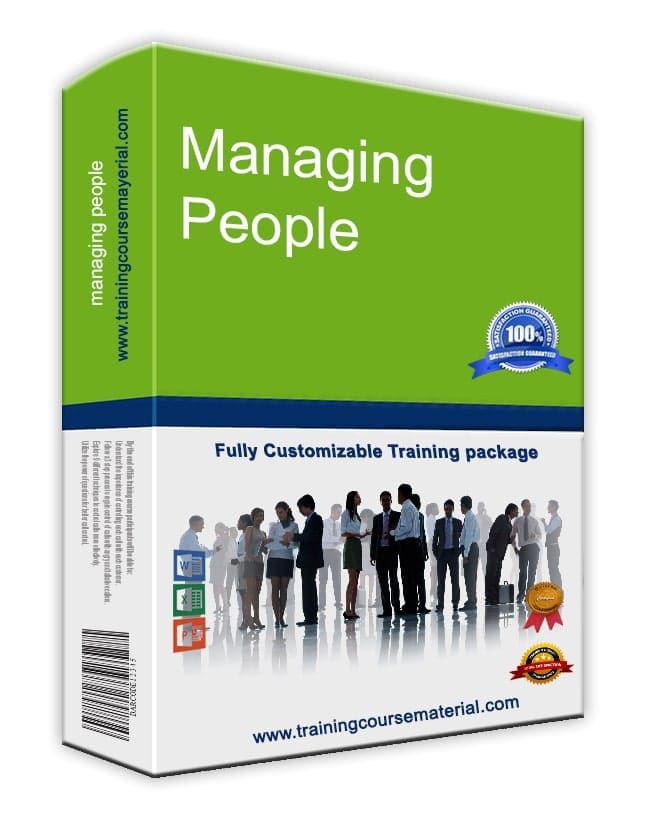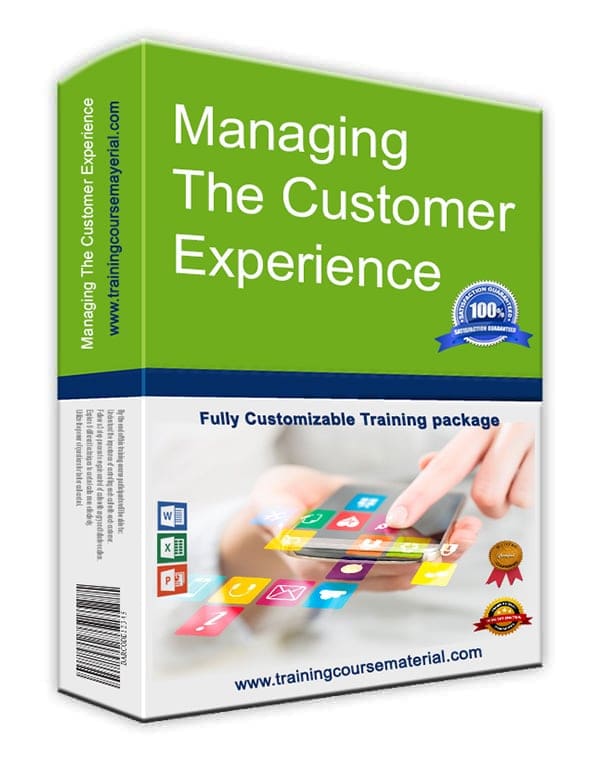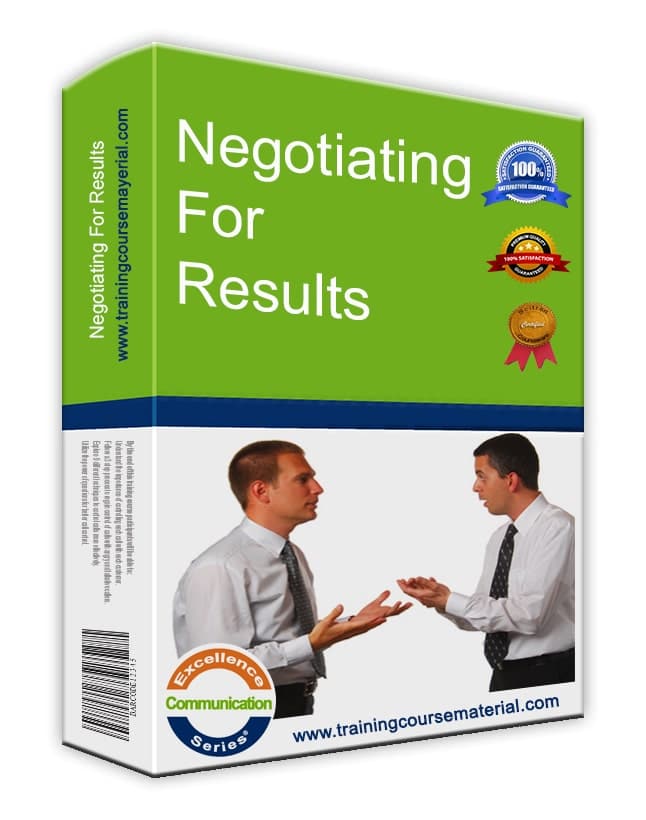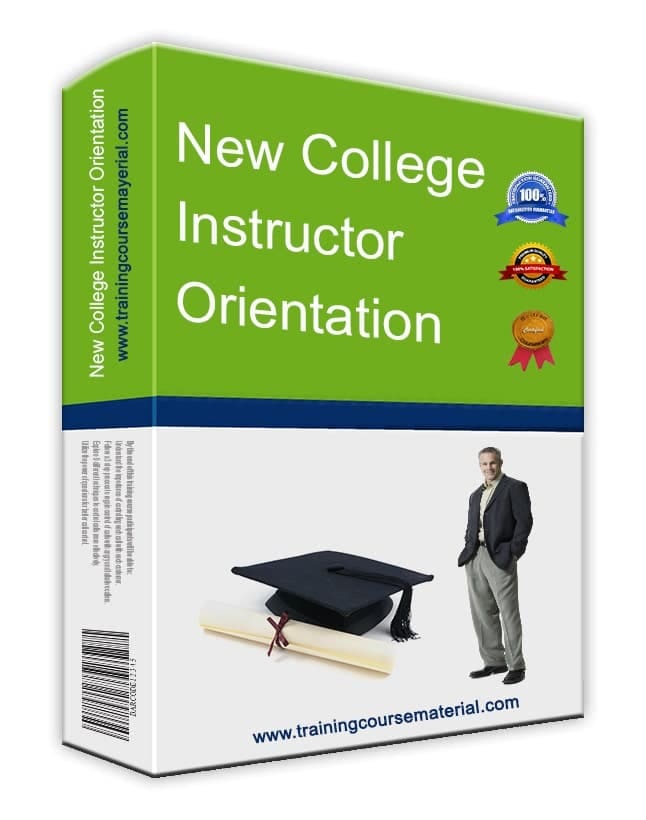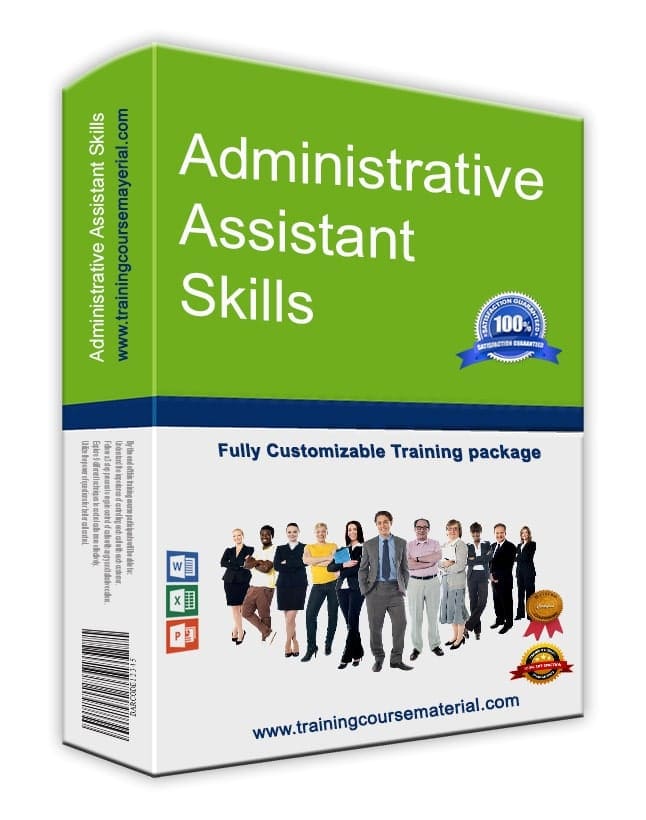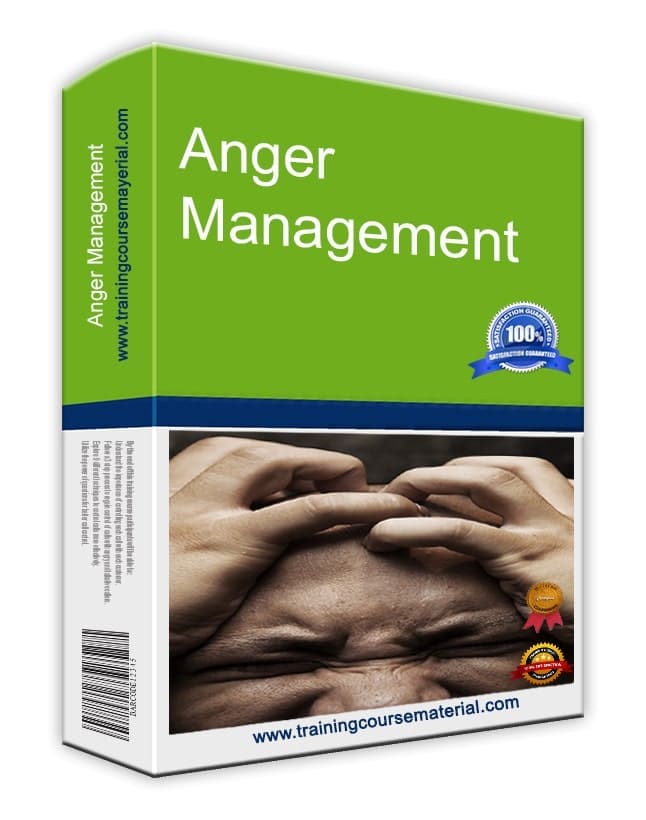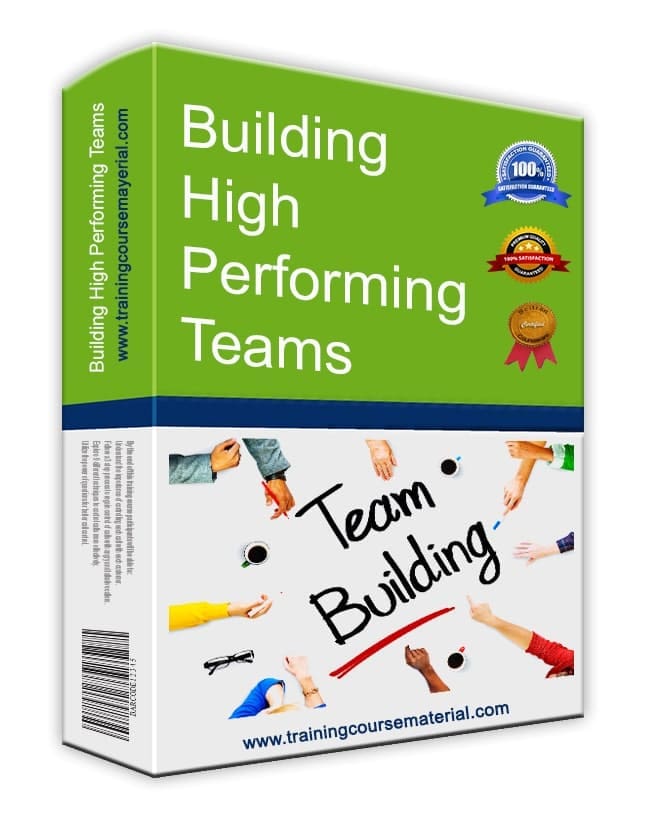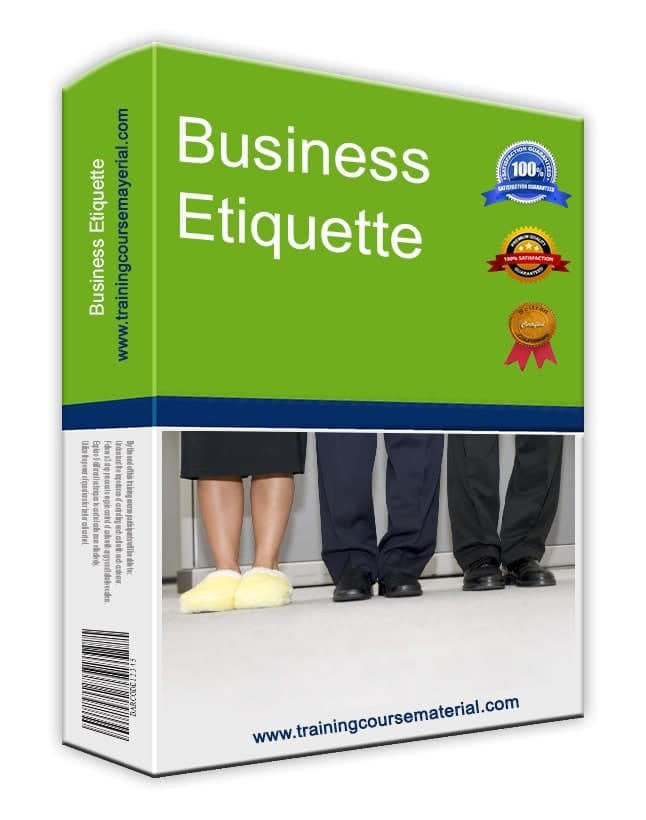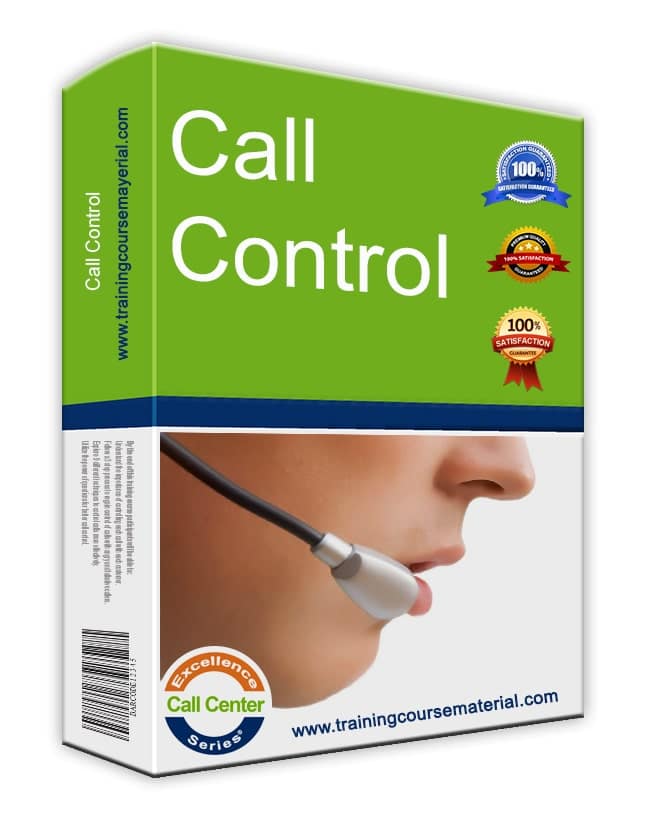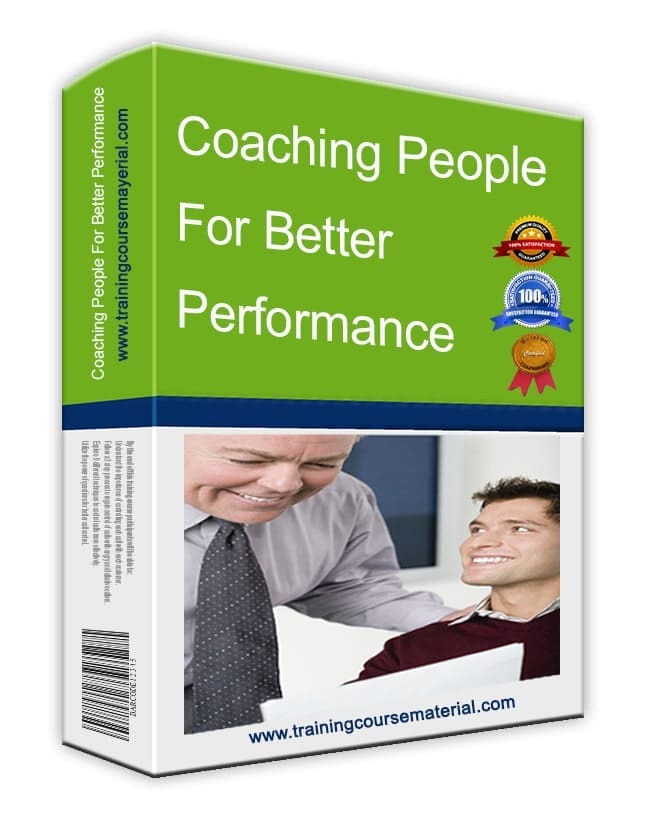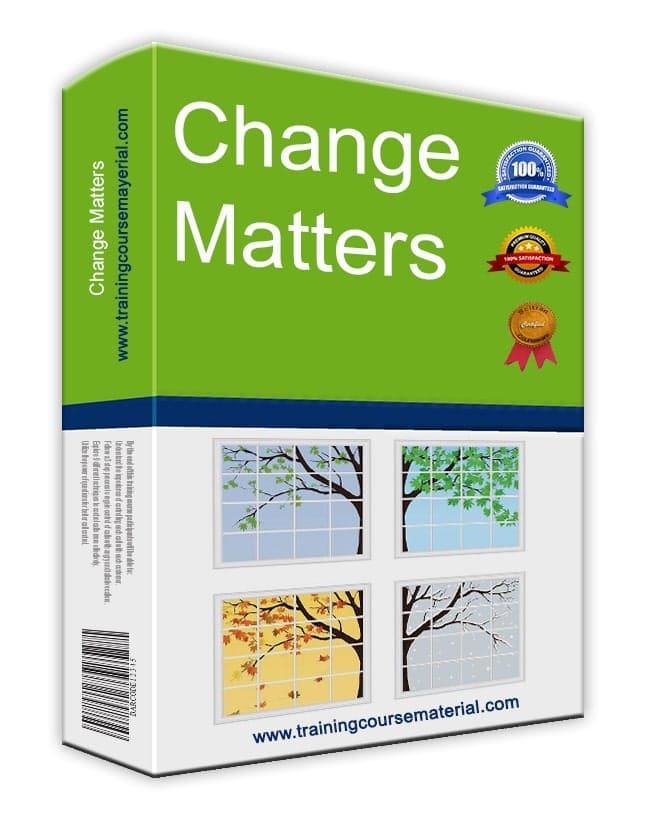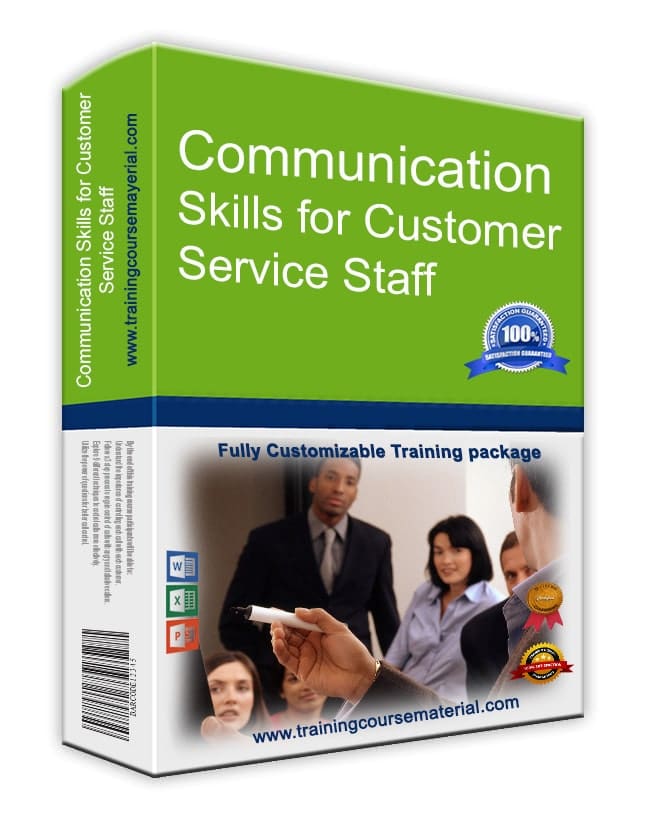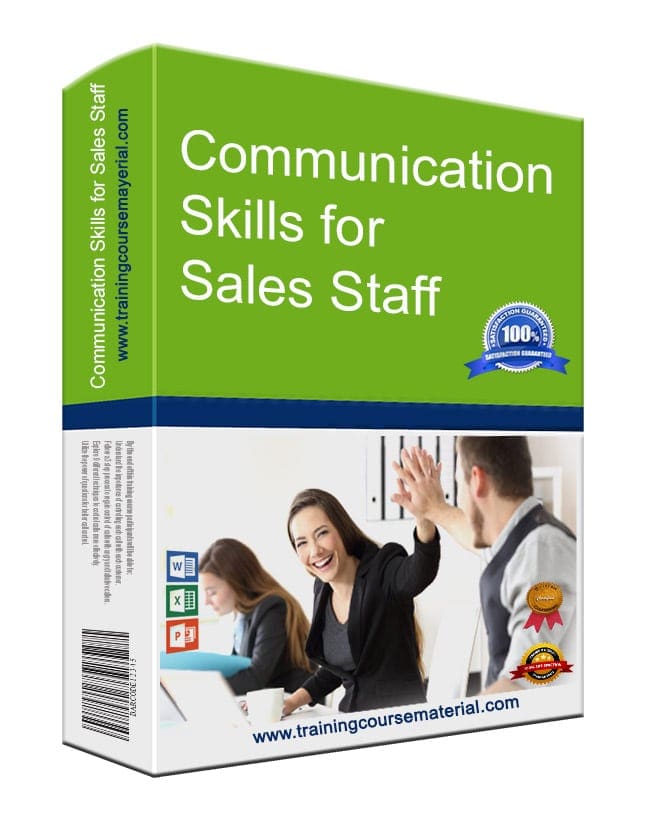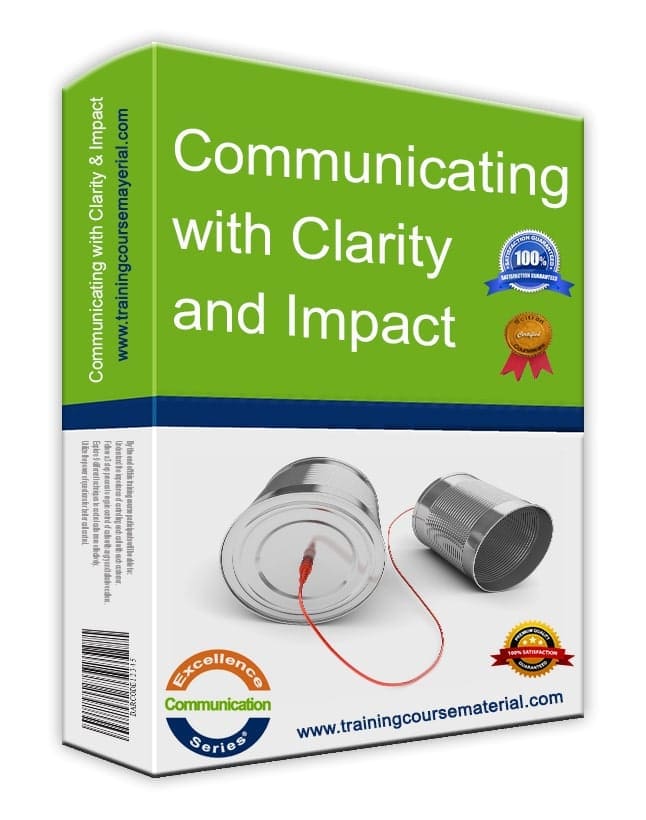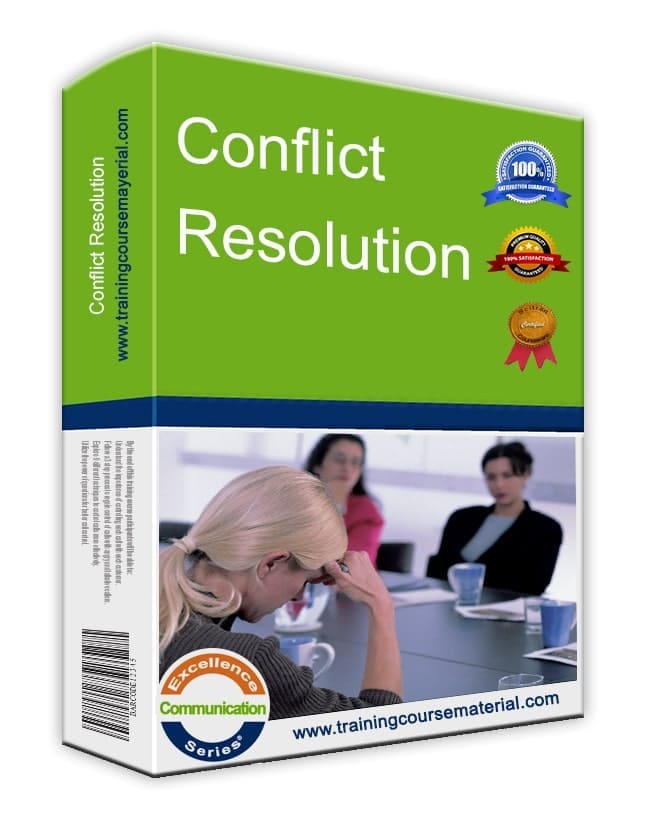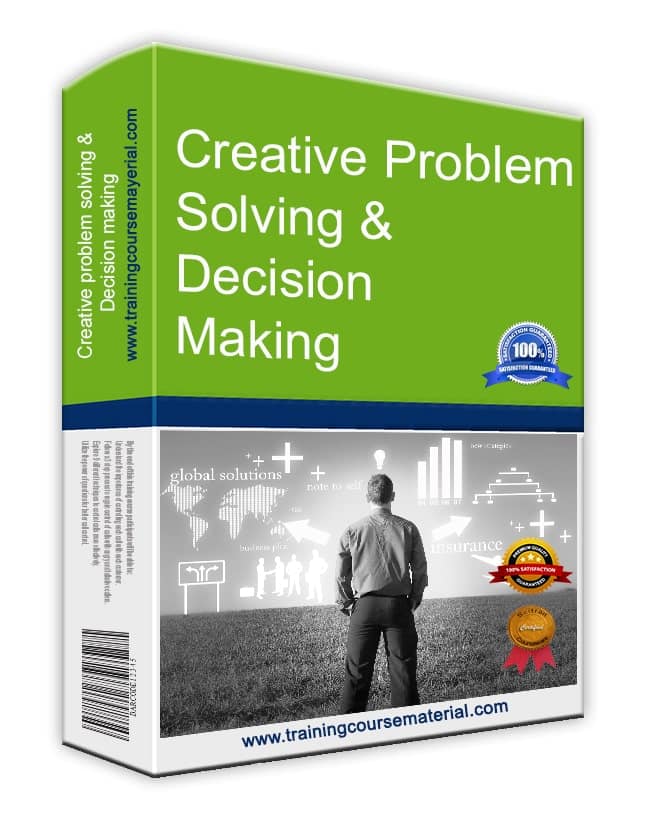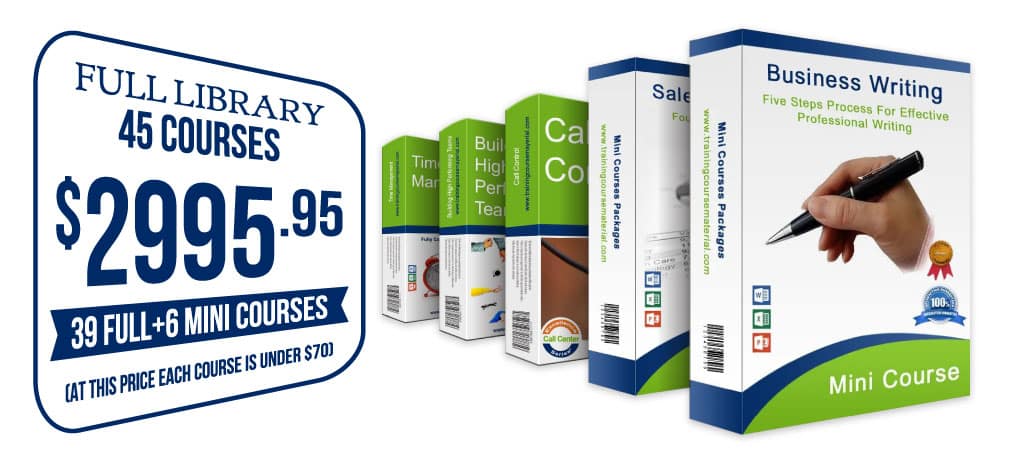By Training Course Material FZE ·
Originally published: 30 July 2021 ·
Last updated: 14 August 2025
Great courses are inclusive. If some learners can’t access the content or show what they know, you lose them—and your outcomes. The good news: small changes help a lot.
Guiding principles
- Design for everyone. Clear language, simple layouts, and multiple ways to engage help all learners—not just those with diagnosed needs.
- Privacy and dignity. Offer support without putting anyone on the spot. Invite people to tell you what helps—in private.
- Show, then do. Keep explanations short. Model the skill, then move to practice.
10 practical accommodations you can use today
- Chunk instructions. Break tasks into small steps with numbers. Put steps on a slide or handout. Check after each chunk before moving on.
- Use visual scaffolds. Diagrams, icons, and worked examples reduce load. Keep slides high‑contrast (avoid light gray text) and 14pt+ fonts.
- Demonstrate and think aloud. Show the skill once at normal speed, then again slower while narrating the choices you make.
- Pre‑teach vocabulary. List 5–7 key terms up front. Give a mini‑glossary. Stick to one meaning per term.
- Offer response choices. Talk, write, draw, or type. Use solo → pair → share so quieter learners can warm up. See tips to engage shy participants.
- Add captions and transcripts. Caption videos, provide transcripts, and avoid color‑only cues (add labels or patterns). Design for varied preferences with different learning styles in mind.
- Manage pace and breaks. Show a visible timer. Offer short stretch breaks. Provide a quiet corner (or mute/stop‑video guidance online) for reset time.
- Adapt assessments, not standards. Give extra time, fewer items that still hit the objective, or oral checks. Measure the skill—not reading speed. Build quick checks with our Free Assessment Tools and these assessment ideas.
- Check understanding often. Use exit tickets, thumbs, or a 3‑question micro‑quiz. Close with a quick review game or the free PowerPoint file to boost recall.
- Plan a no‑tech fallback. If slides or audio fail, switch to printed steps and a whiteboard. Here’s how to handle a technology failure without losing the room.
Quick accessibility checklist
- Plain language; short sentences; one idea per line.
- Readable slides (high contrast, 14–18pt body, 28pt+ headings).
- Alt text for images that carry meaning.
- Handouts with space to write; steps numbered.
- Seating near the front on request; minimal glare; good audio.
Set the tone early
Use your opening to normalize support: “If anything would help you learn better—different timing, printed steps, captions—tell me at the break.”
For more on strong starts, see the first 30 minutes and this 10‑step checklist.