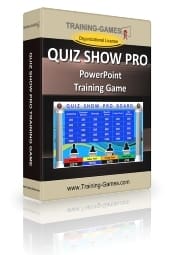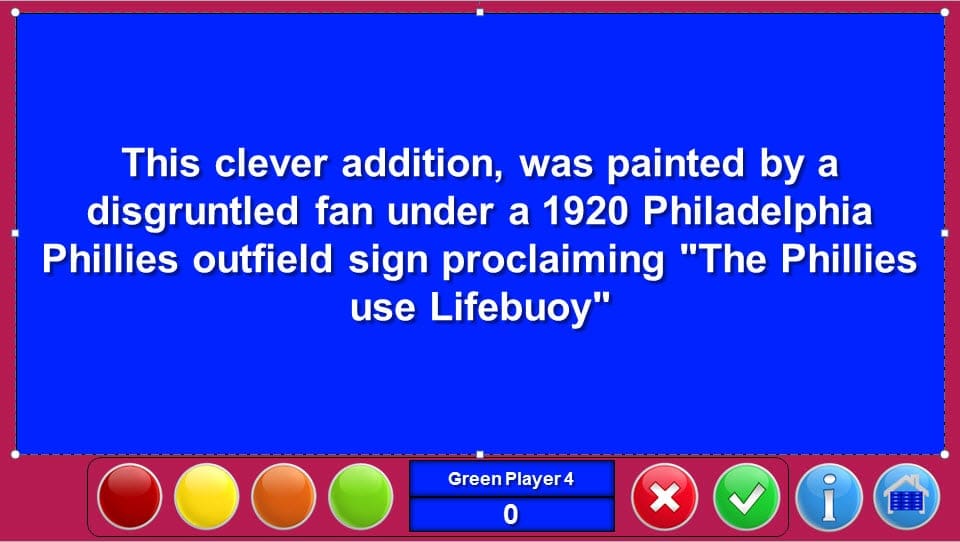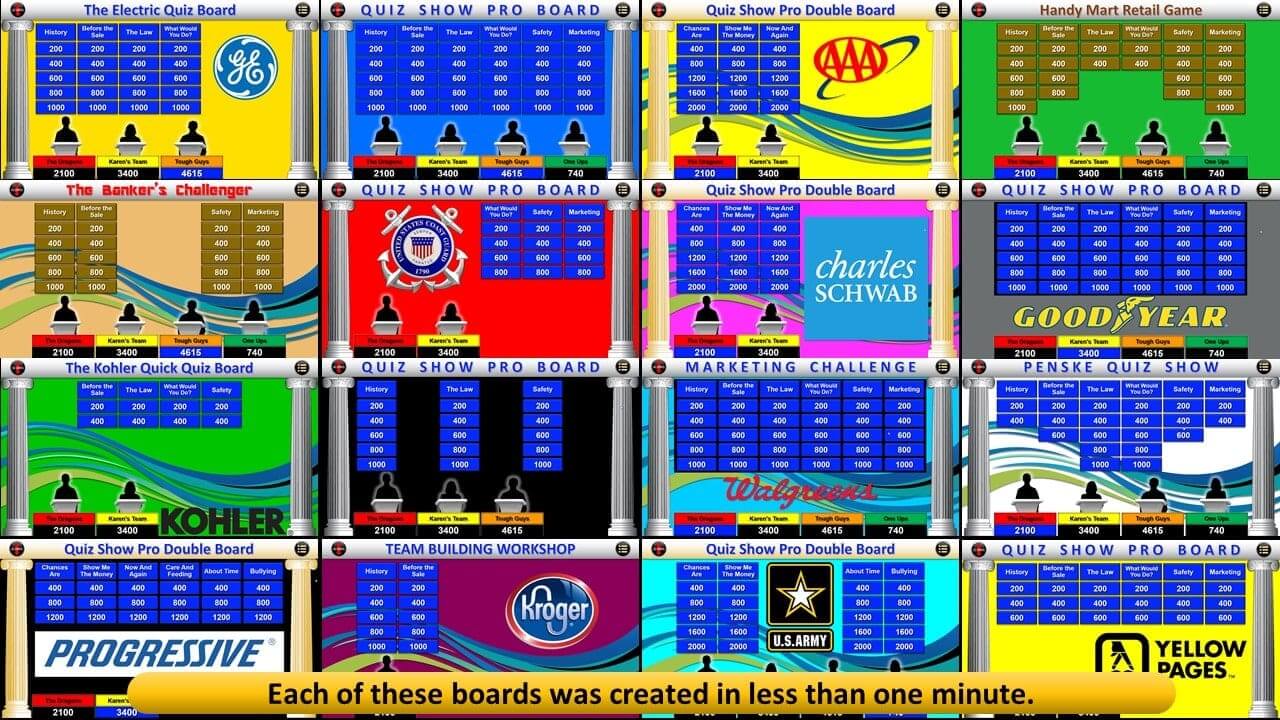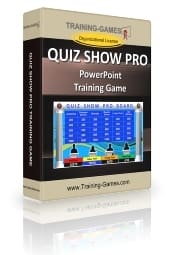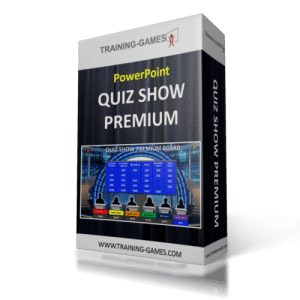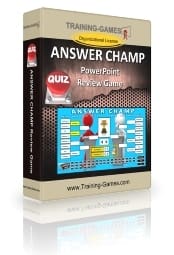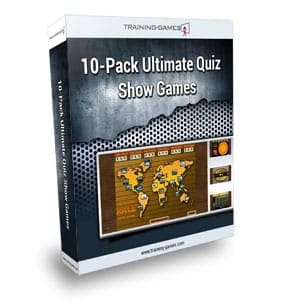Quiz Show Pro GAME FEATURES Include
Features Most Important to Teachers and Trainers
- Review tool – This game can be a great and fun way to end your program, and also provide a comprehensive review of all materials covered to date.
- NEW Learning Delivery System – We’ve designed the Quiz Show Pro Game so that teachers and trainers can develop answer/informative slides directly after each question. In this way the question topic can be elaborated This allows trainers and teachers to use the game as a “NEW learning” teaching tool. The game acts to hold the trainees/students attention, and what better time to deliver new learning information! Using the Quiz Show Pro Game to present your program information increases overall learning retention.
- It’s PowerPoint! – Because we’ve built this game in PowerPoint, trainers and teachers can easily add/edit their program questions into the game. Customization: Again because you’re working in PowerPoint, it is easy to customize the game with your own organization’s logo and graphics.
- SAVE AS – Remember you can design a game, SAVE it under a particular file name, and then simply create another game. The Quiz Show Pro game can be used over and over again for all your many program teaching topics. It is probably one of the most versatile training tools you’ll ever use!
- Mouse driven – The Quiz Show Pro Game is designed with the trainer in mind. Once you’ve developed a game (entered your questions & categories), Quiz Show Pro is designed to be operated via mouse clicks. There is no need to run back to a keyboard to type in game information. In fact navigating around the game is so easy you might choose to have an audience member operate the mouse, effectively allowing you to concentrate on your program presentation! (In addition, you might consider setting up (2) wireless mouse units while playing the game.)