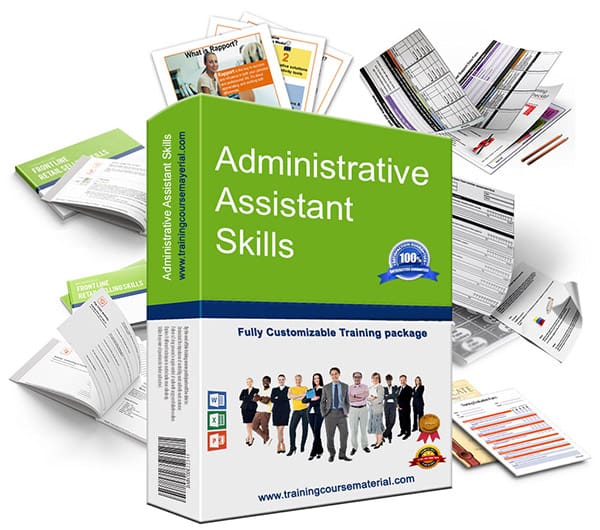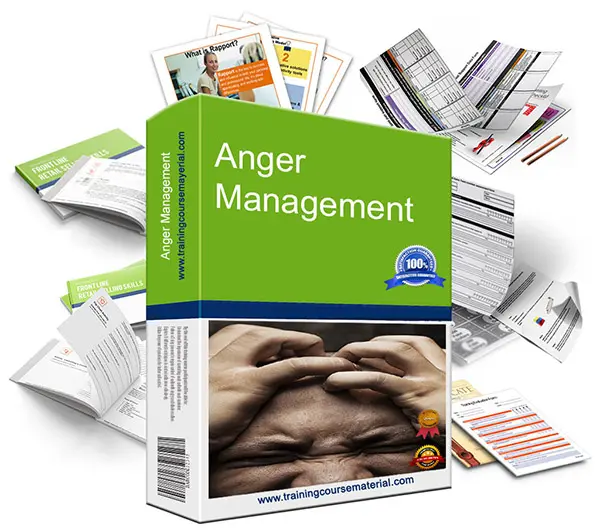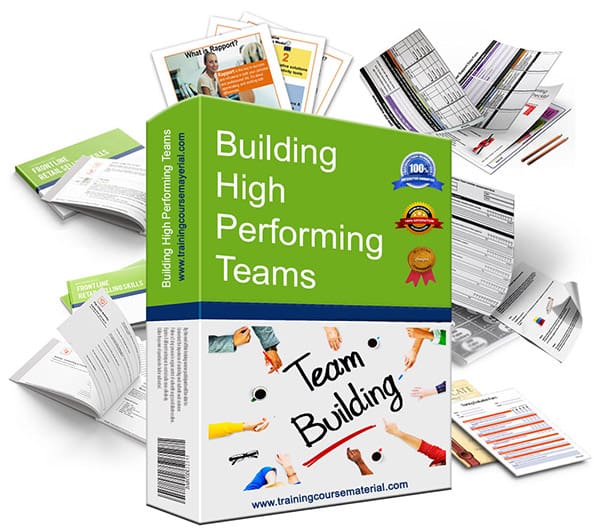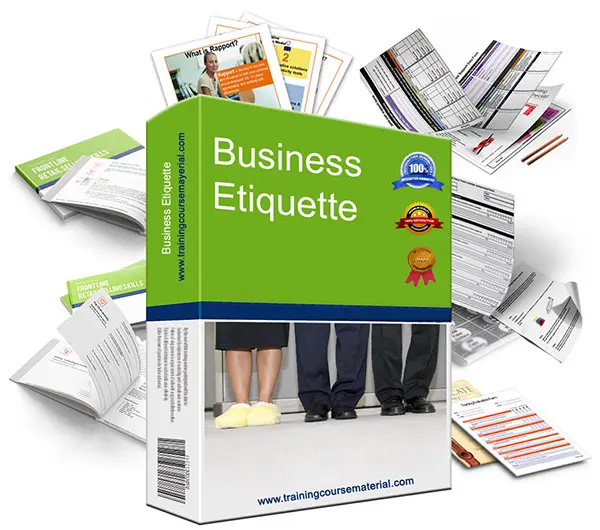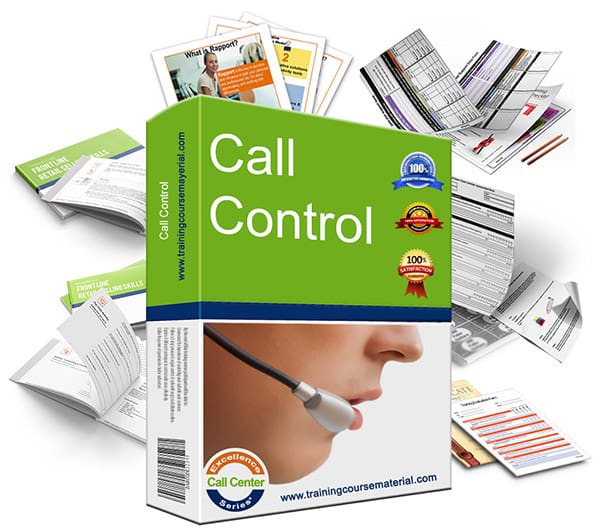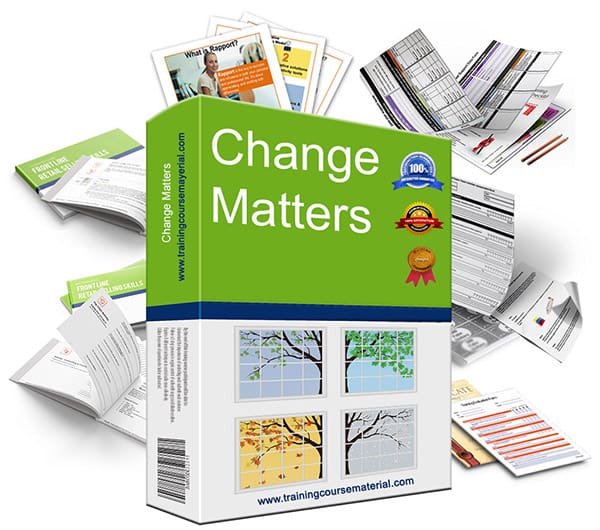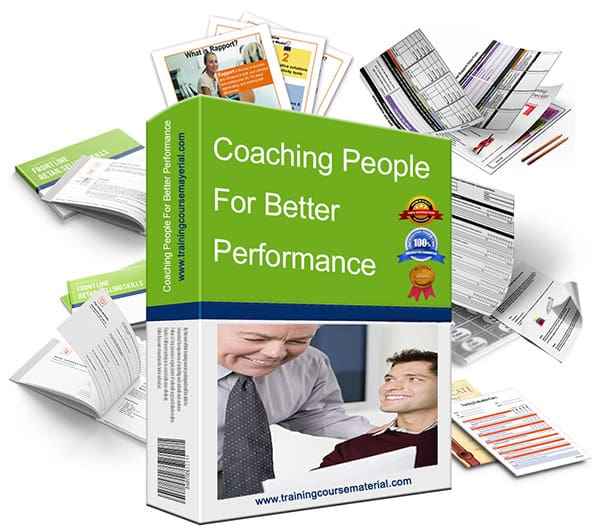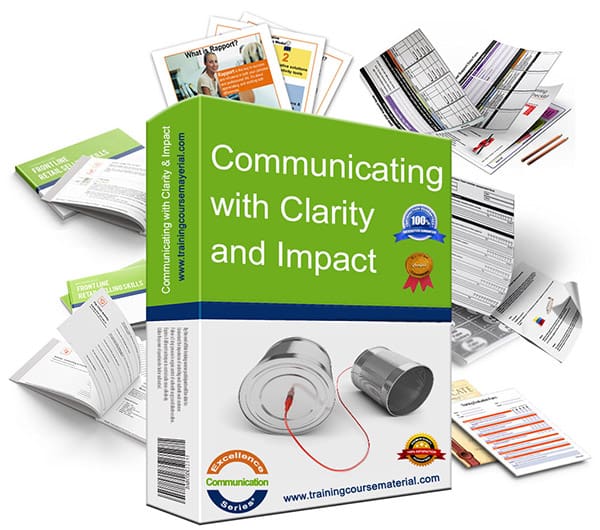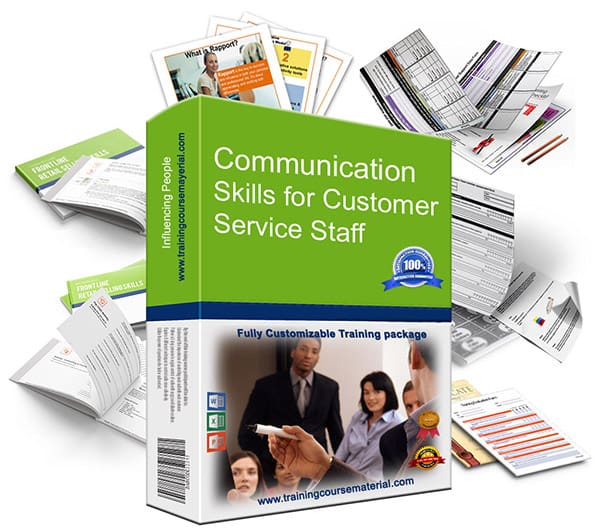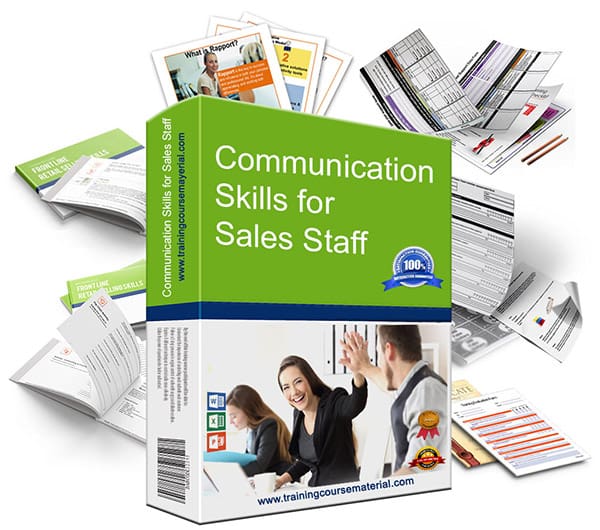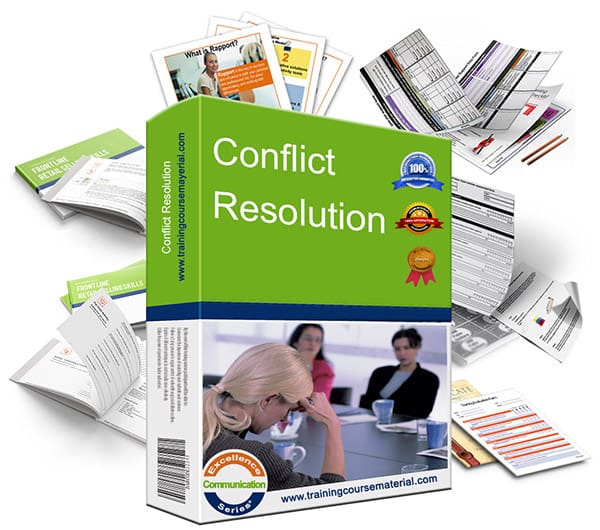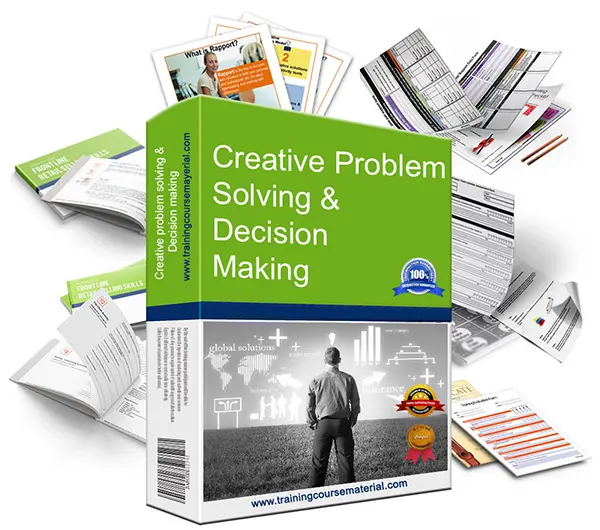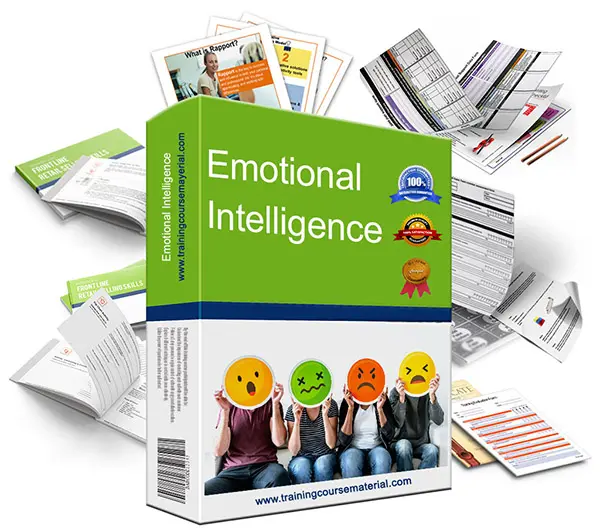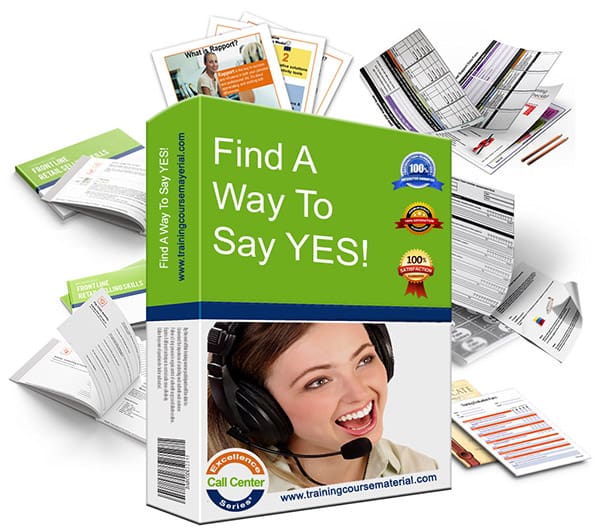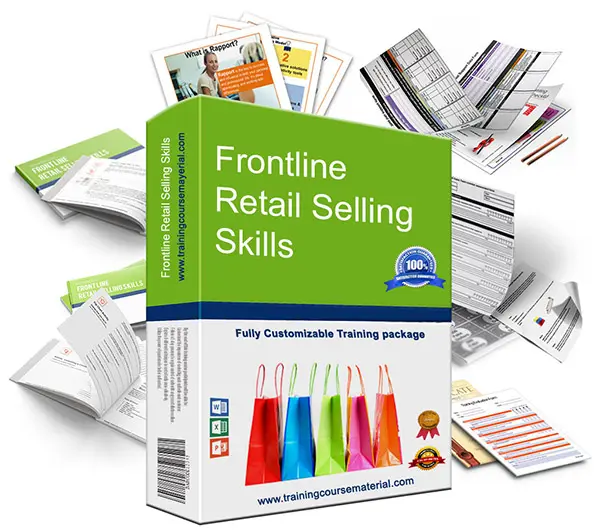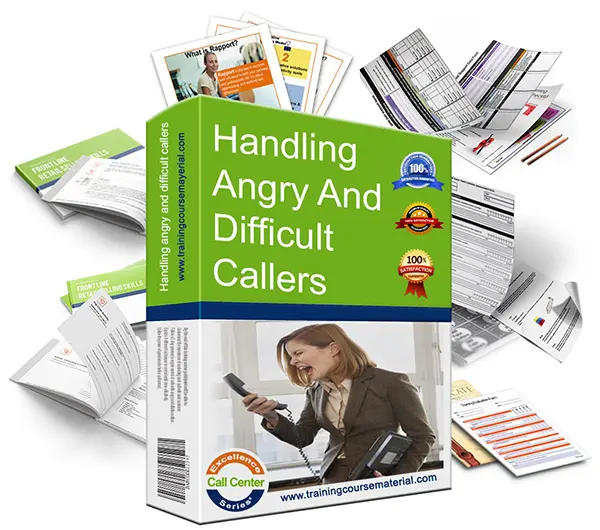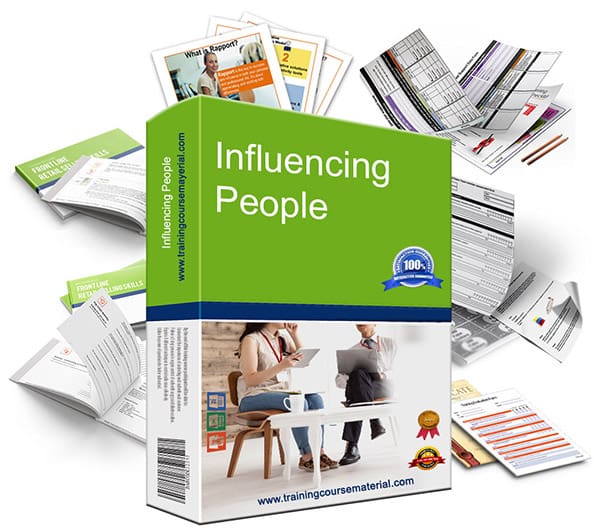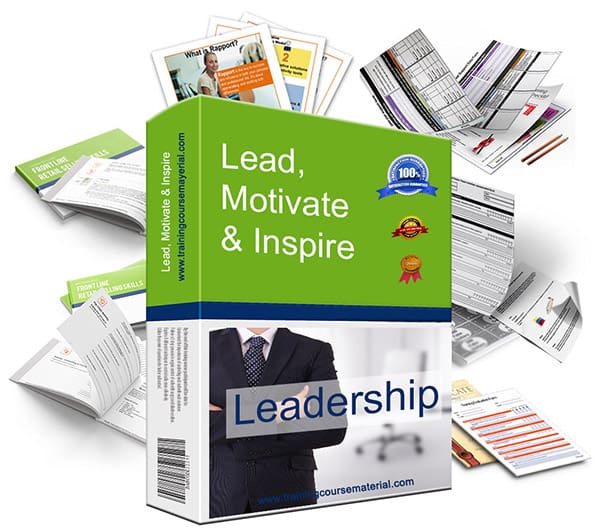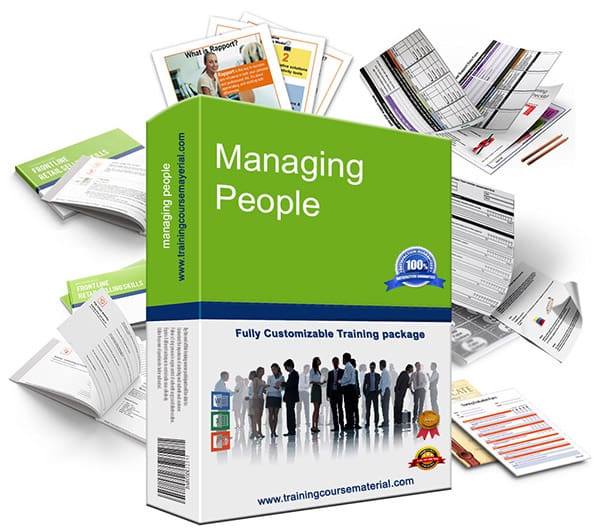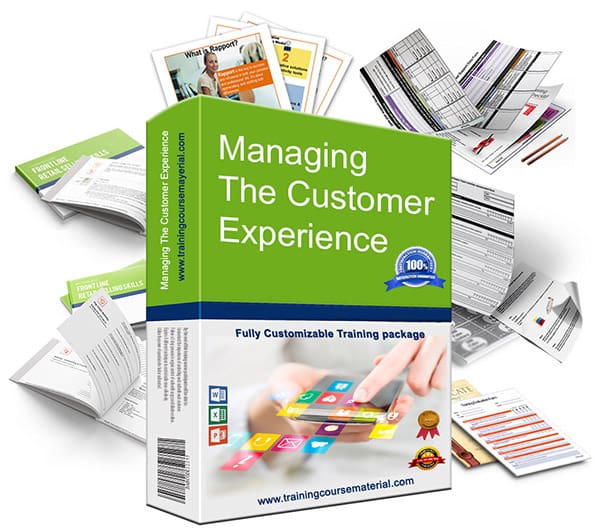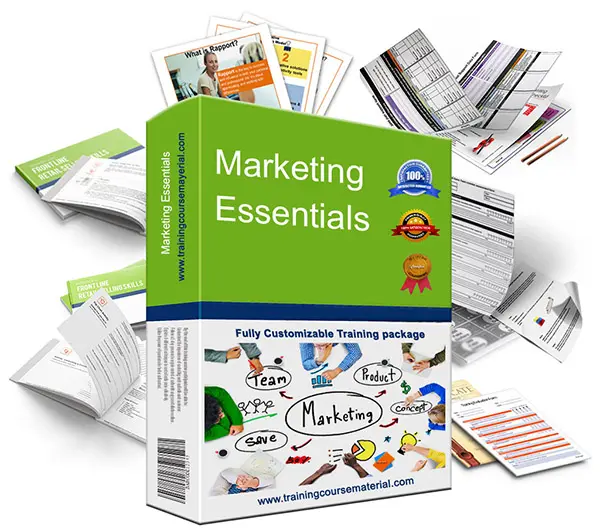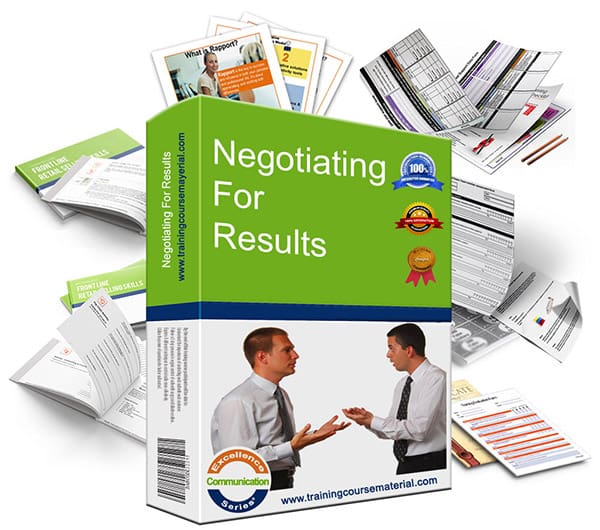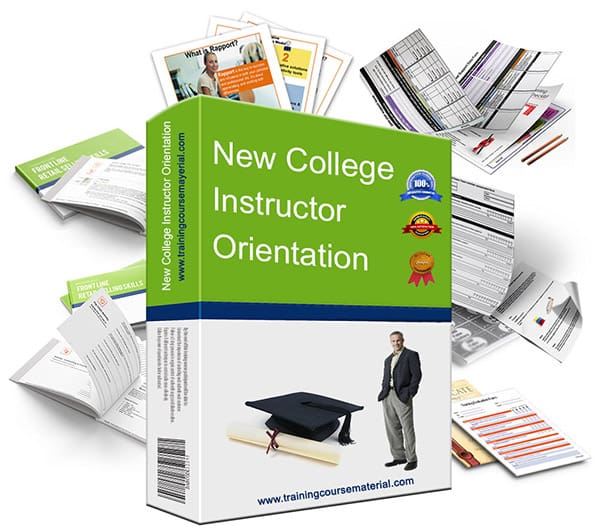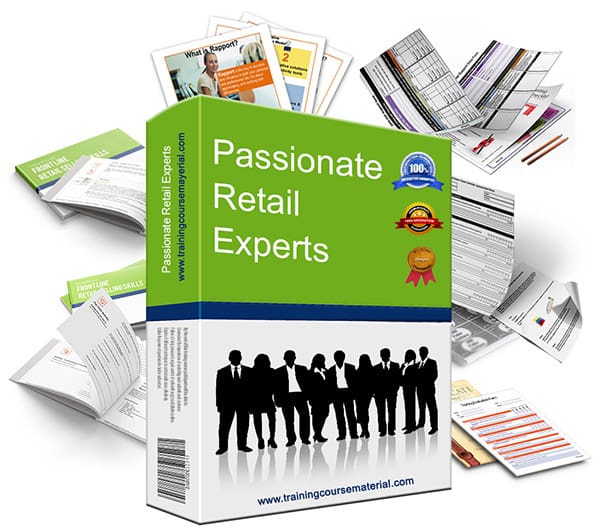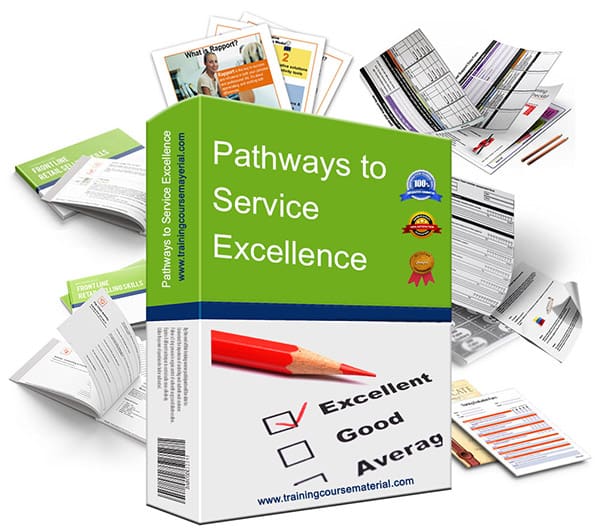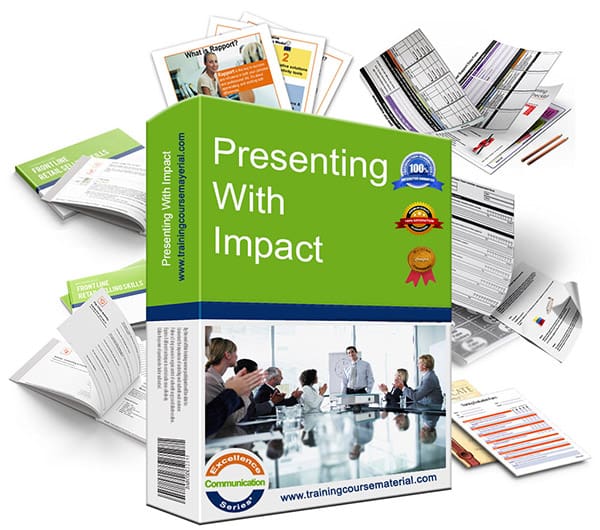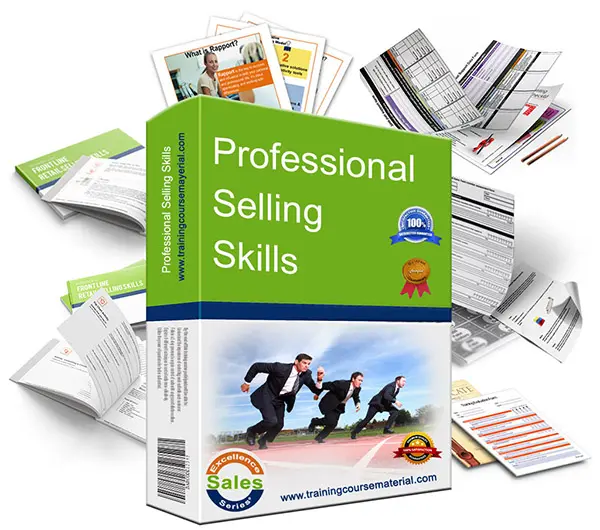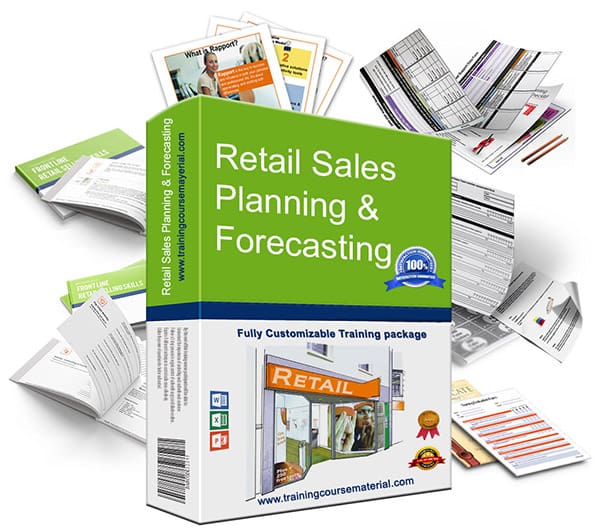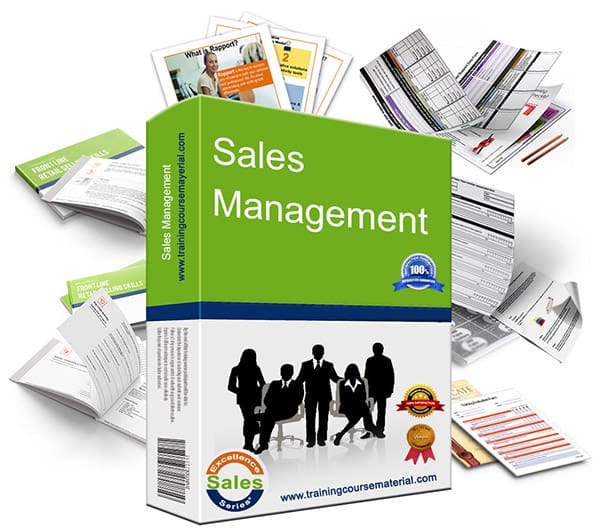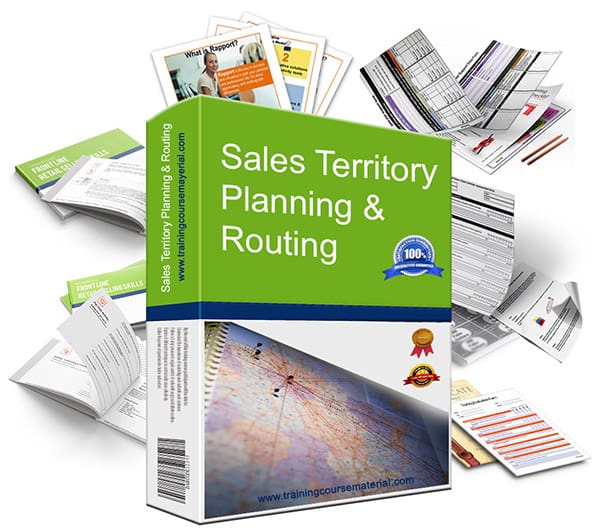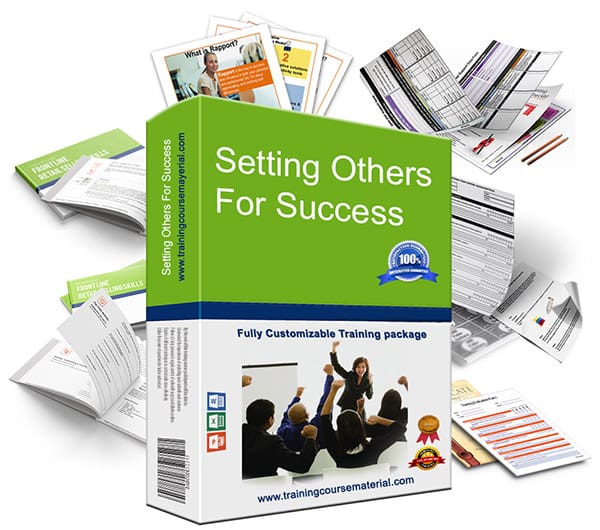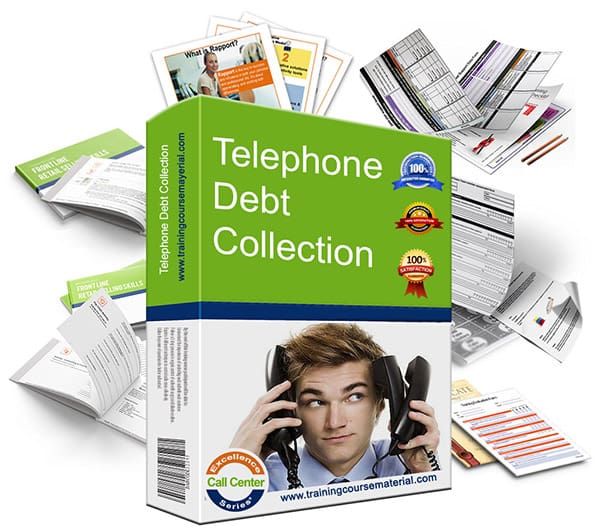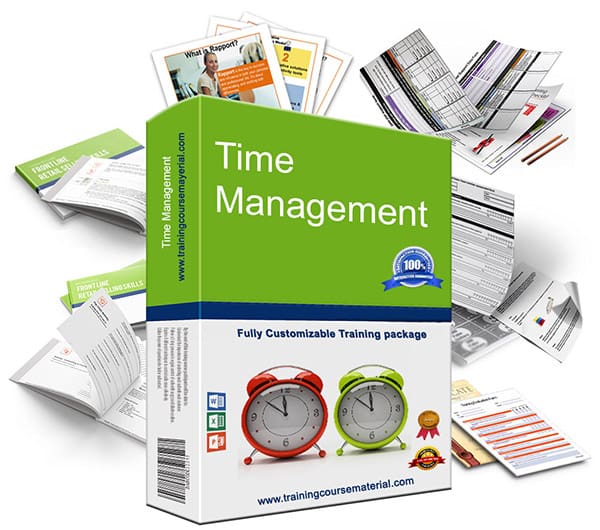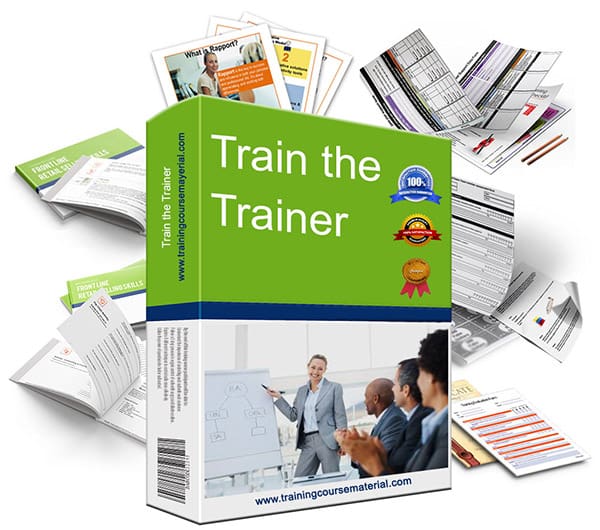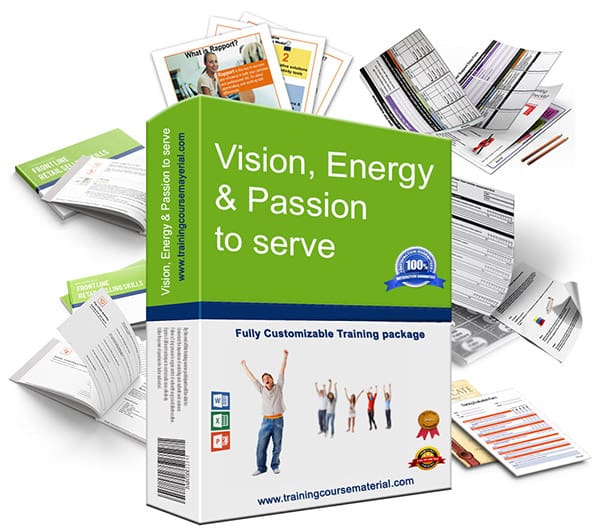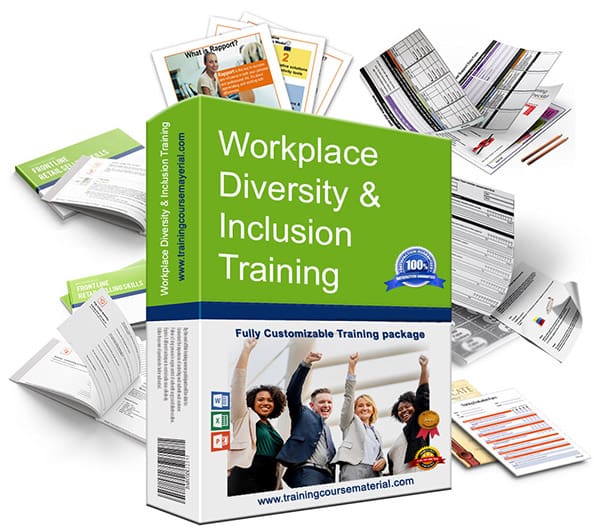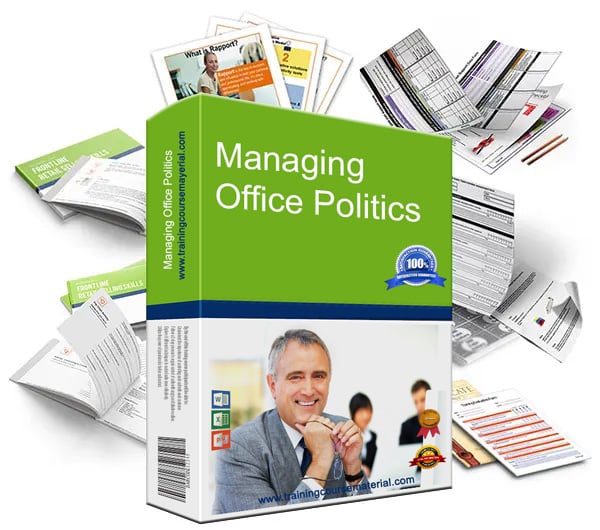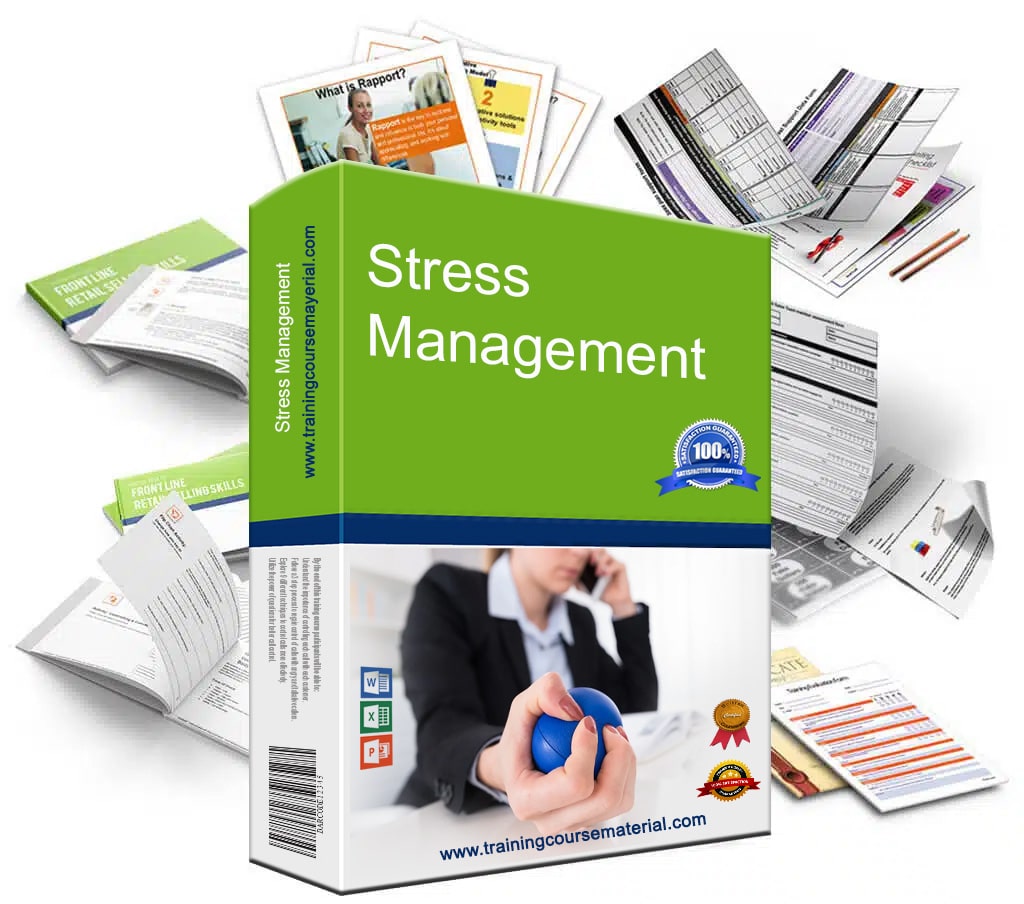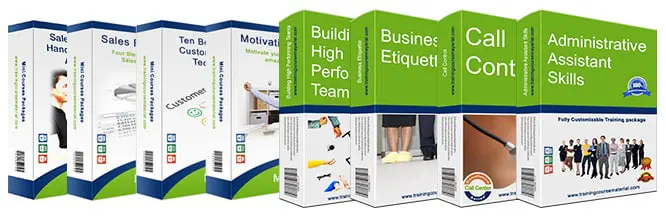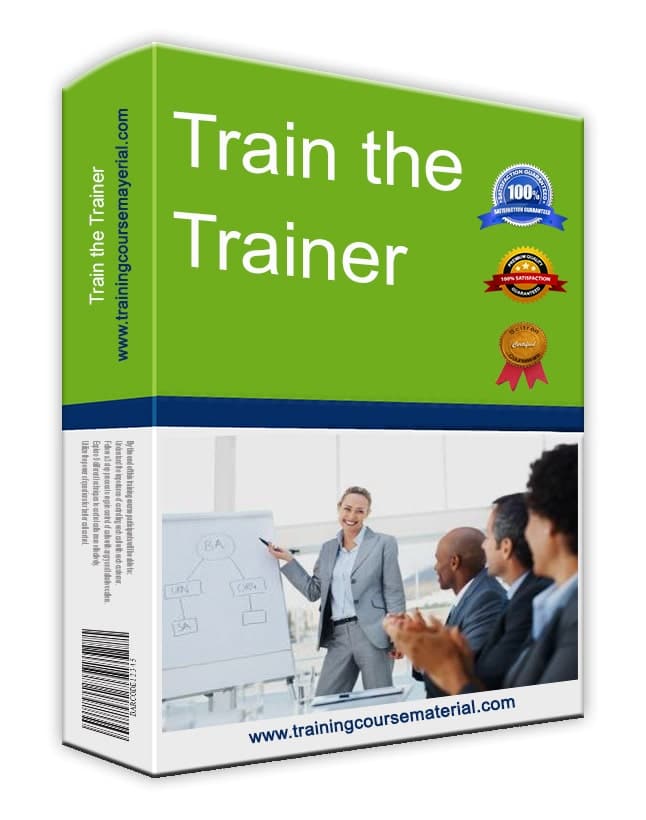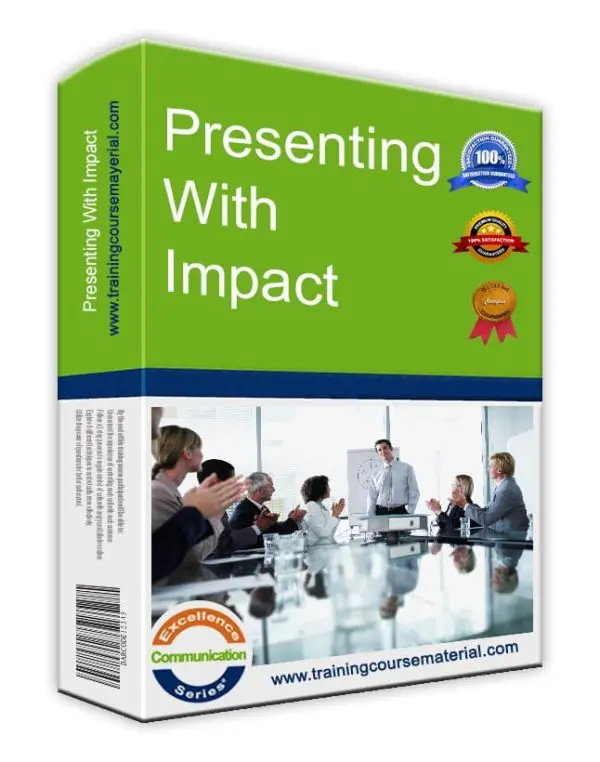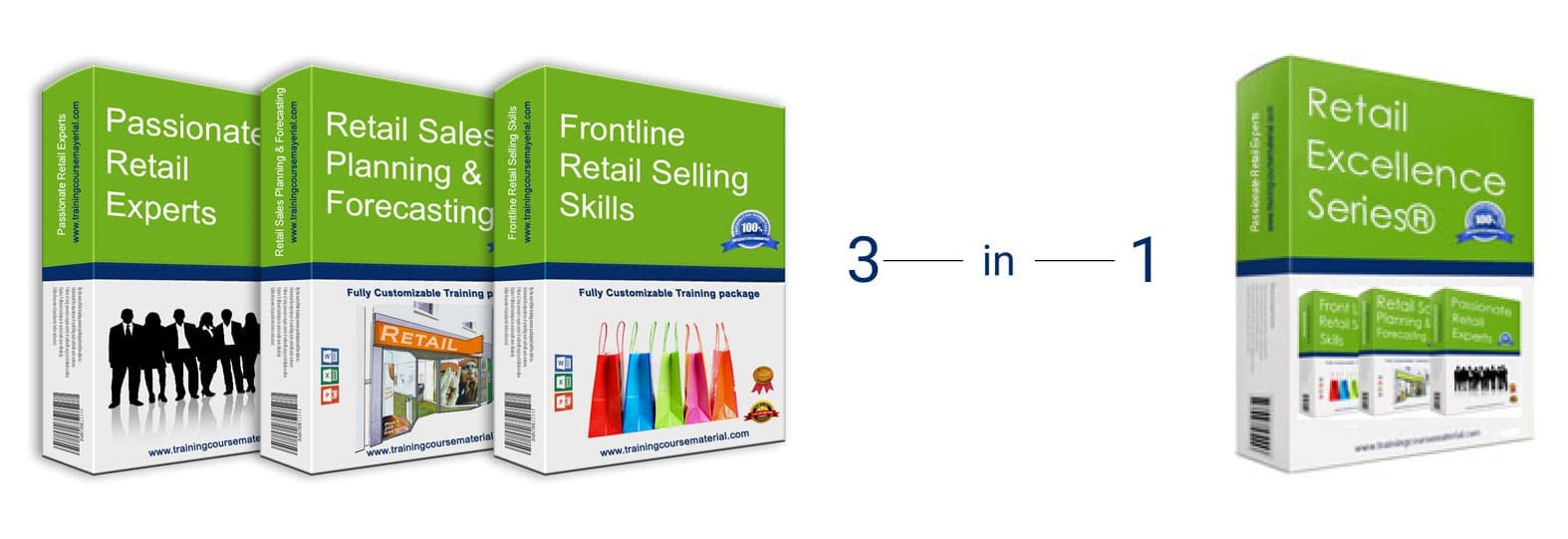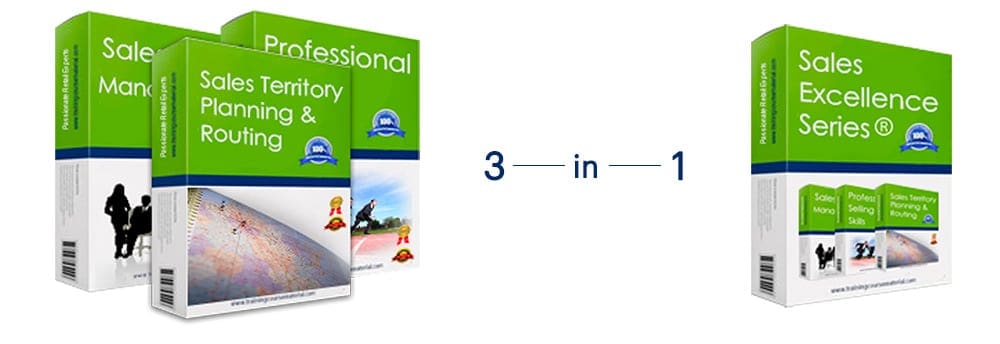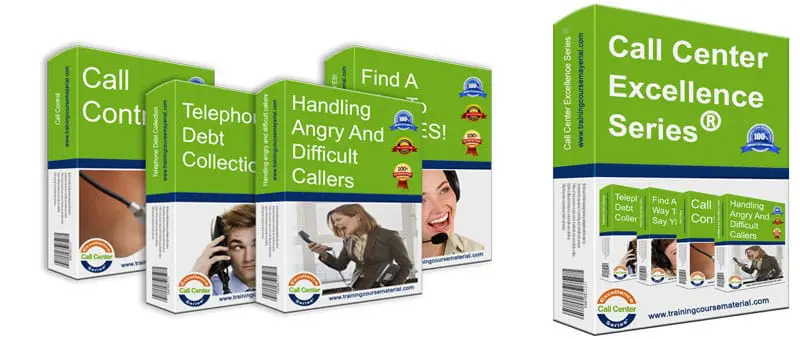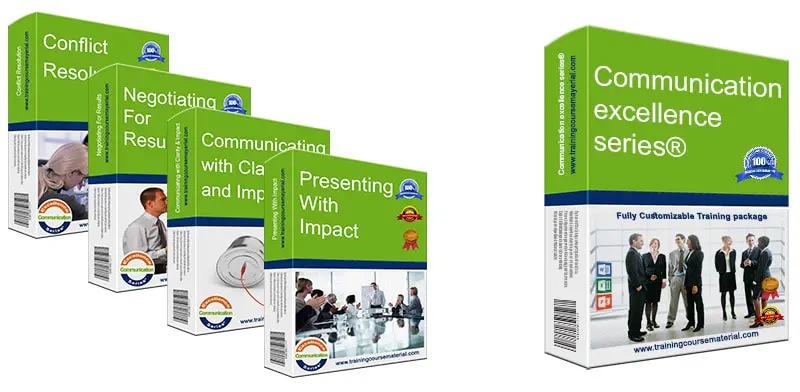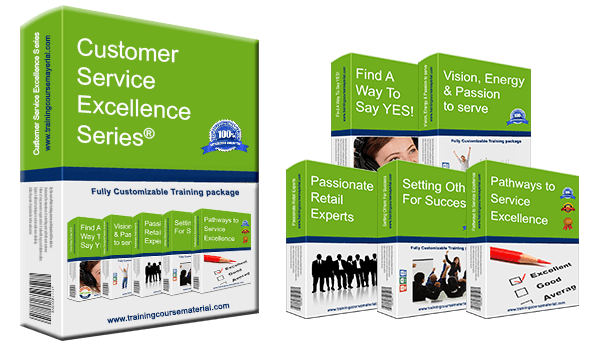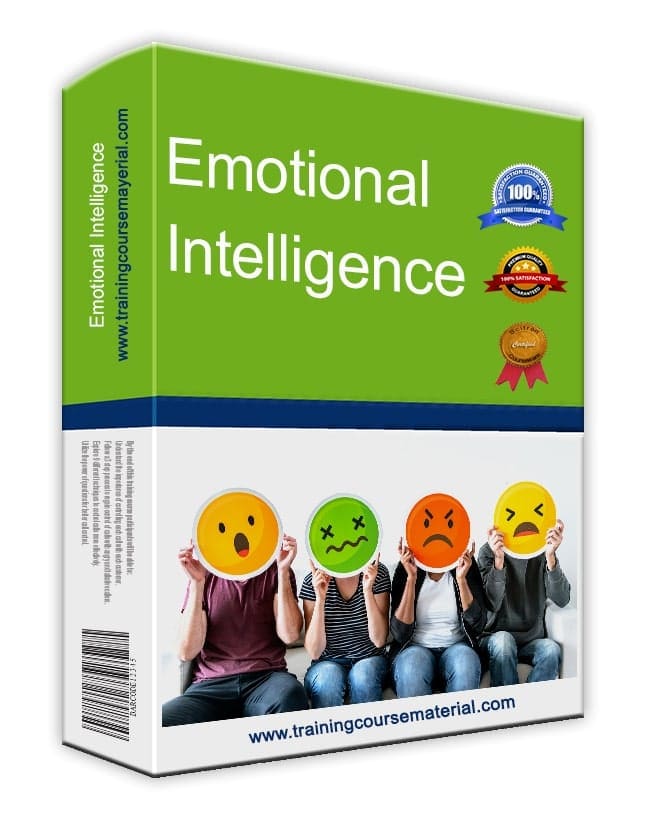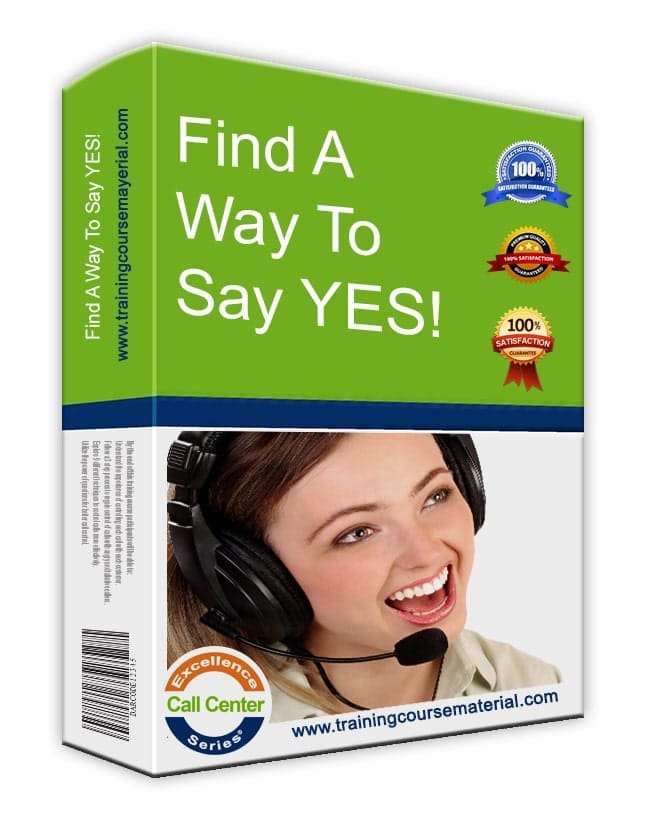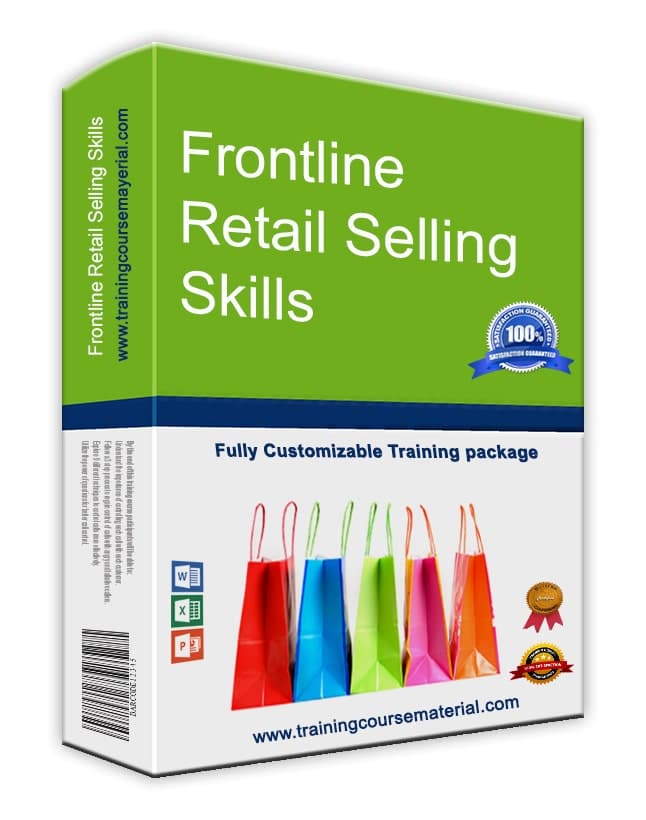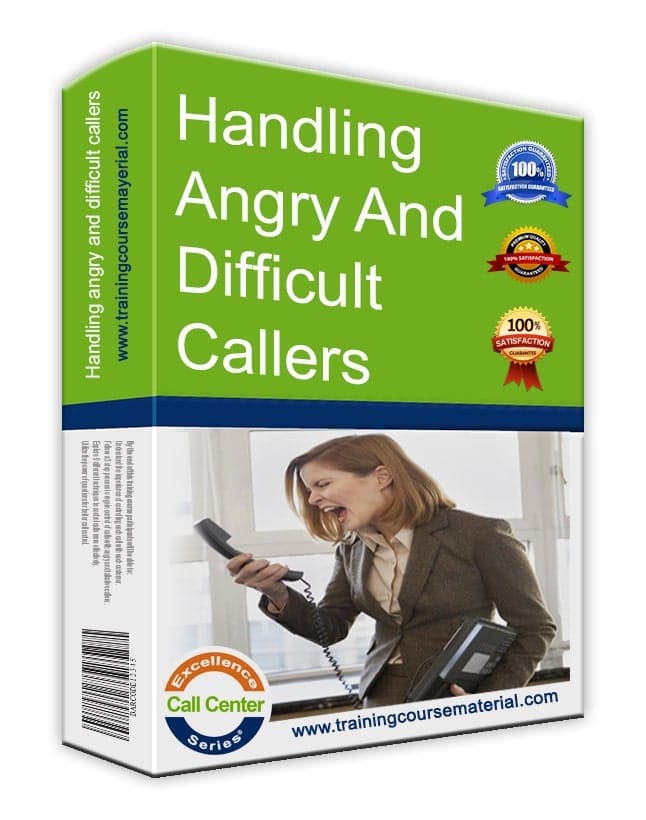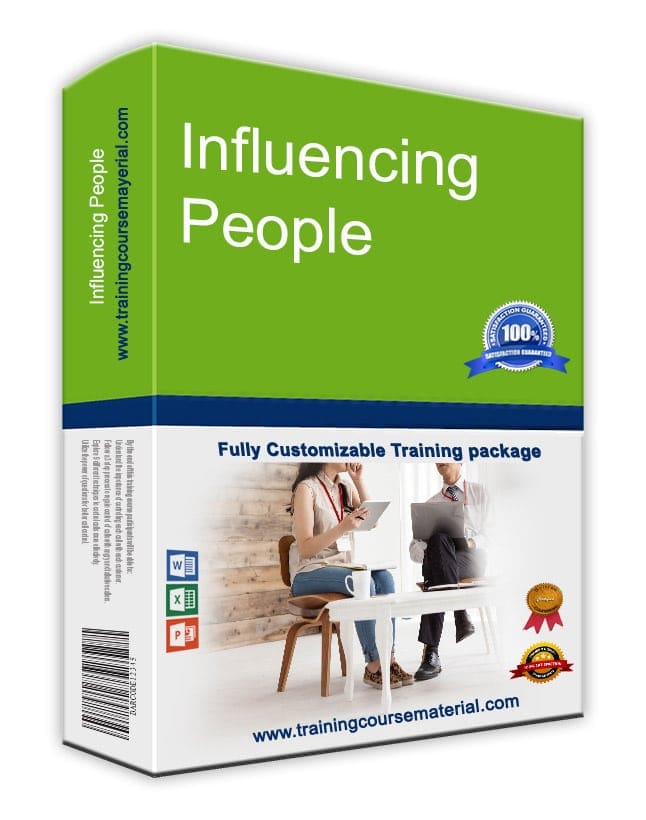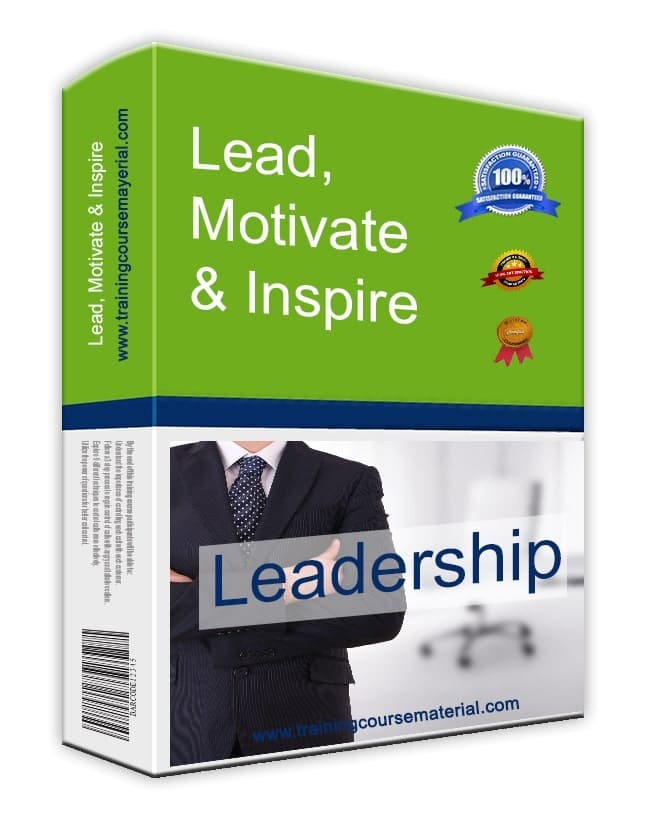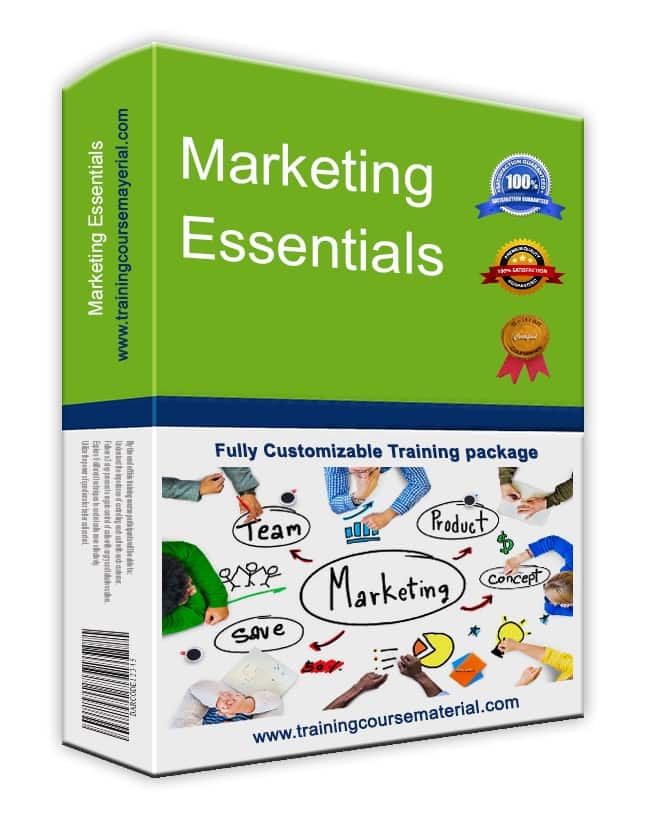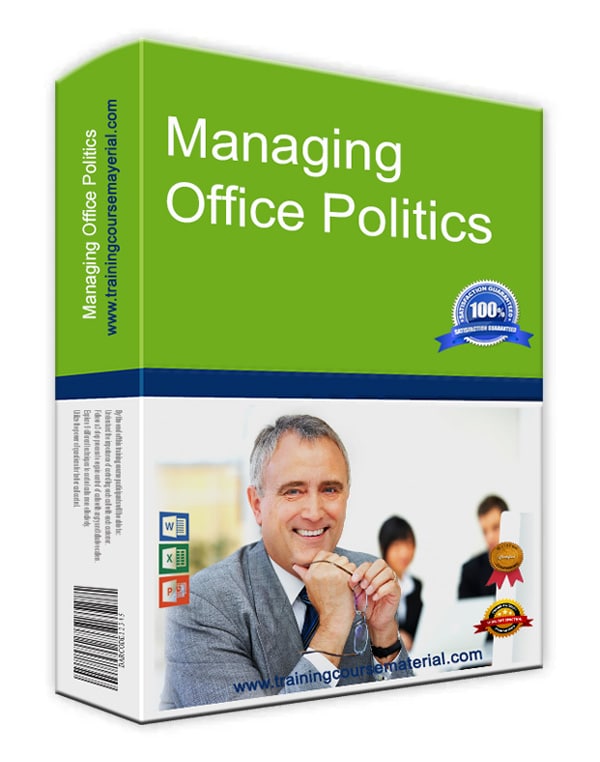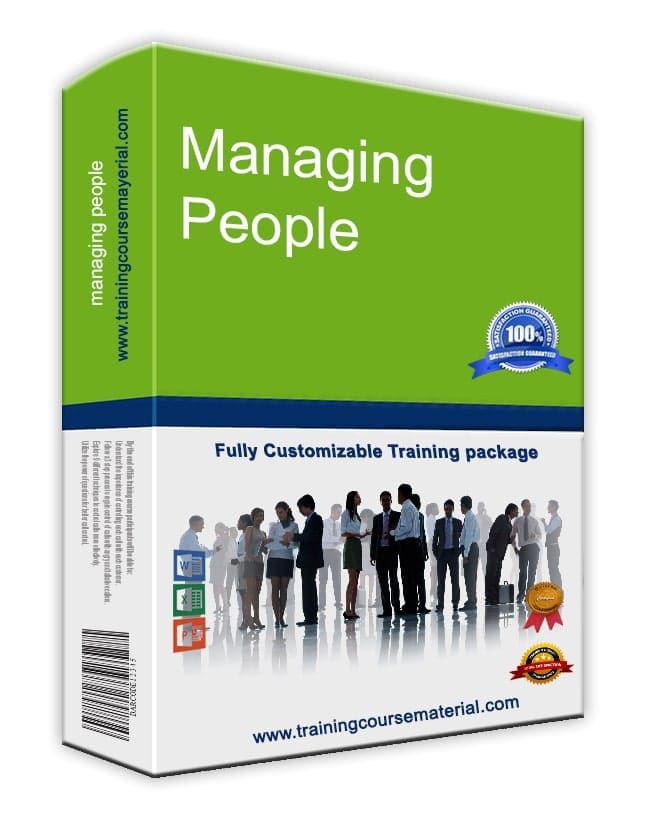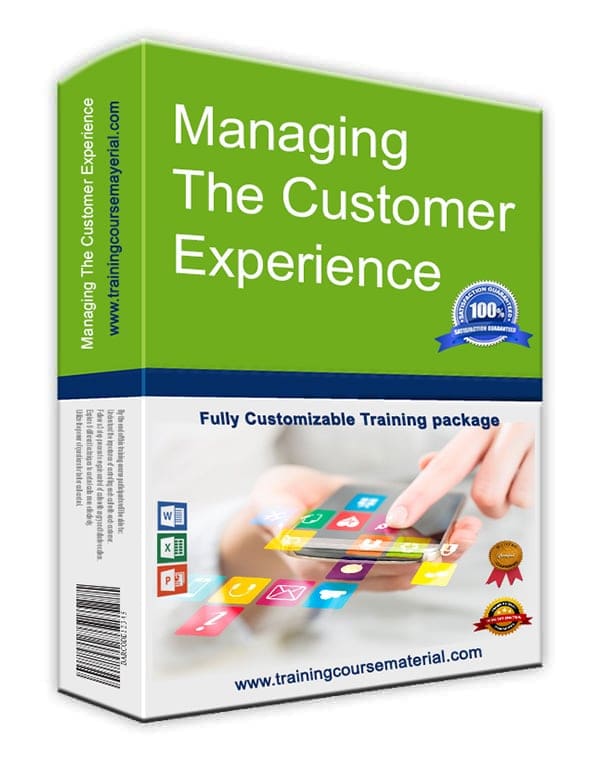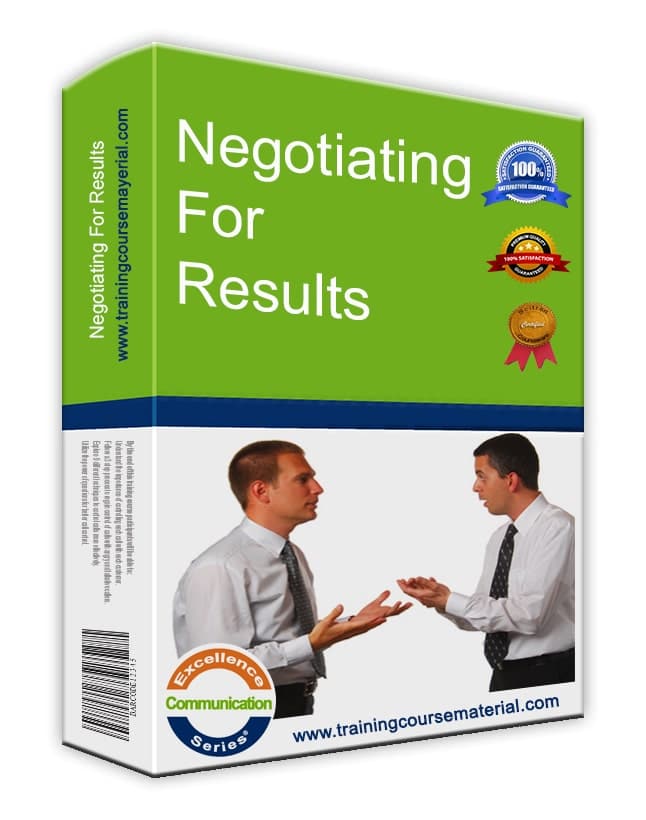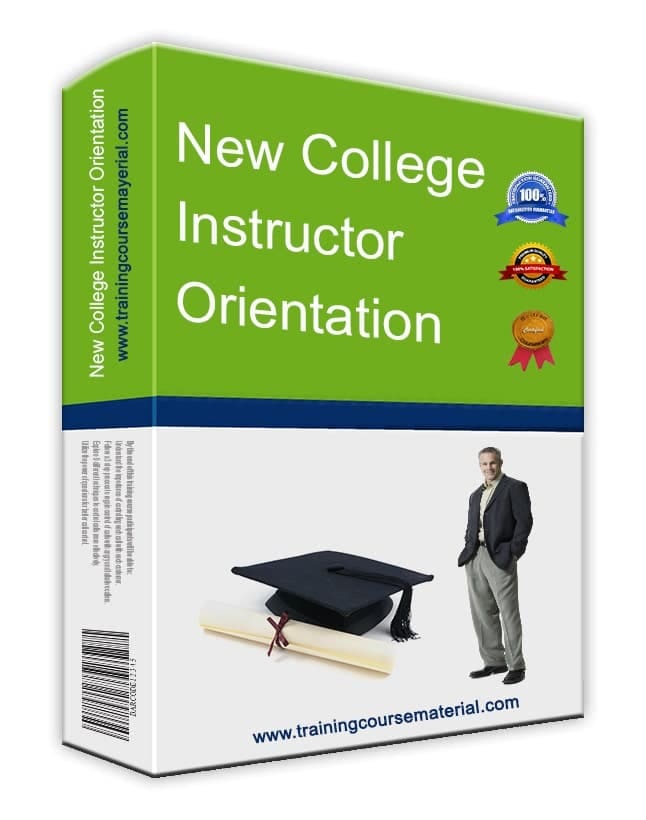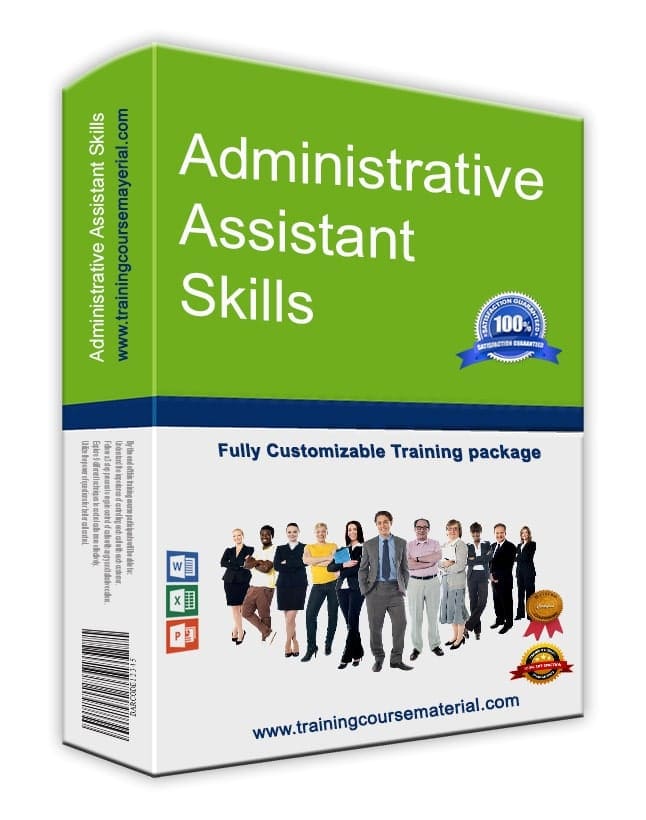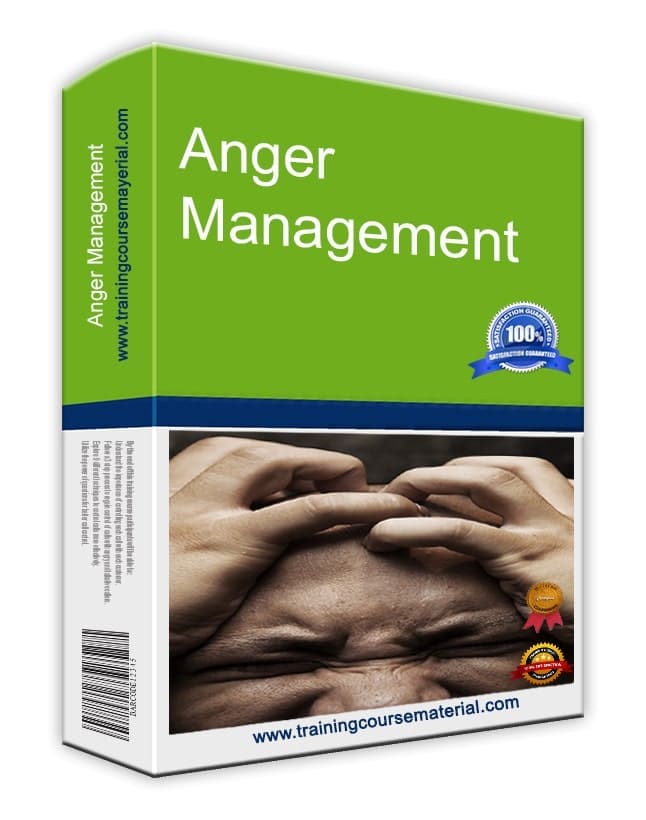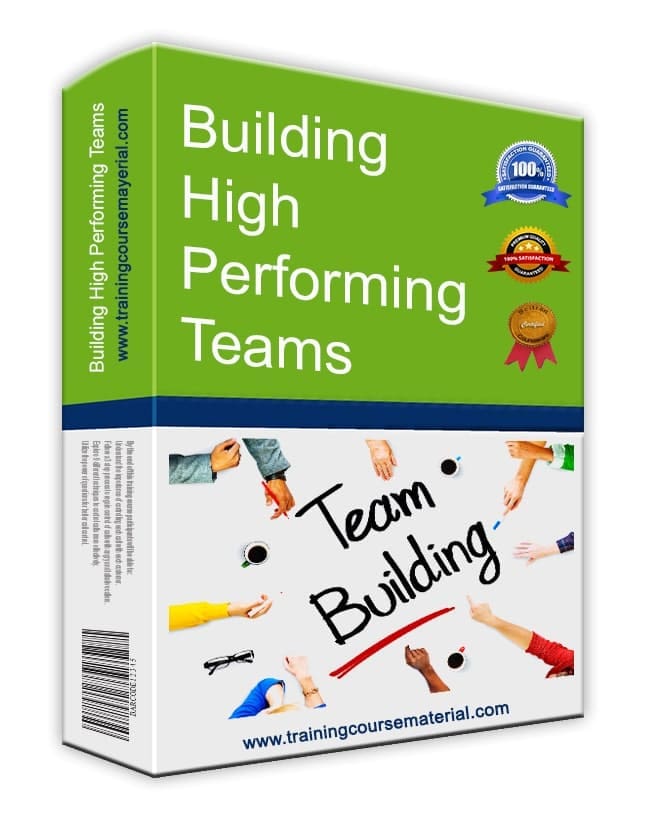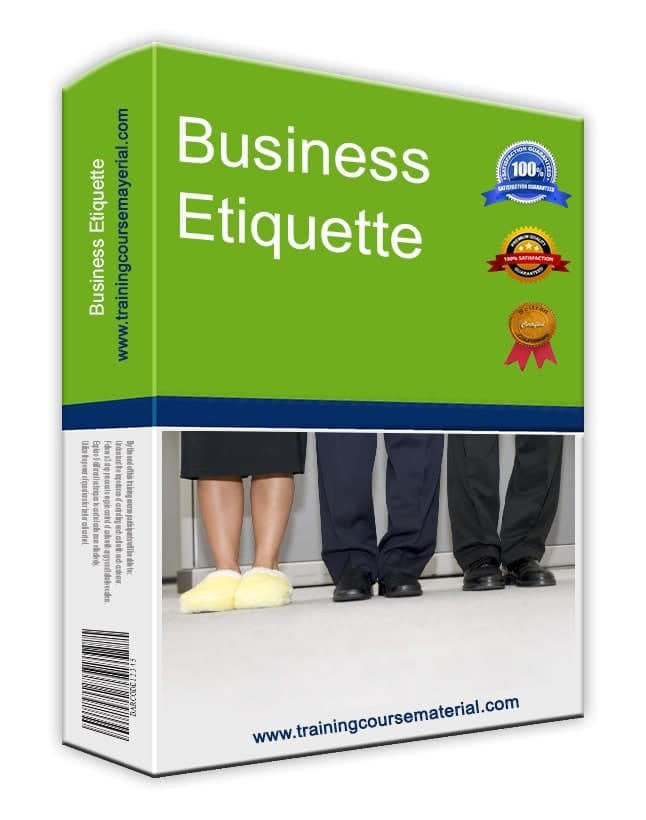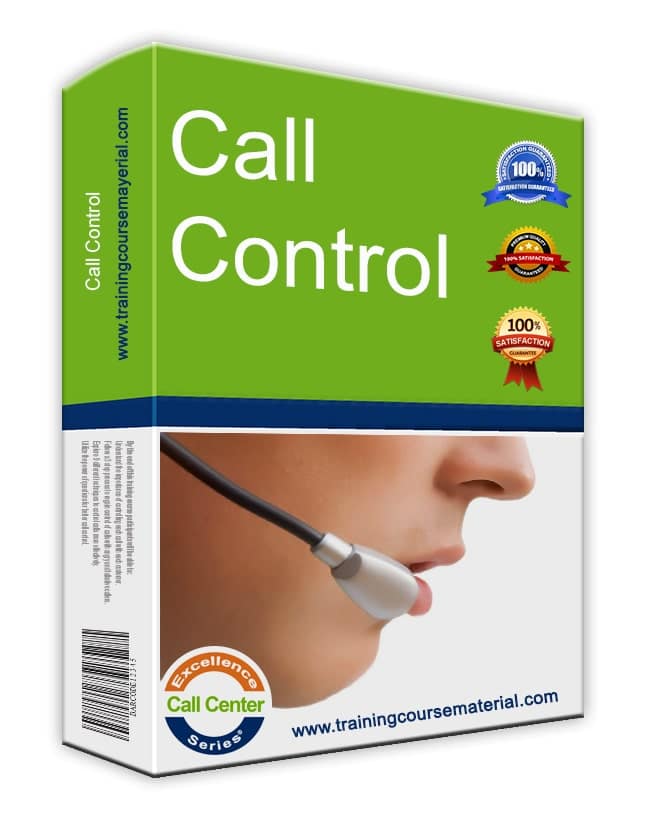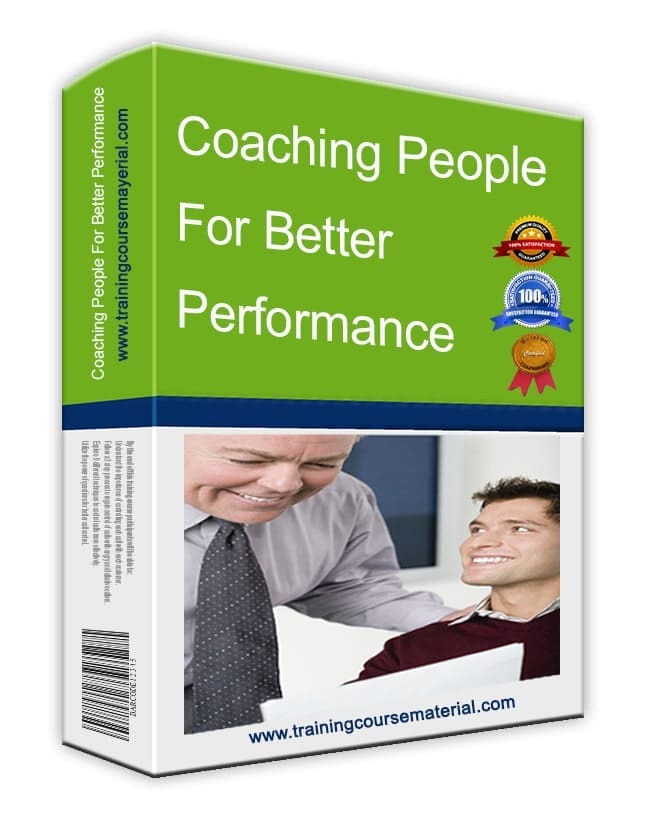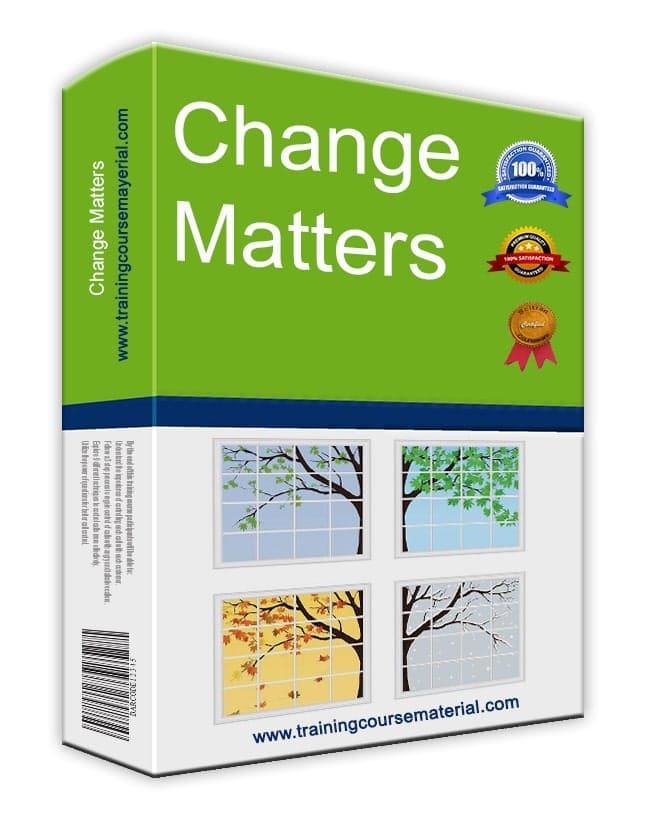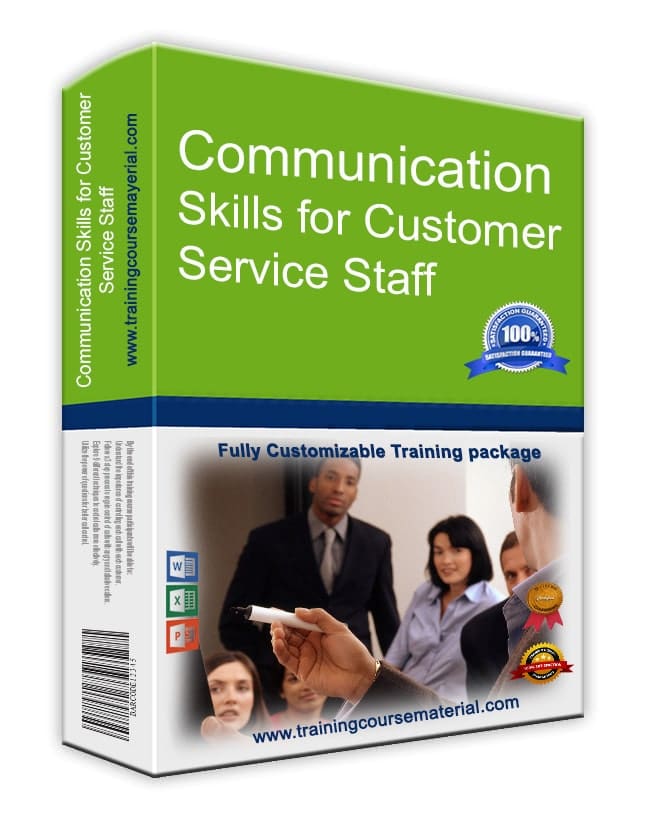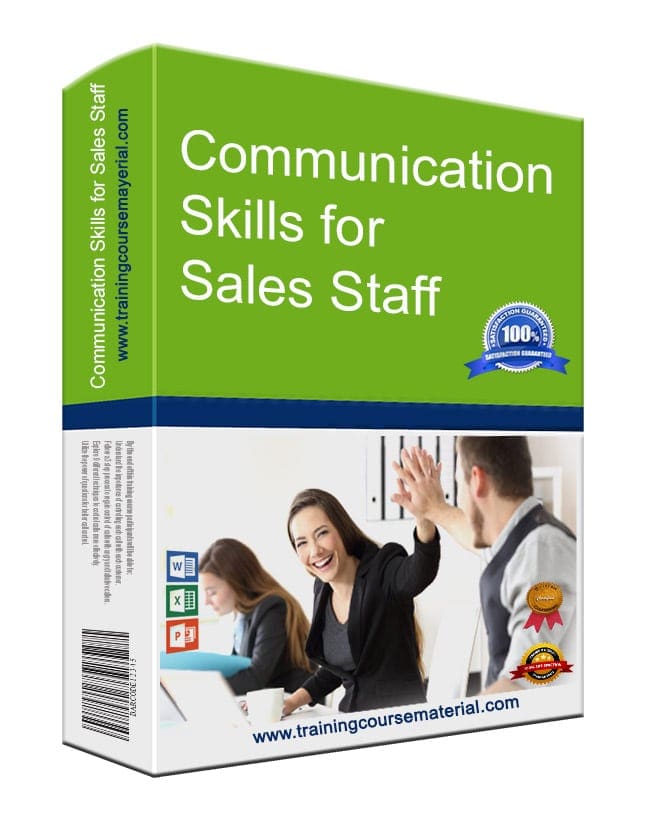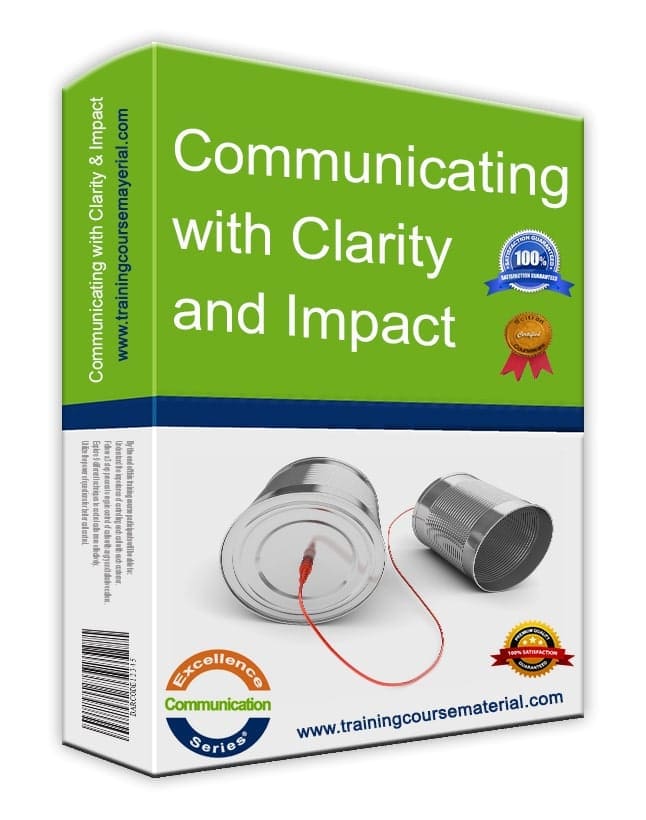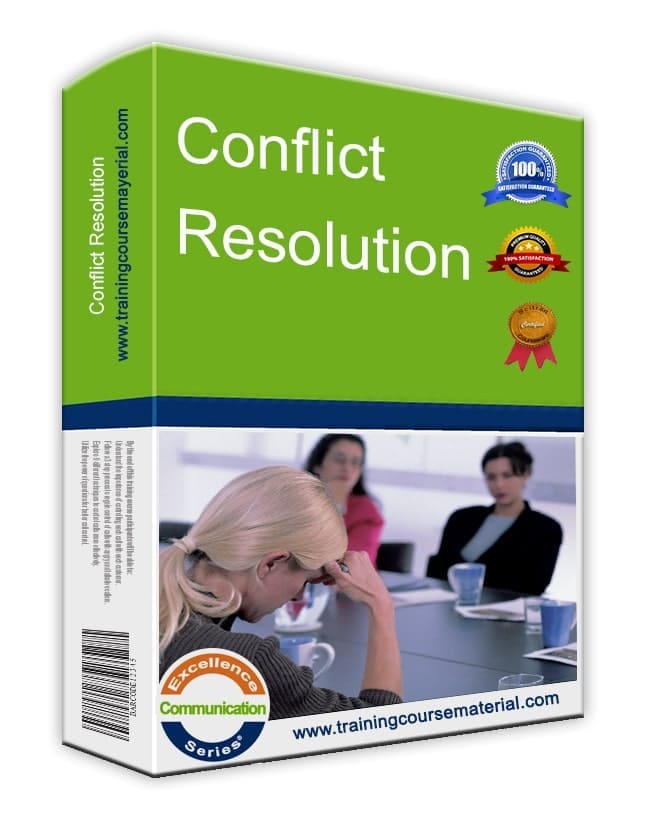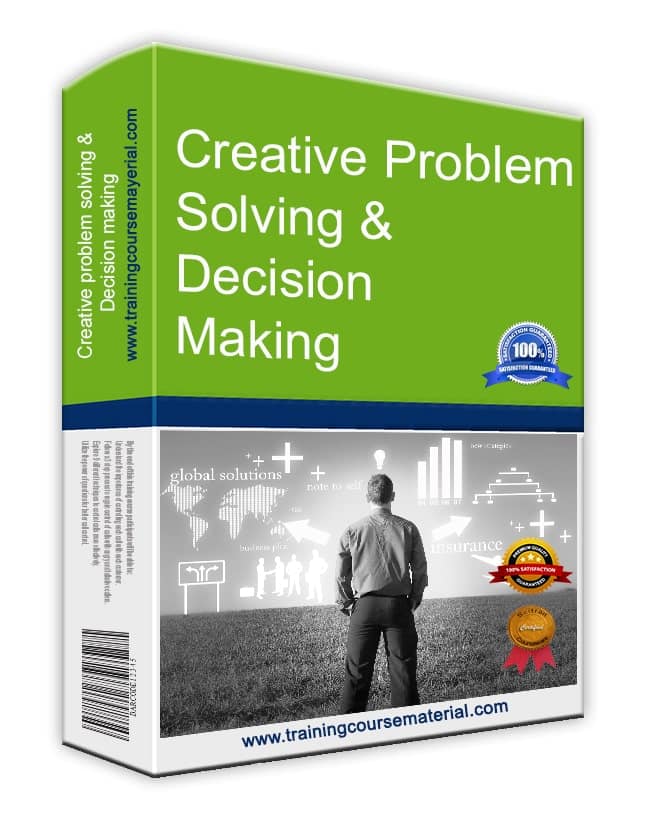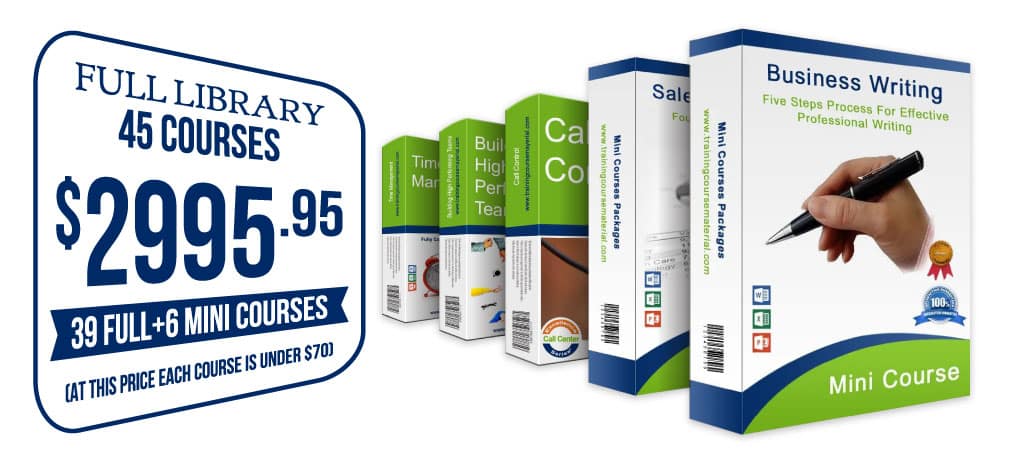By Training Course Material FZE ·
Originally published: 07 October 2021 ·
Last updated: 13 August 2025
People forget fast—especially after a dense session. You can’t control biology, but you can work with it. Short reviews, spaced checks, and quick games help keep new ideas from fading.
What the “forgetting curve” means for you
- Memory drops quickly when there’s no recall or use.
- Brief, repeated retrieval (answering a question; explaining a point) slows that drop.
- Spacing helps: revisit key ideas later in the day and the next day.
- Feedback matters: correct answers and short debriefs lock in learning.
Why a review game works
- It turns recall into a clear goal with a visible score.
- It raises attention during the driest parts of a course.
- It gives you data on what to reteach—right now.
Jeopardy‑style review: build it in 10 minutes
1) Pick 5 categories that map to your objectives. Example (Communication Skills): Question Types, Listening, Non‑verbal, Structure, Pitfalls.
2) Add 5 clues per category from easy → hard. Label with points (100–500).
3) Set rules: teams, one spokesperson, 10 seconds to answer, steals allowed, must phrase as an answer or not—your choice, but be consistent.
4) Run the board and keep score on a slide or flip chart.
5) Debrief fast: where will this show up at work this week?
Scoreboard template
| Team | + Correct | − Incorrect | Bonus | Total |
|---|---|---|---|---|
| Team A | — | — | — | — |
| Team B | — | — | — | — |
Example categories by course
- Communication Skills: Question Types, Listening, Non‑verbal, Clear Structure, Handling Pushback.
- Presenting with Impact: Openings, Story/Examples, Visuals, Nerves, Q&A.
- Building High‑Performing Teams: Goals/Roles, Trust, Feedback, Meetings, Decision‑Making.
Trainer’s micro‑checklist
- State the goal in one sentence.
- Publish rules and keep a countdown visible.
- Balance teams and rotate spokespersons.
- Keep clues short; avoid trick wording.
- Always close with 2–3 job applications.
Common pitfalls (and easy fixes)
- One team dominates. Add steals but cap at one per round.
- Too slow. Use a 10‑second rule and move on.
- Trivia over skill. Write clue answers that show the behavior you want on the job.
Get your free PowerPoint review game
Get your Free PowerPoint Review Game Here! Add loads of fun to any training program you deliver.
A great way to end your training on a high note is a fun competitive review game.
This is a Jeopardy‑style game, all done in PowerPoint, and it’s a great way to review the content of your training class. Each of our full training material packages ends with this competitive review game. This sample comes from our customer service training package, “Vision, Energy & Passion To Serve.” Download it and recreate the same review game by adding your own questions.
- Split your class into teams
- Let each team choose a team name
- Run the review game and follow the help instructions
- Change the questions and answers to match your material
- Watch excitement rise as teams compete
- Improve retention and end your training on a high note
Try these next
Related training material packages
FAQs
Do people really forget half of what they hear right away?
Not exactly. People forget quickly without recall, but the percentage varies. Your best bet is to add short retrieval moments and revisit key points later.
How long should a review game take?
10–20 minutes fits most classes, including a short debrief.
What can I use as a buzzer?
Anything: raise a card, clap once, a simple online buzzer, or the first spokesperson to stand up.
Can I run this in PowerPoint?
Yes. Create a grid slide with links to clue slides and back buttons, or use a pre‑built review game file. Keep scoring on slide or flip chart.
What if my content is very technical?
Use categories like Definitions, Why it Matters, Steps, Exceptions, and Safety. Write clues in plain language and include one real‑world case.