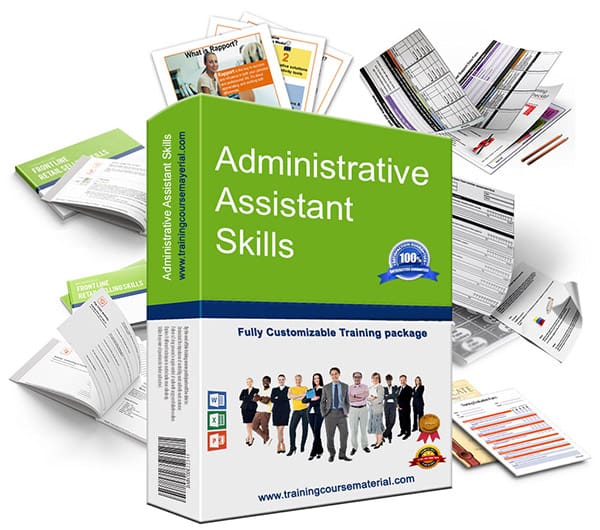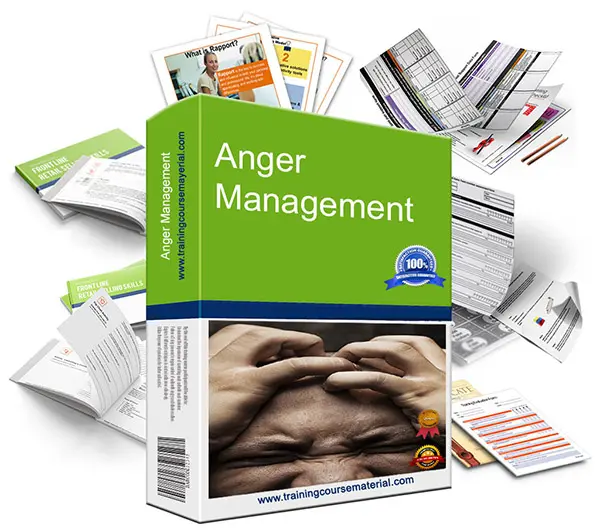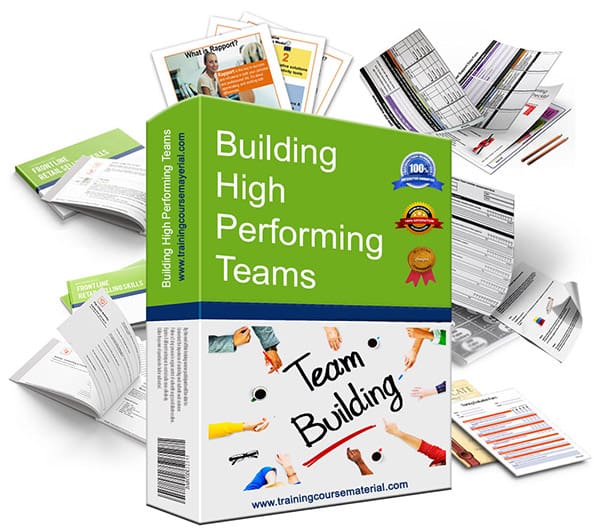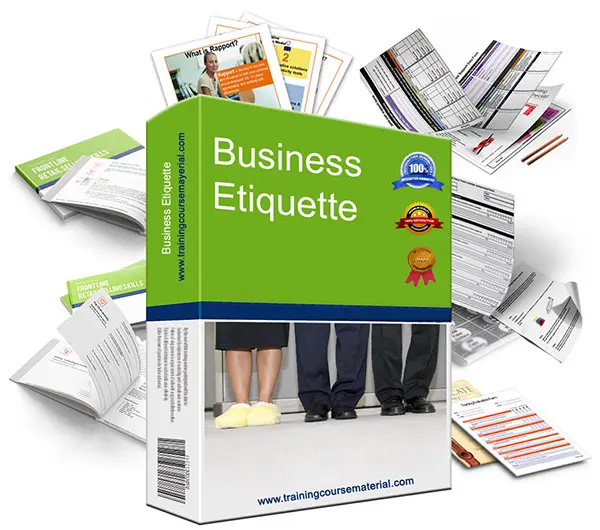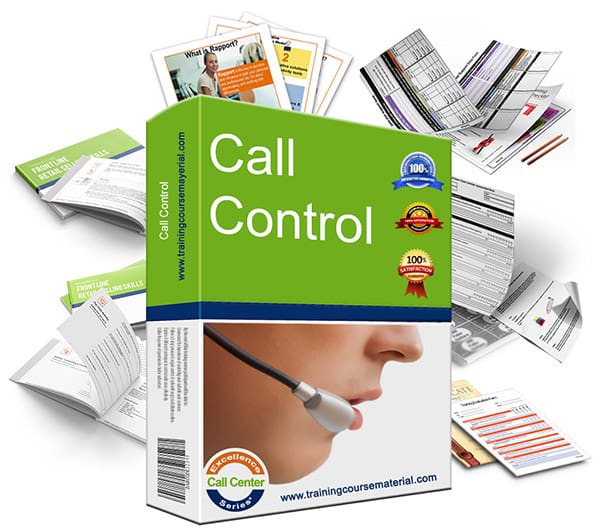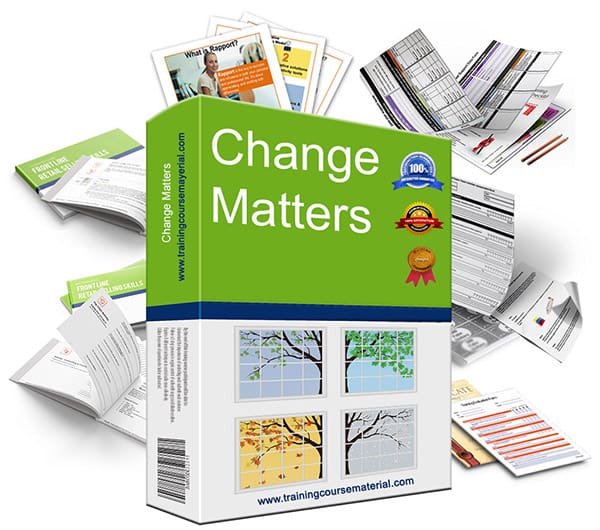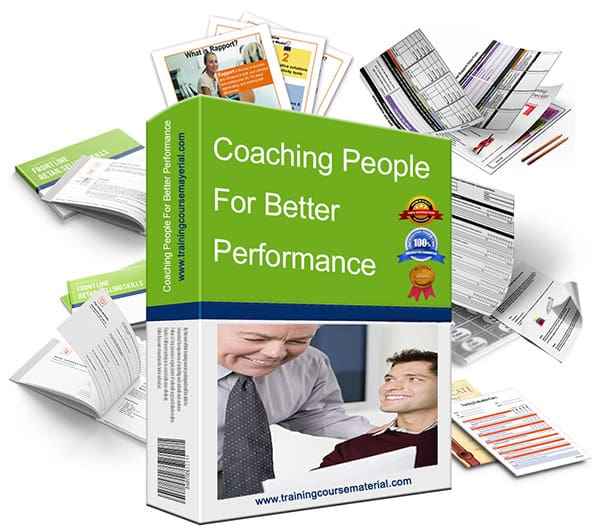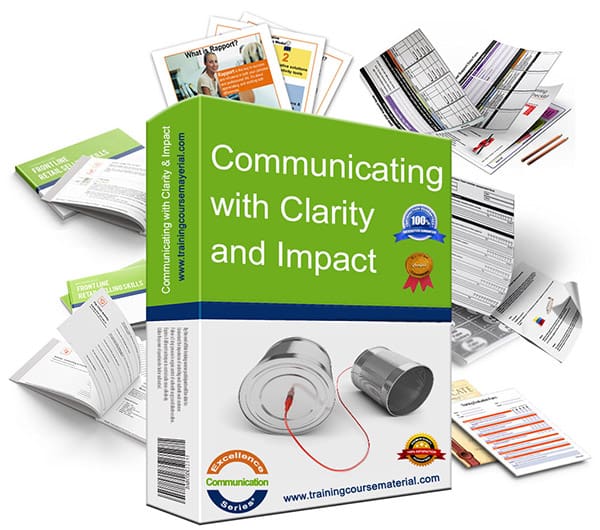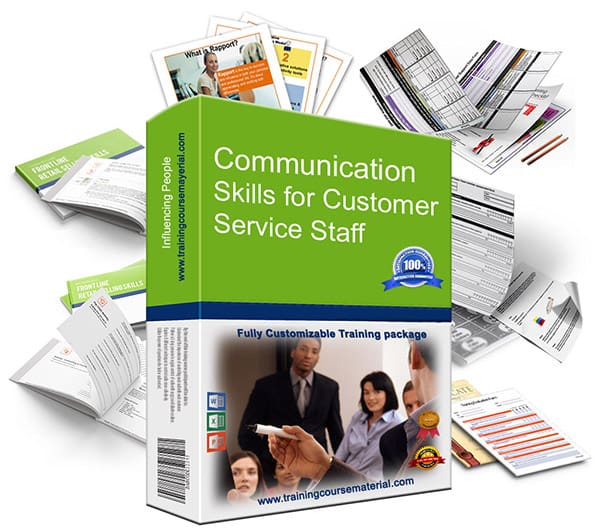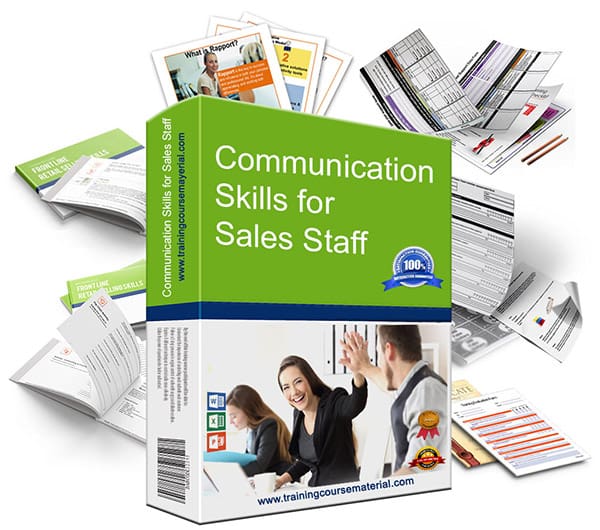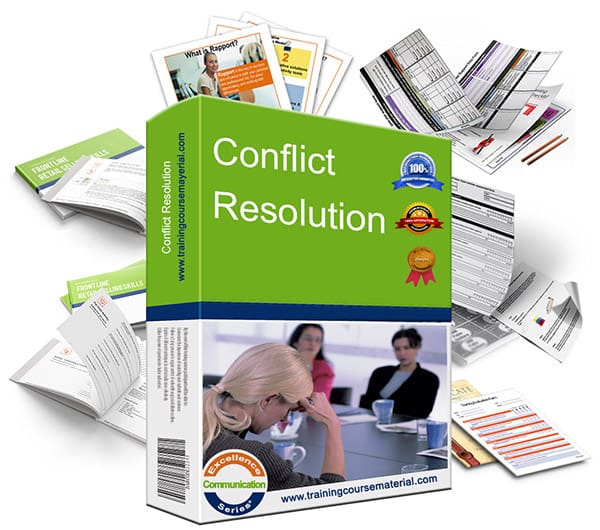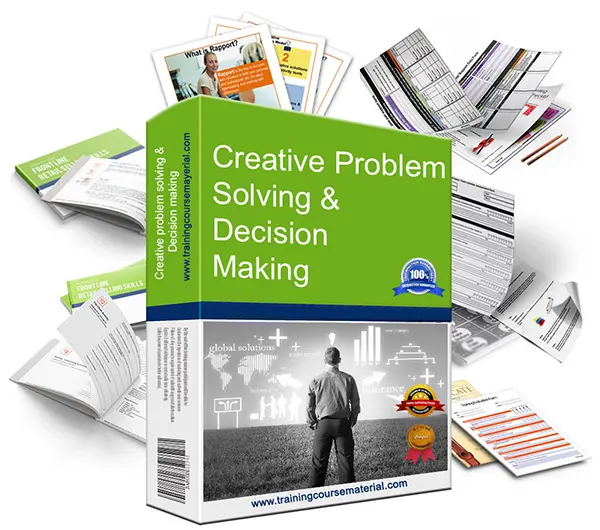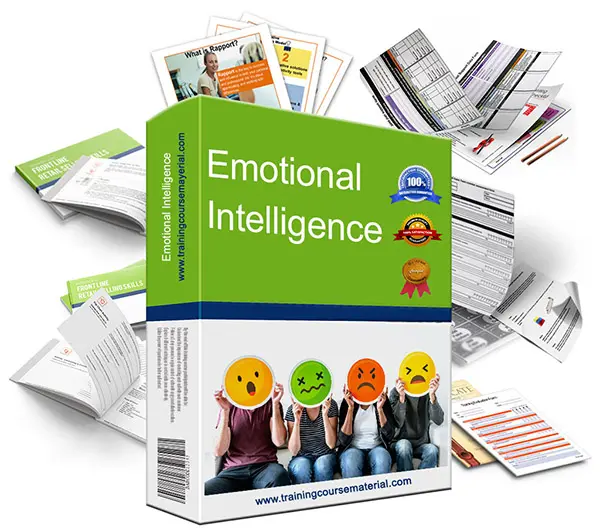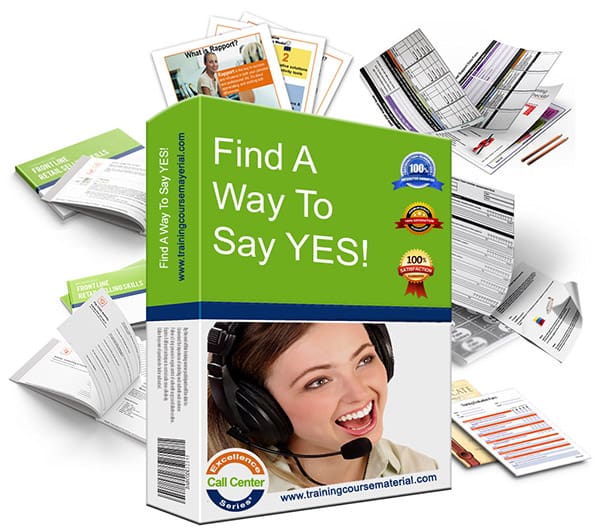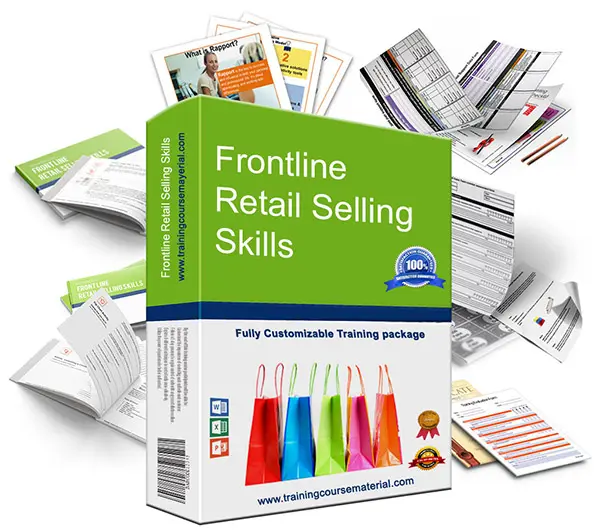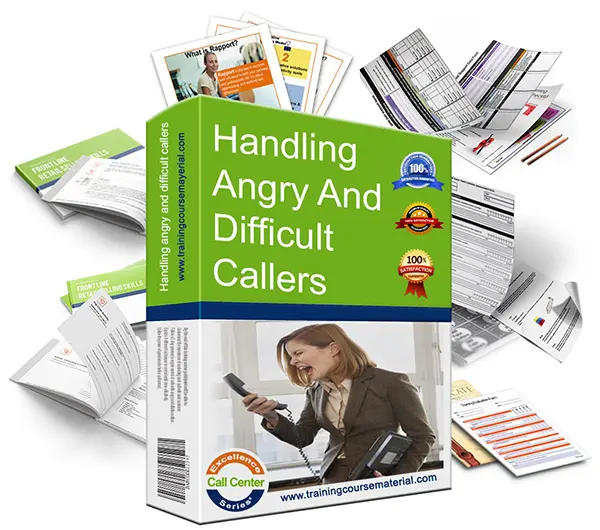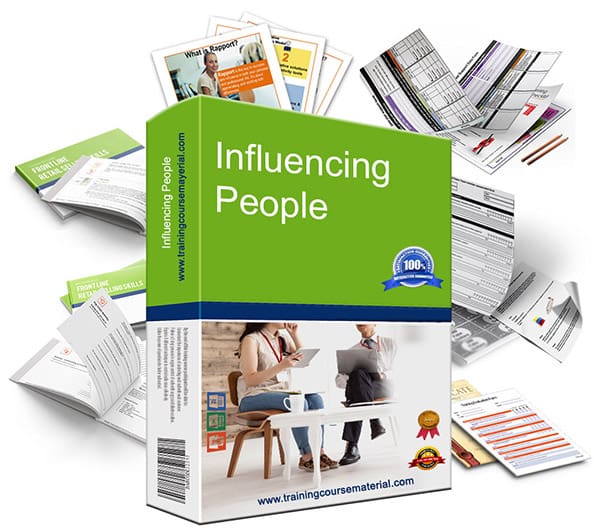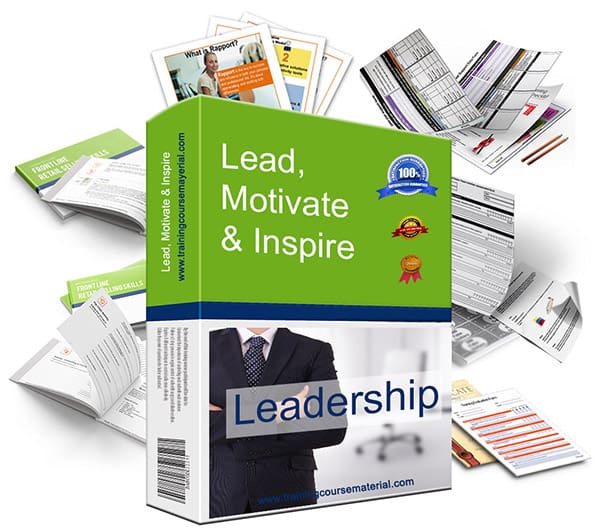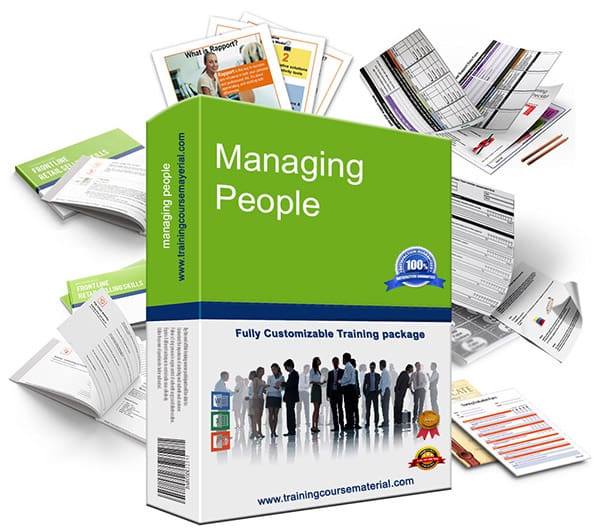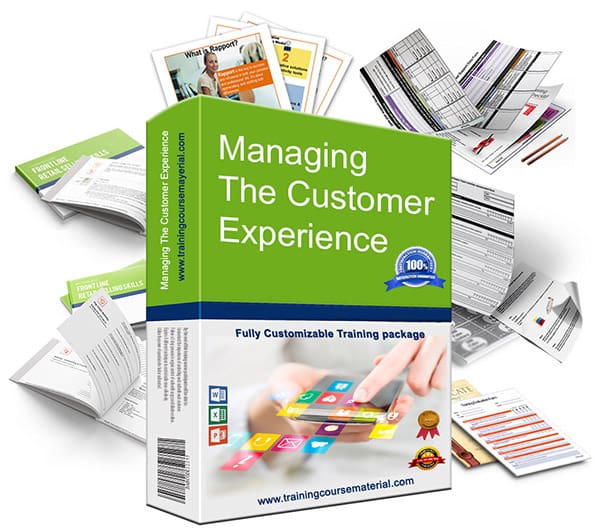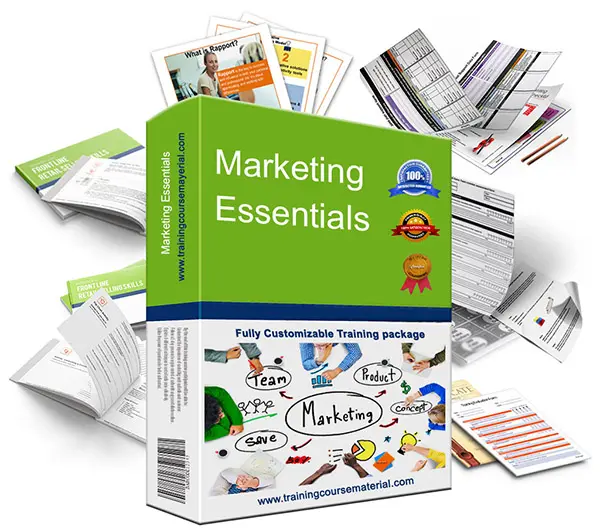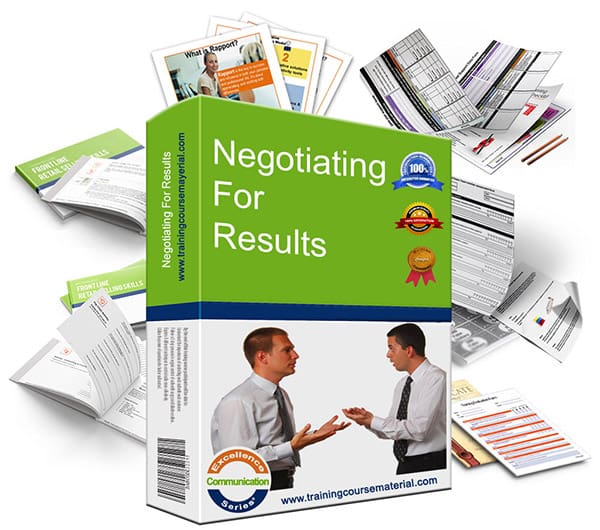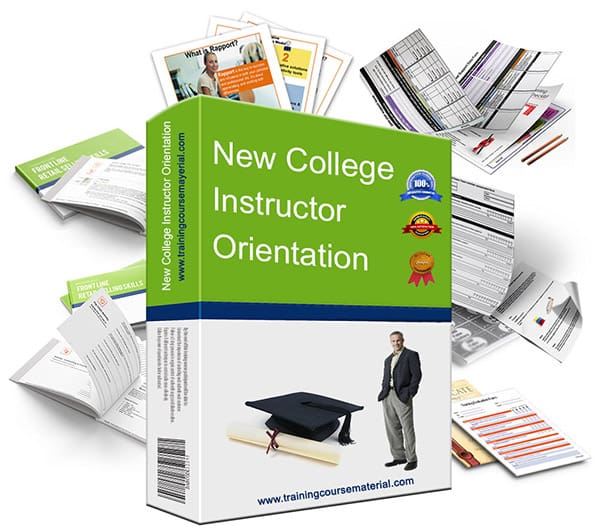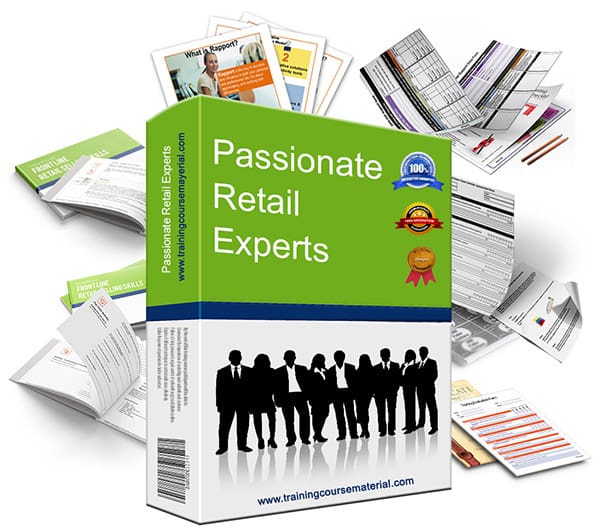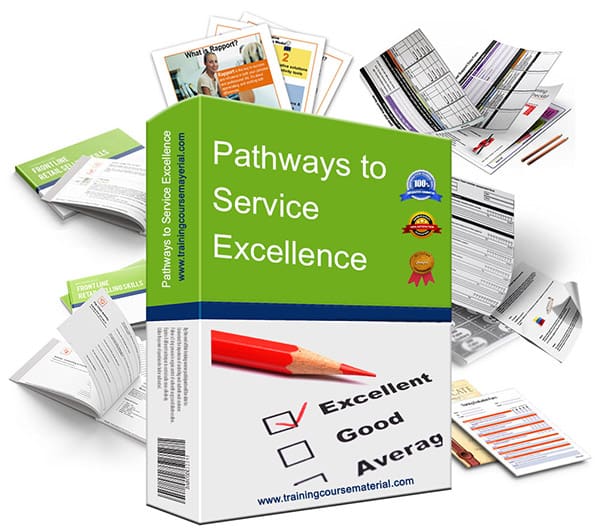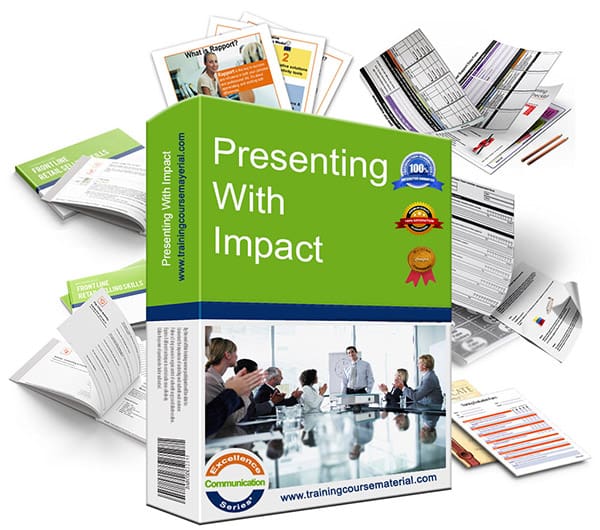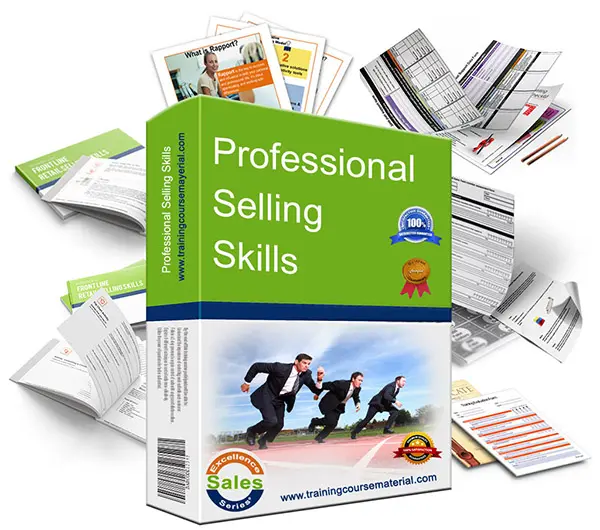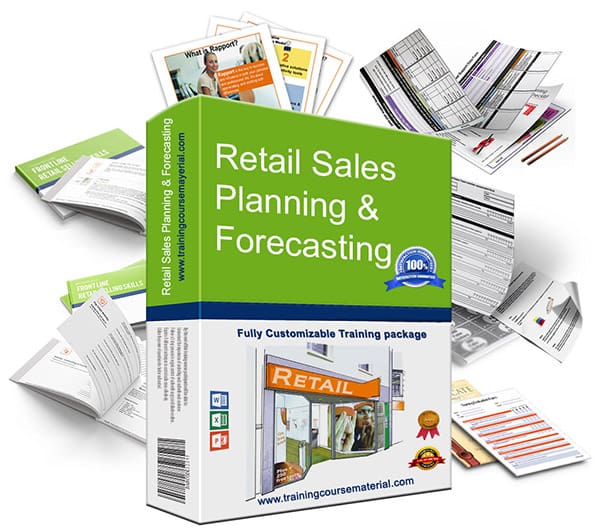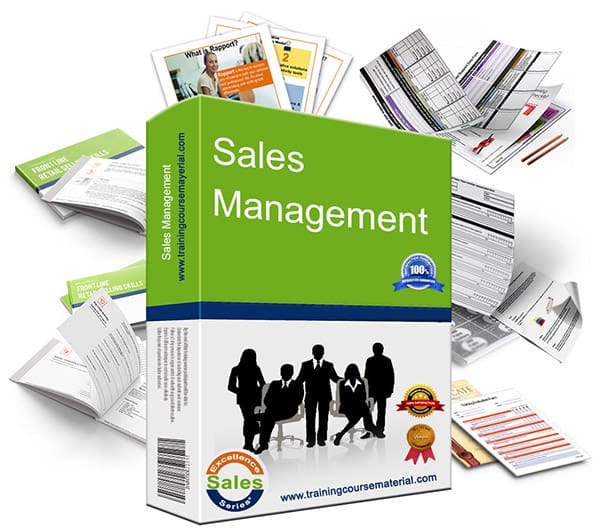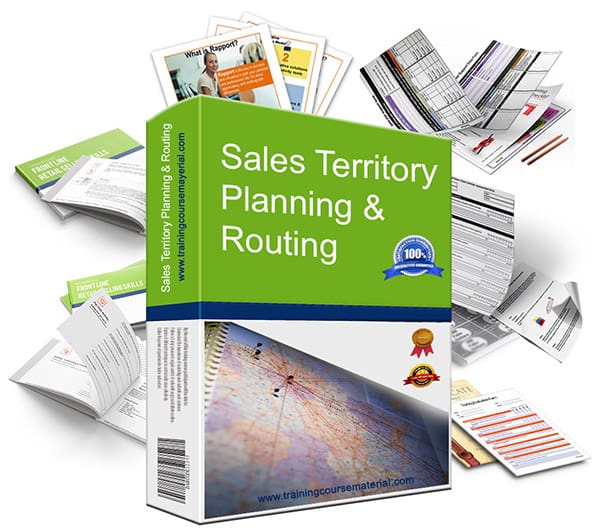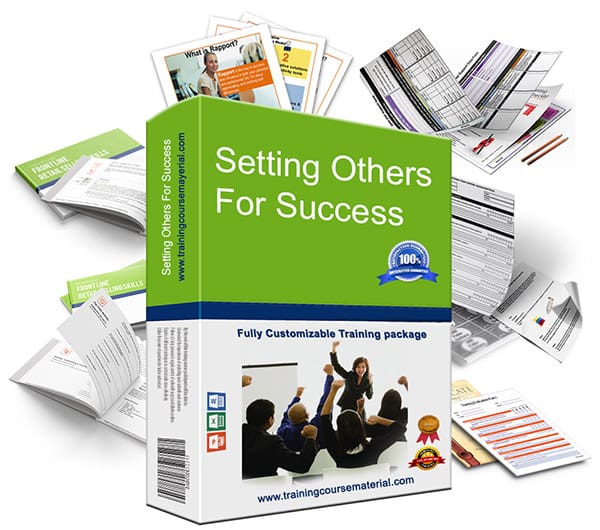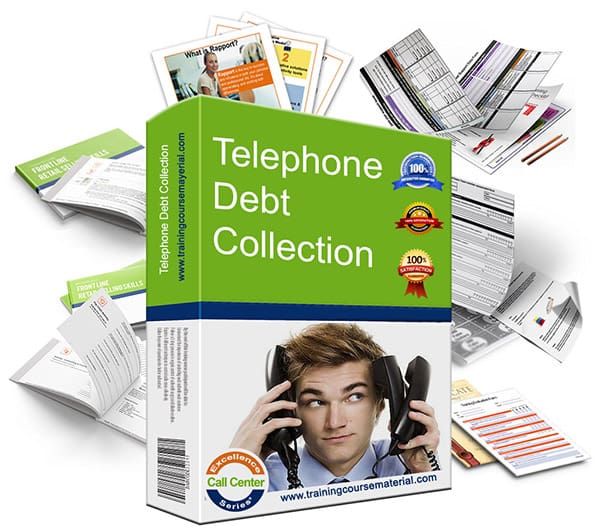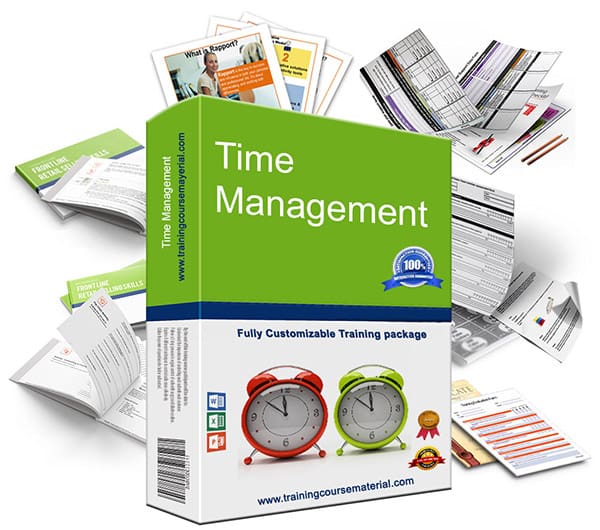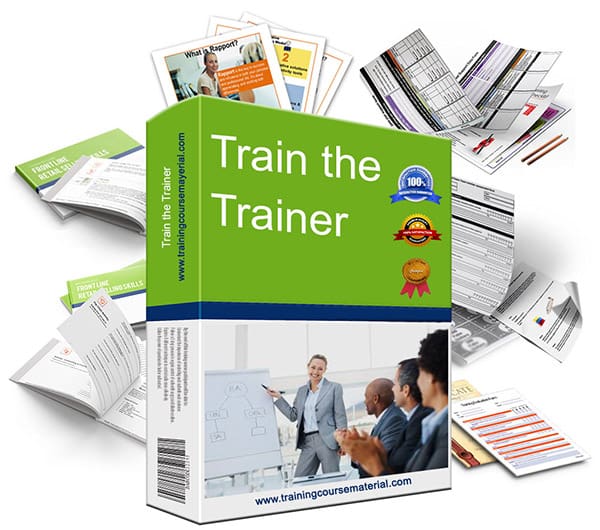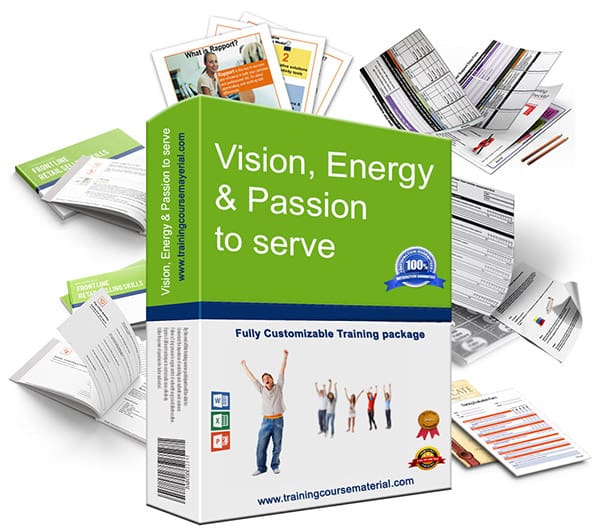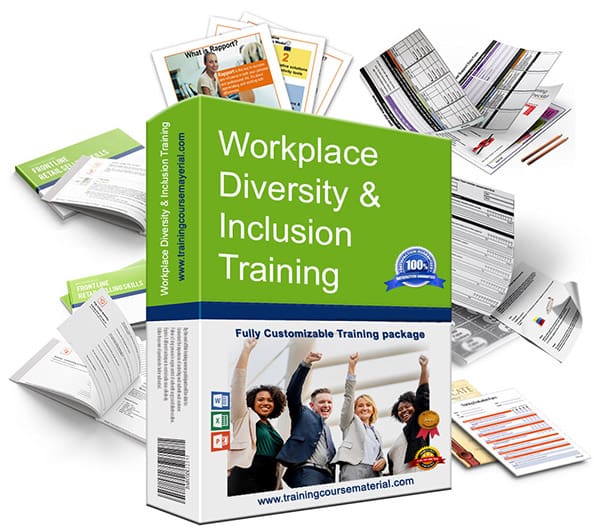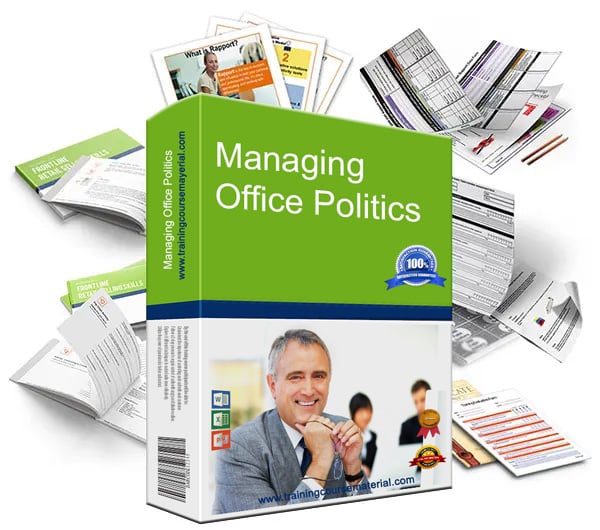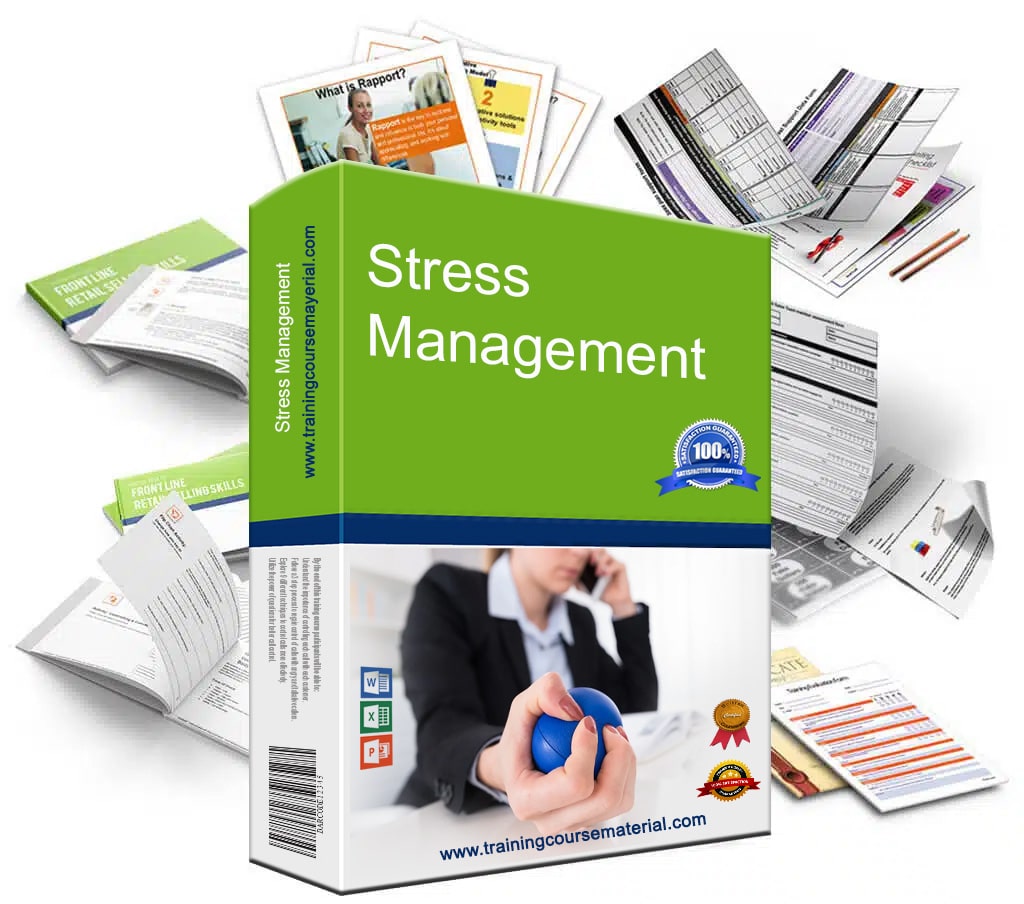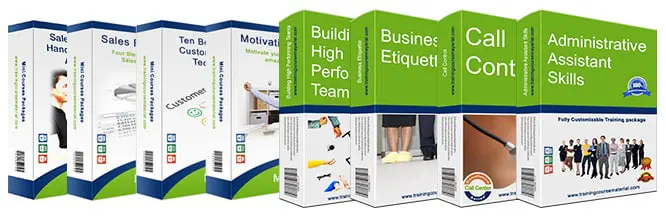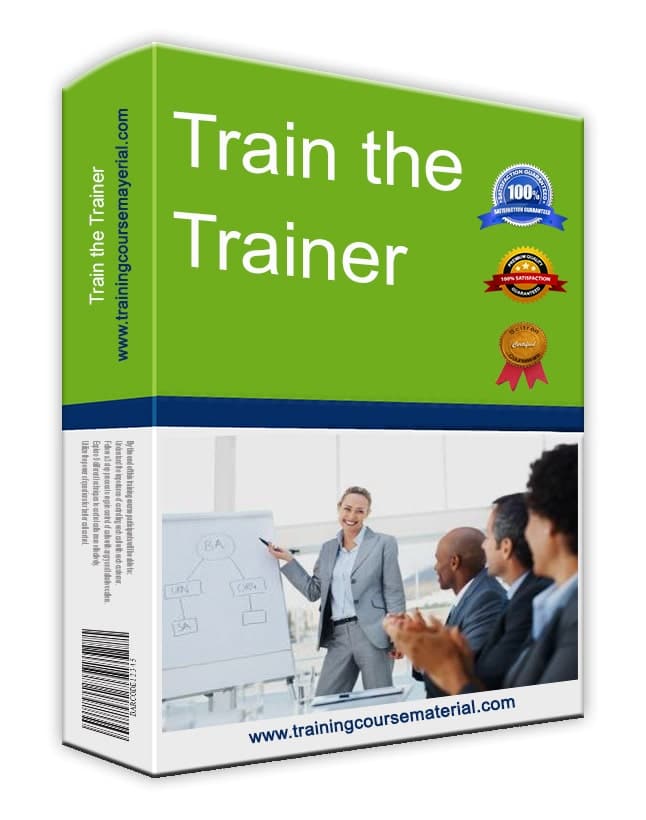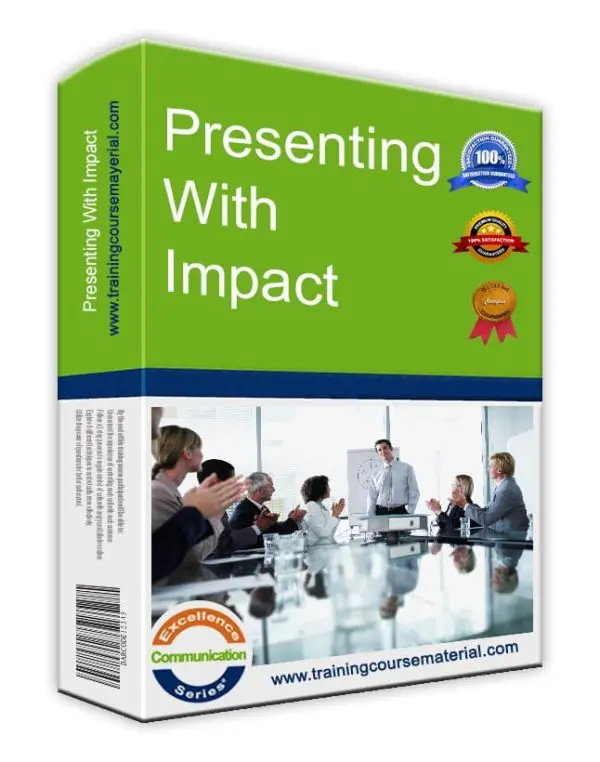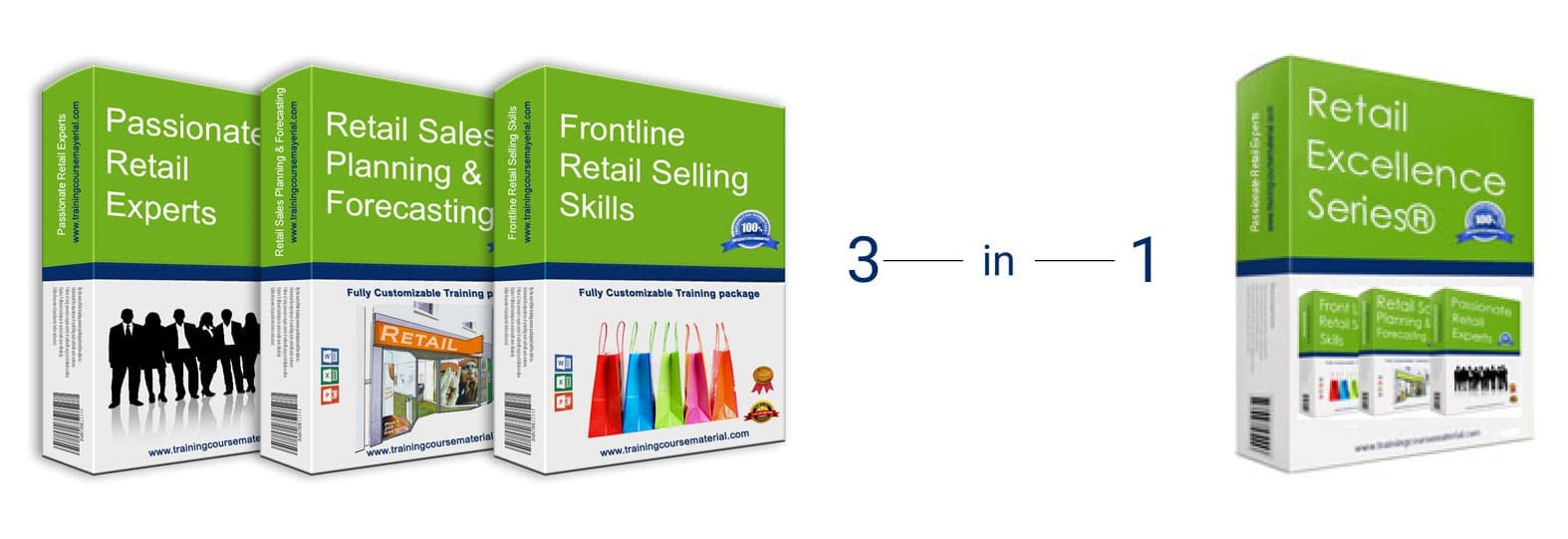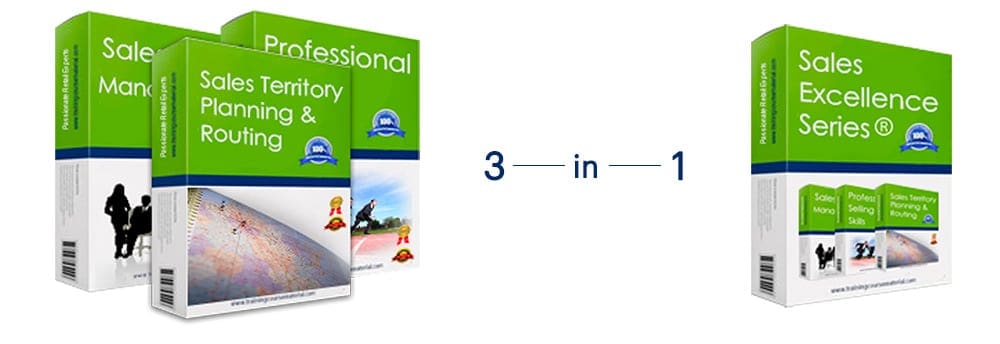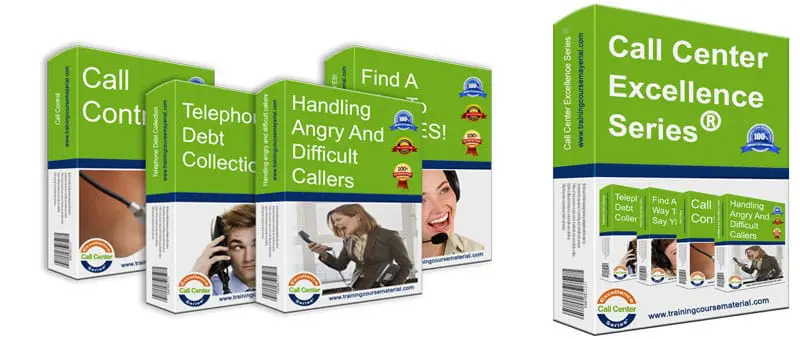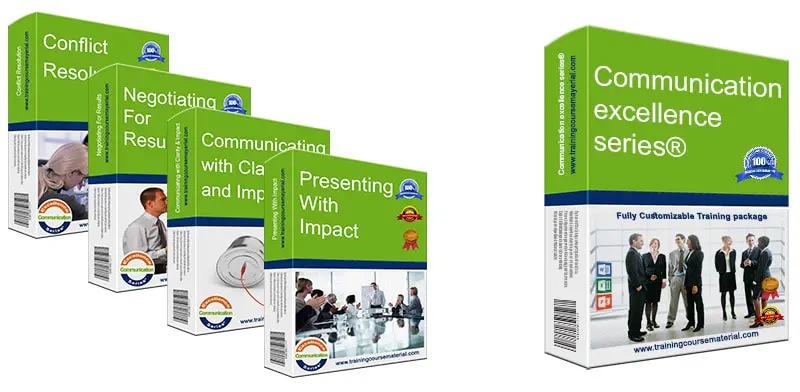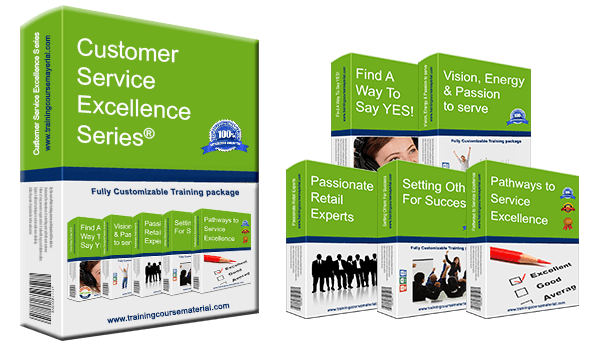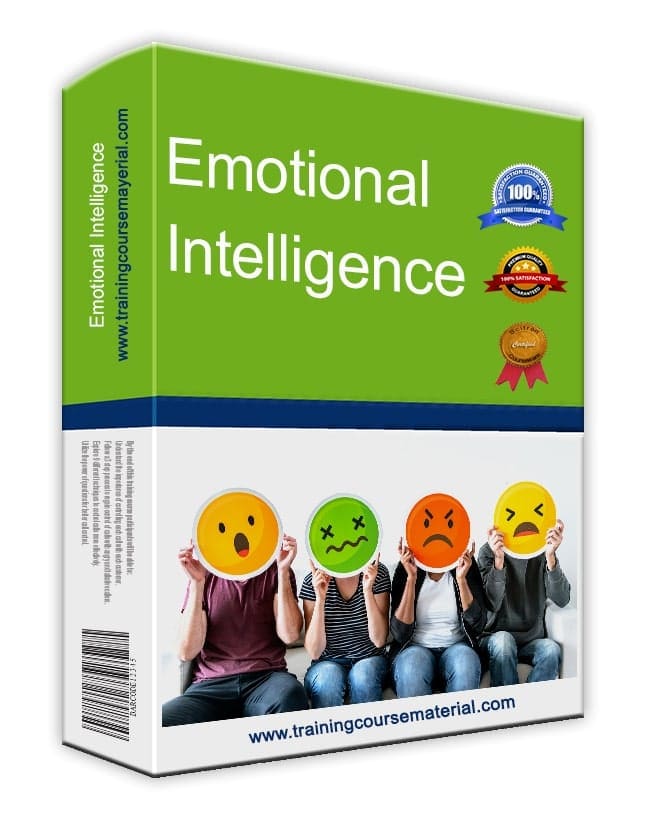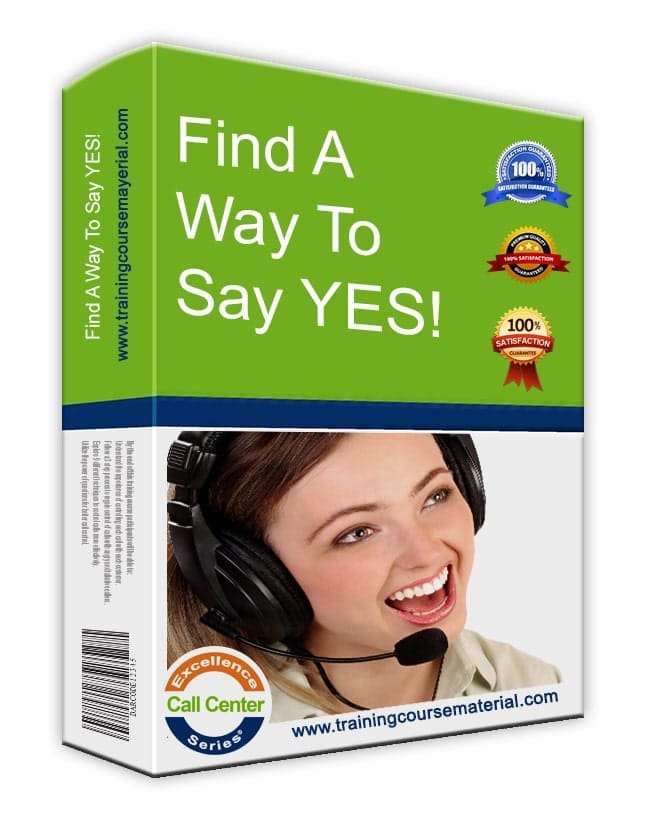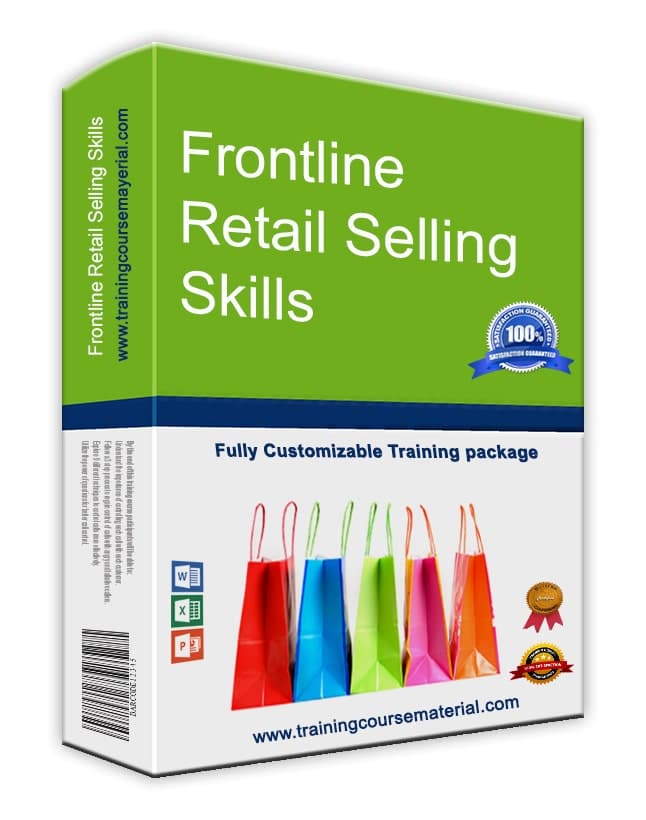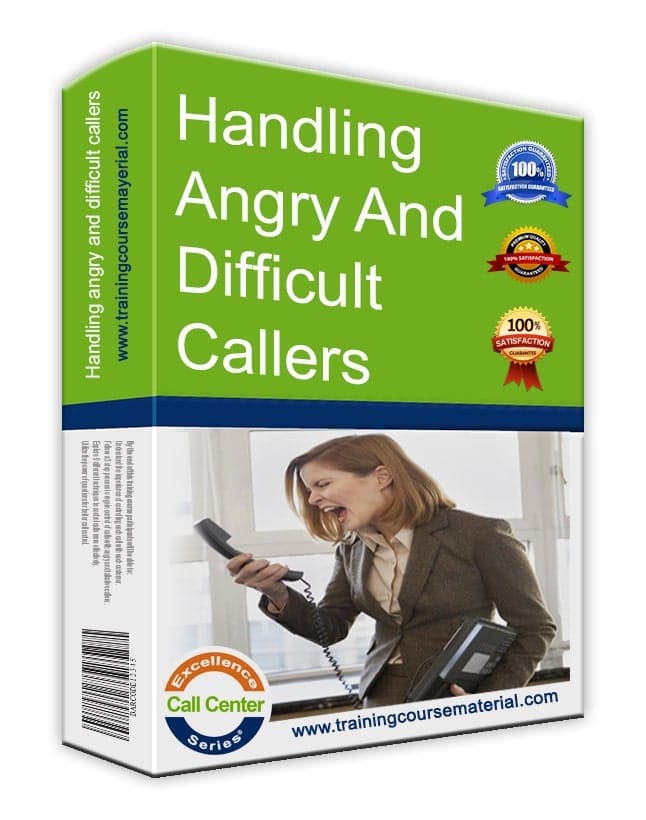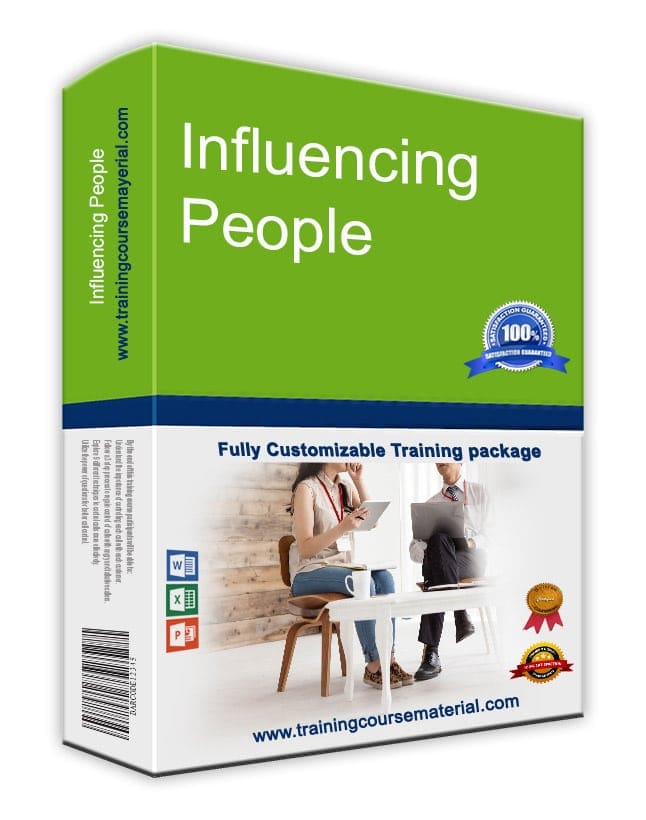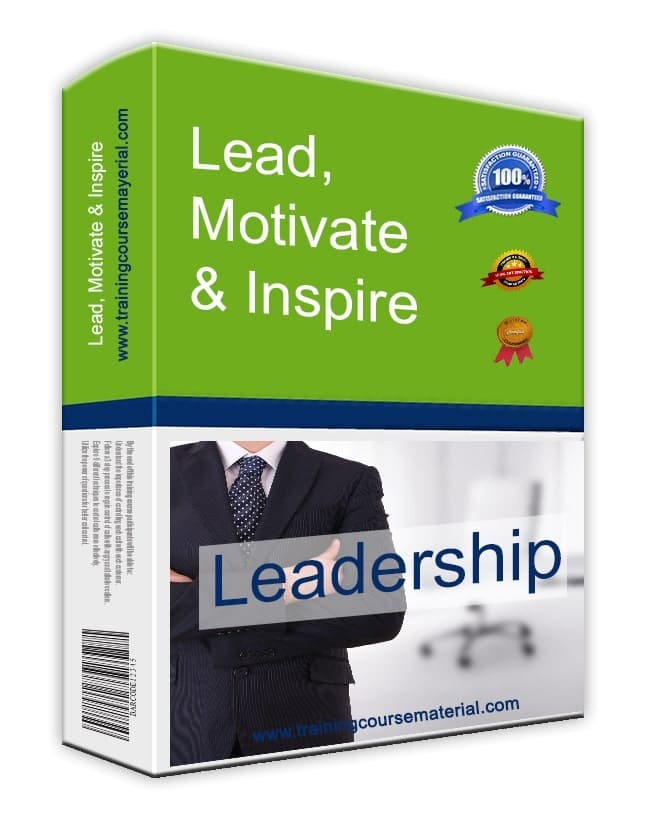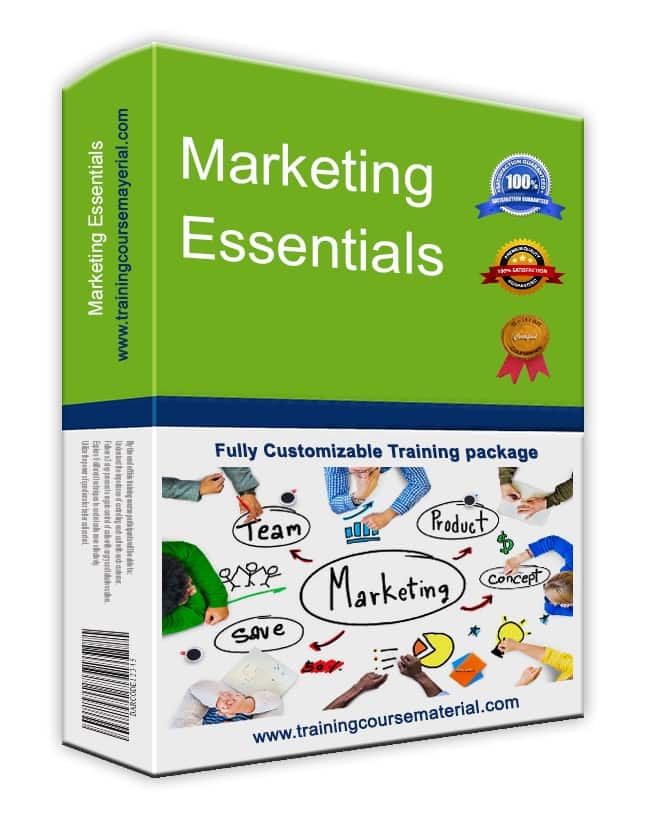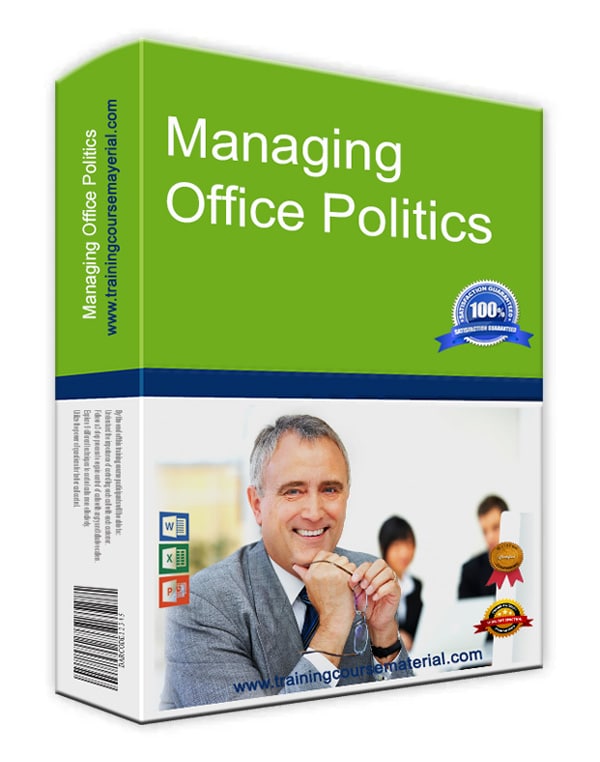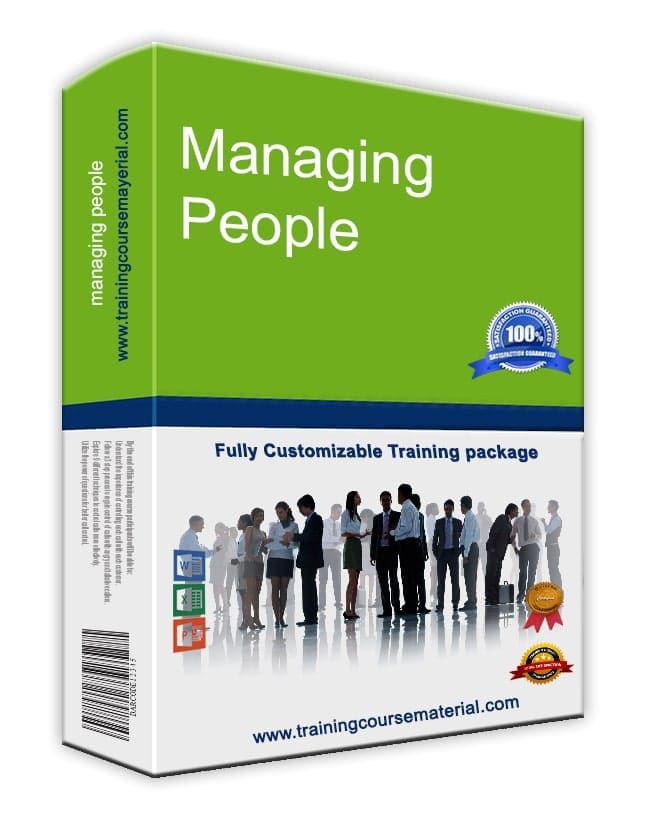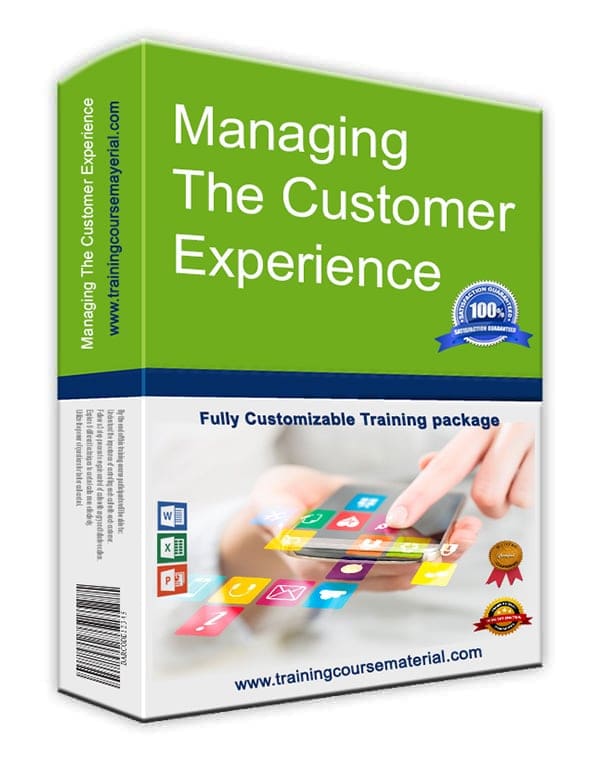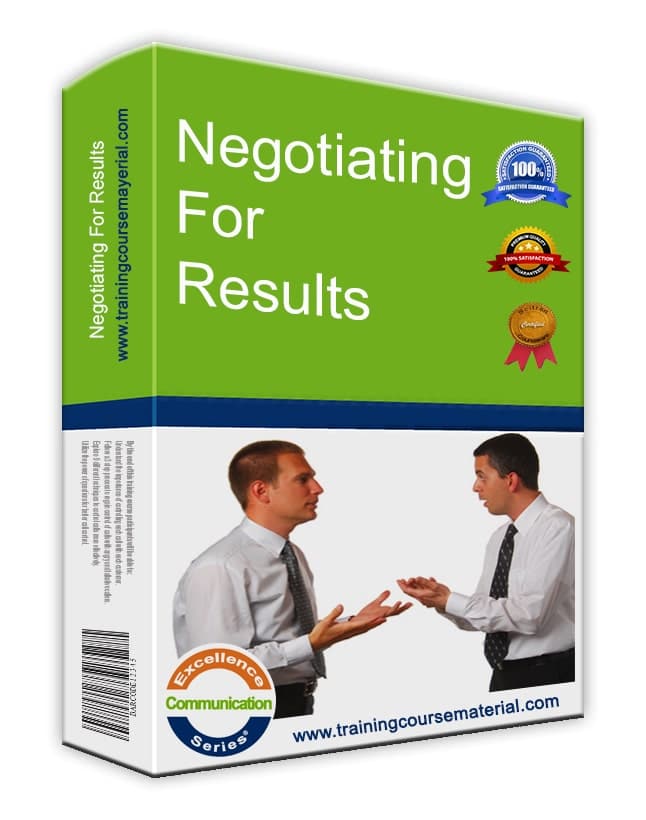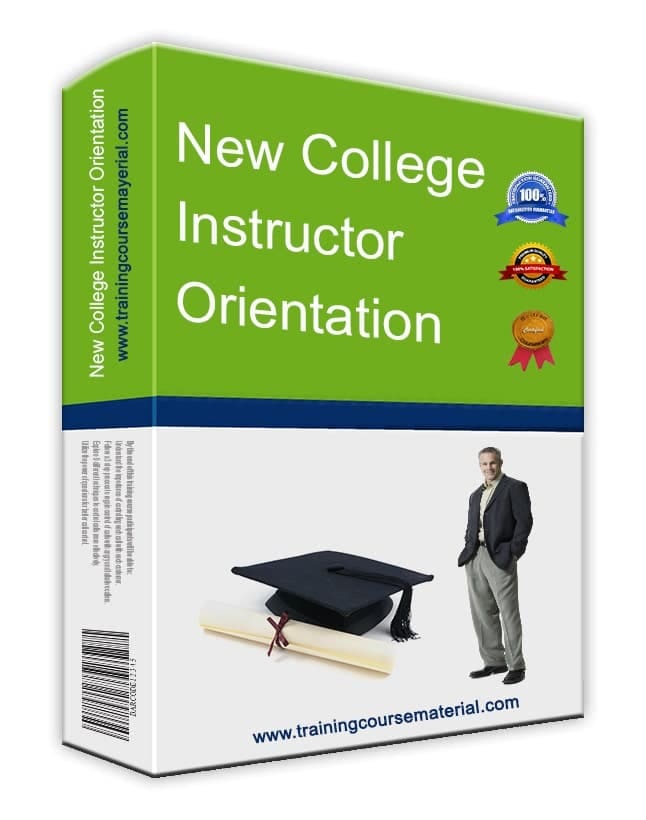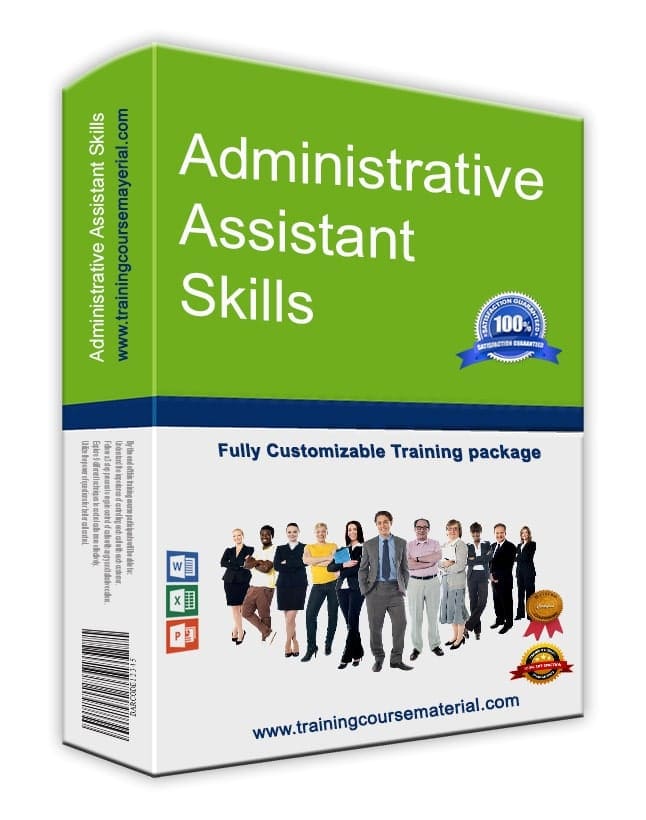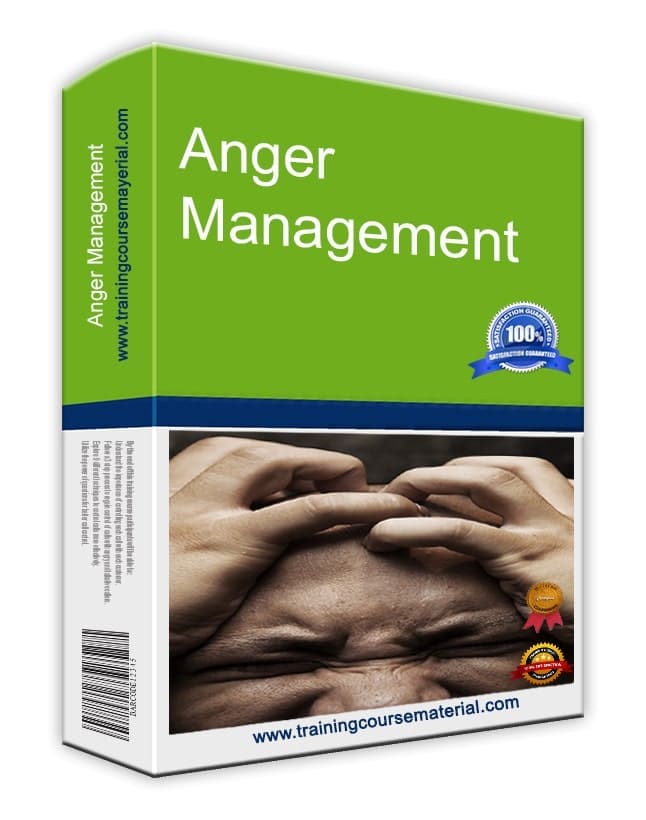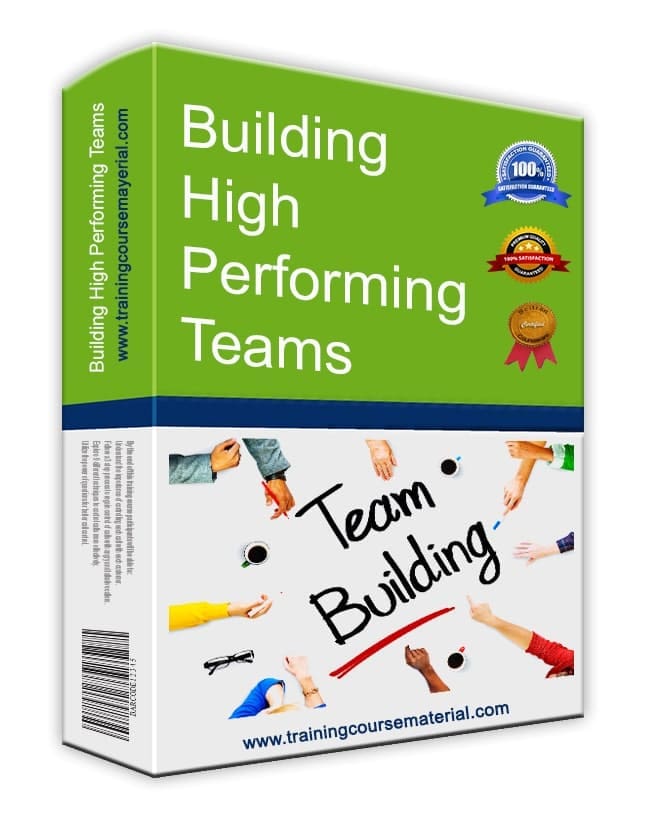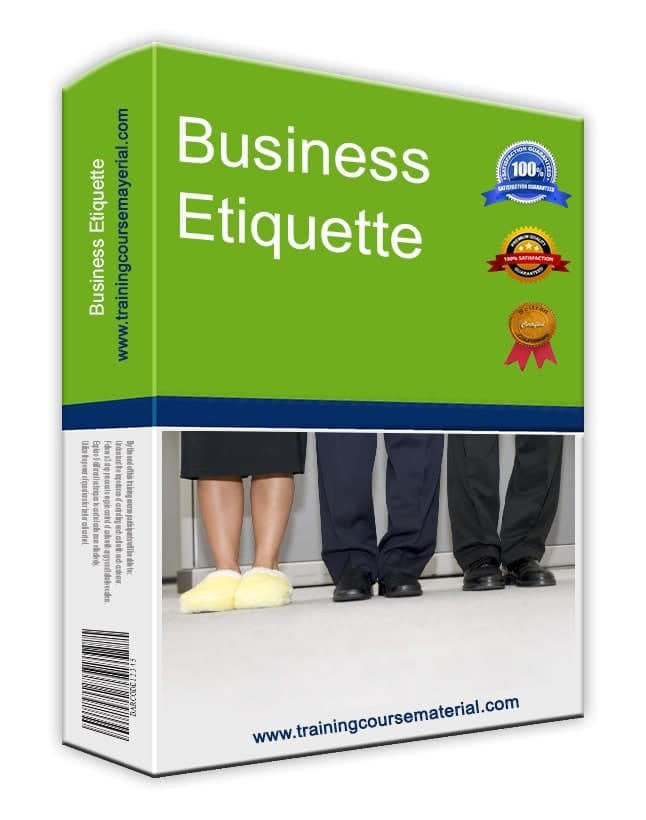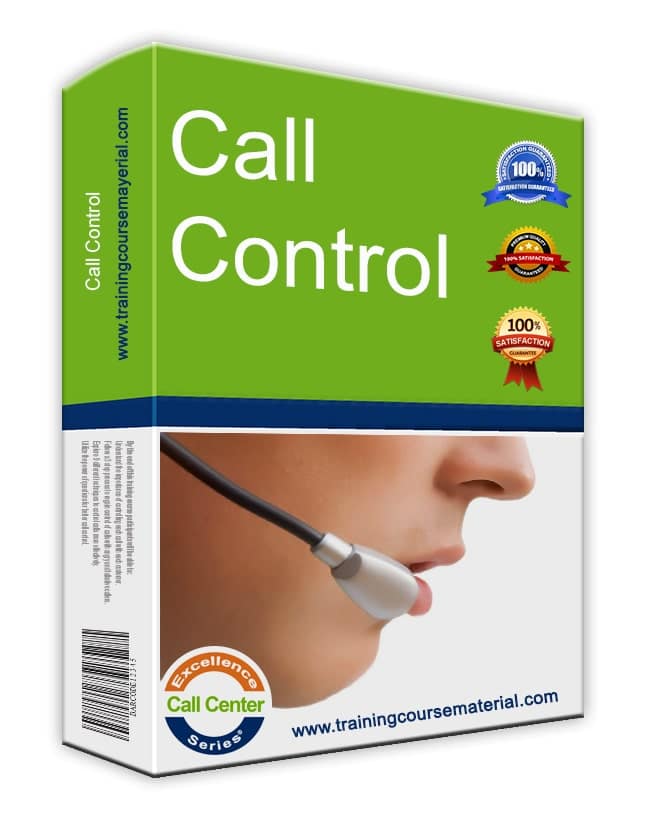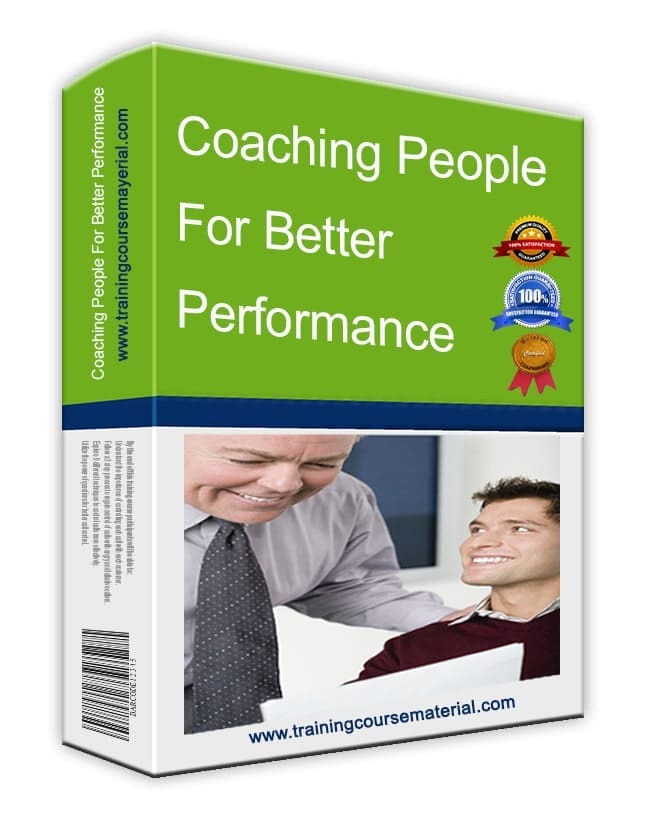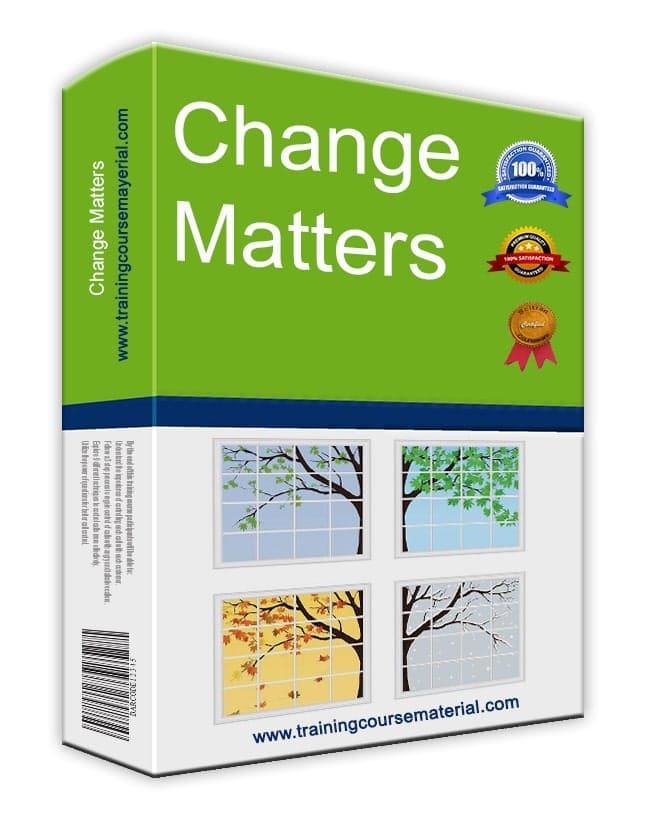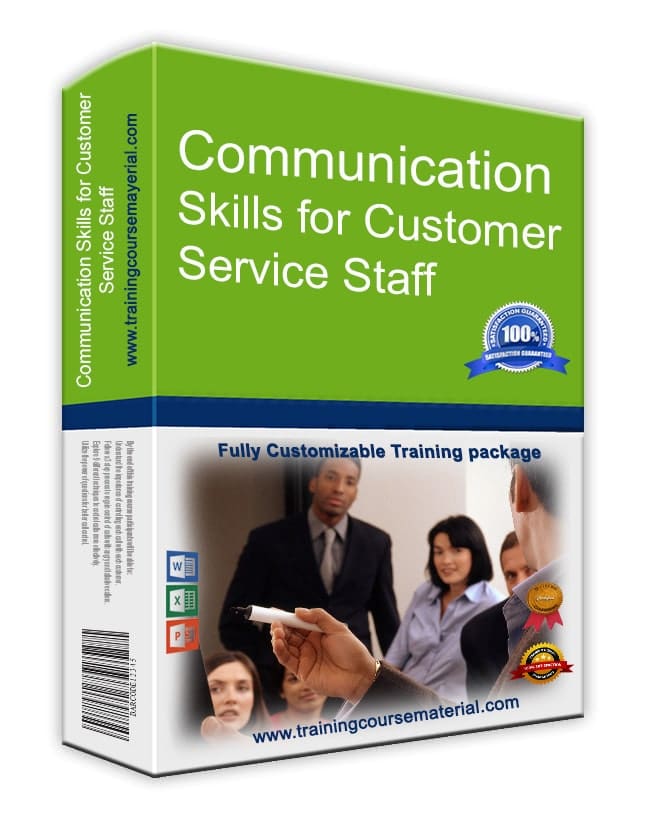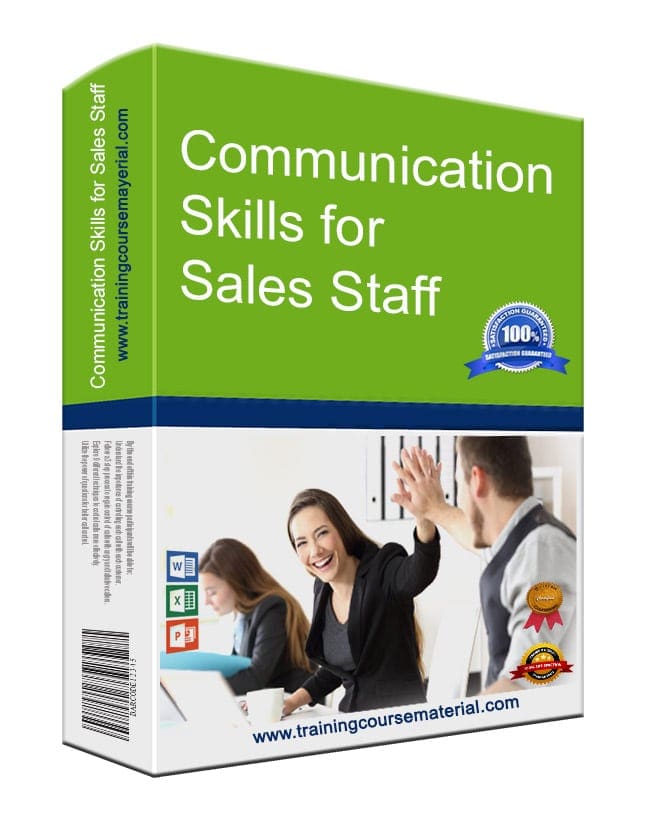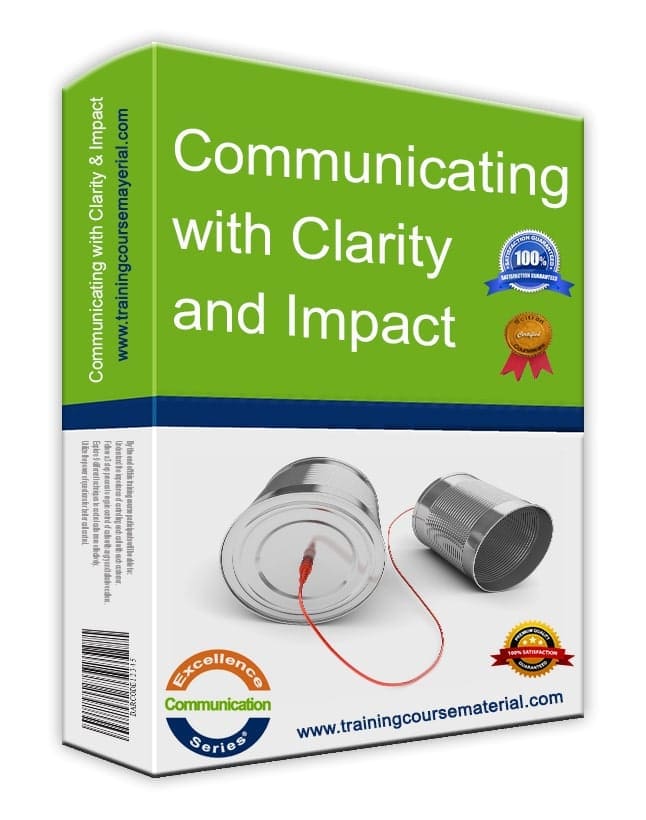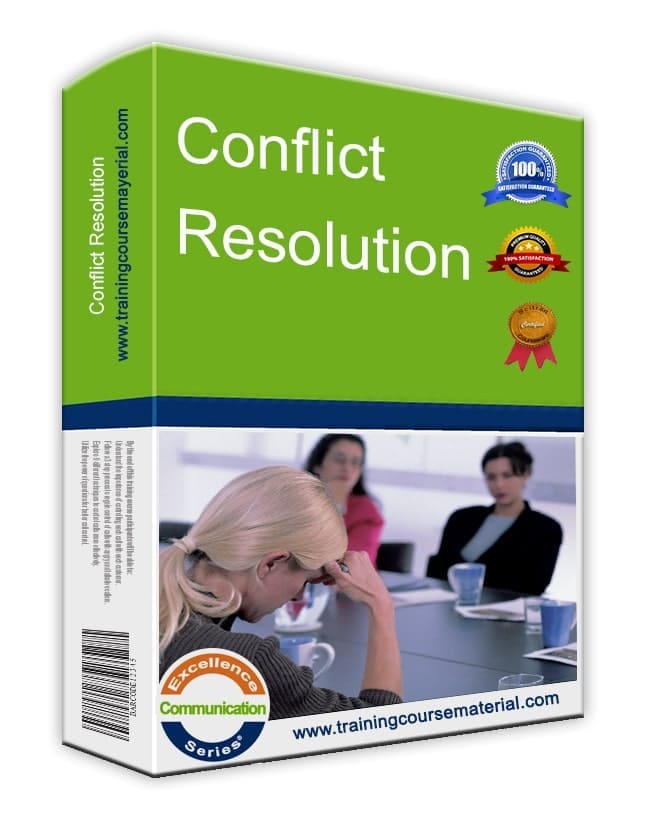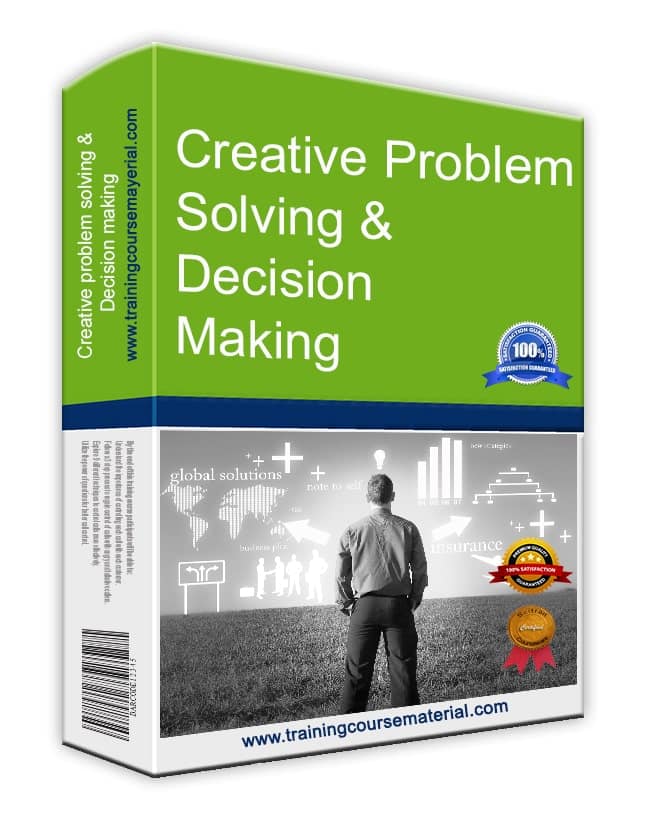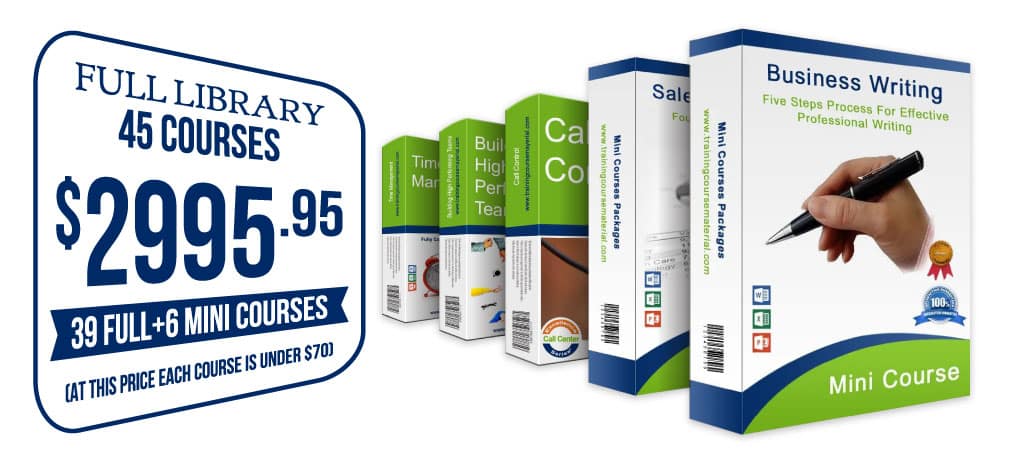How to Create Training Materials That Actually Work (Without Overcomplicating It)
Published by Training Course Material – practical, editable training kits trusted by trainers worldwide.
Practical Steps From Seasoned Trainers
Creating effective training materials isn’t just about putting together some slides—it’s solving actual learner challenges with clear, organized, and action-focused sessions. These proven steps will help any trainer—from corporate L&D teams to freelance facilitators—build courses that drive engagement and real performance change.
1. Know Your Audience
Begin with a sharp understanding of who you’re training and what they need. Gather input on day-to-day pain points, skill gaps, and business objectives. Engage with stakeholders and review performance data to pinpoint what matters most.
Tip: Ask trainees what would make their job easier or what confuses them on the job.
2. Set Clear, Measurable Objectives
Focus each module around outcomes learners can demonstrate—not just concepts they should “know.”
Example: Instead of “understand time management,” use “apply time-blocking techniques to plan a workday.”
Use SMART goals (specific, measurable, achievable, relevant, time-bound) to guide design and track success.
3. Map Out Logical Structure
- Introduction: Set context; explain why the topic matters.
- Core Concepts: Teach key ideas, step-by-step.
- Real Examples: Show how skills are applied in the job.
- Interactive Activities: Use scenarios, discussions, or role-play for hands-on practice.
- Recap: Review main points before moving on.
- Action Plan: Help learners outline what they’ll do differently afterward.
4. Make It Visual and Interactive
Keep slides simple and visual—use charts, diagrams, icons, and practical prompts. Interactivity is key: encourage participation with timely questions, group activities, or feedback breaks.
Balance delivery with engagement. The less text on the slide, the better.
5. Provide Fillable and Printable Resources
Add handouts, templates, and checklists for practical application. Participant workbooks, fillable forms, and summary sheets reinforce key messages and support retention after the session.
6. Assess Progress and Collect Feedback
Include short quizzes, practical exercises, and feedback forms so learners check their progress and trainers can improve future sessions.
Shortcut: Professionally Designed Packages
If time is short or you want to deliver at a higher standard, start with ready-made, editable kits:
- Trainer guide: Objectives, facilitation tips, time planning.
- Slides: Visual content tailored for your session.
- Handouts and exercises: Practice built-in.
- Case studies: Real-world scenarios.
- Editable files: Easy customization for audience or region.
See examples:
All resources are tested in real workshops, updated annually, and include feedback from leading facilitators and training managers.
FAQ: Building Materials That Get Results
How do I keep content simple yet effective?
Focus on essentials: visual aids, clear goals, practical examples, and conversation—not overstuffed slides.
What’s the best way to measure learner progress?
Use timely quizzes, interactive exercises, and feedback forms tailored to your objectives.
Are fillable PDFs and handouts necessary?
Yes—practical handouts boost engagement both during and after live training.
Can I adapt existing packages?
Absolutely. Editable formats let trainers add firm-specific data, local scenarios, or industry trends.
Takeaway: Practicality Is the Key
The best training materials are built on clarity, relevance, and hands-on interaction—making learning stick and driving actual results. Whether building from scratch or starting smarter with a trusted kit, focus on what participants need to do, not just what they need to know.