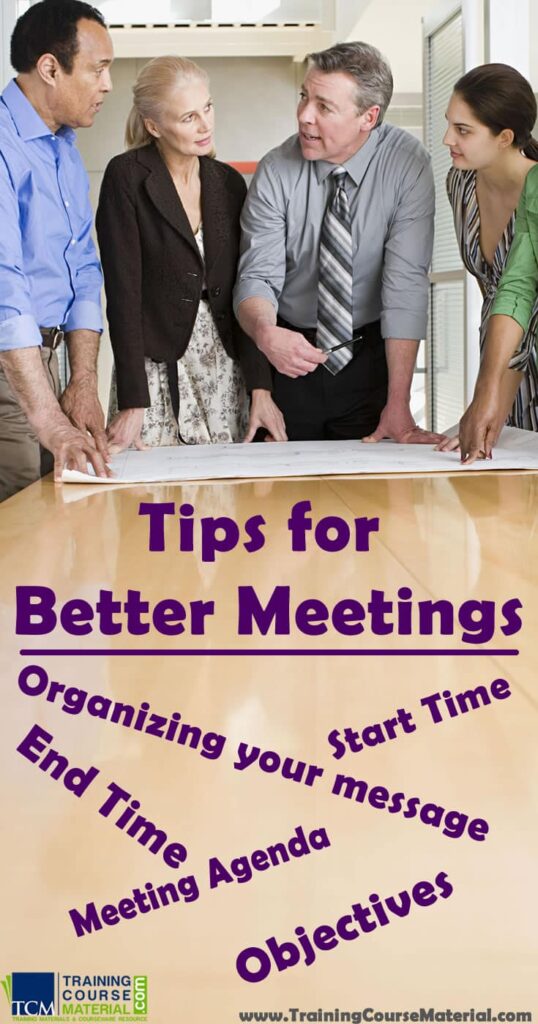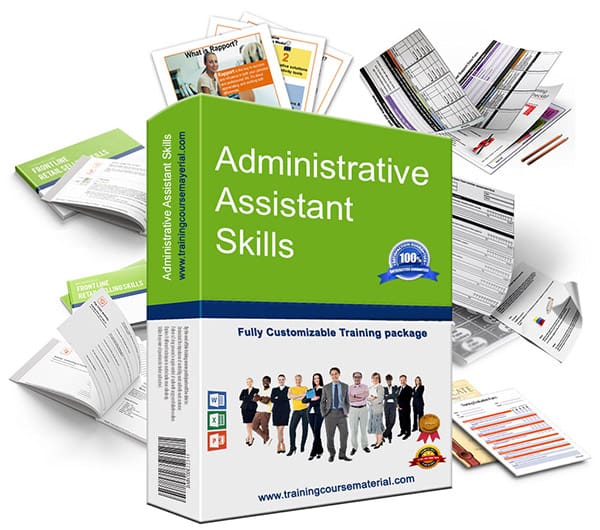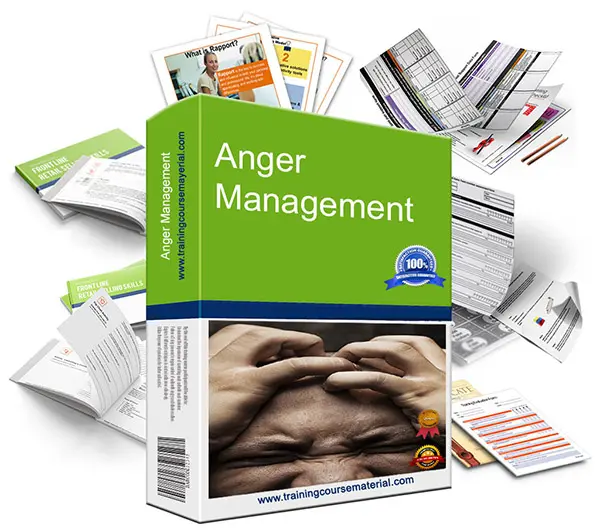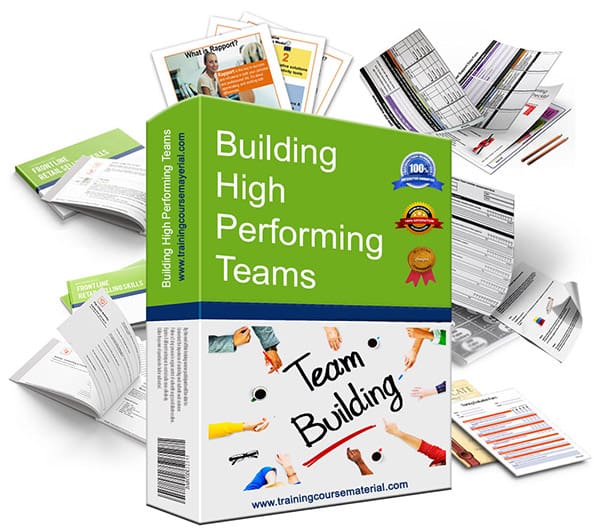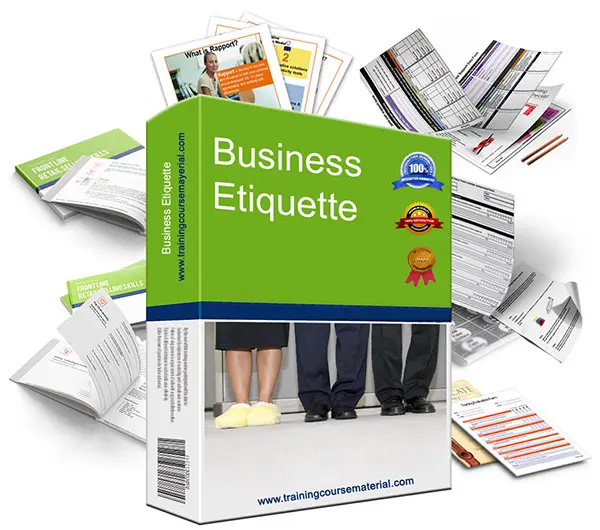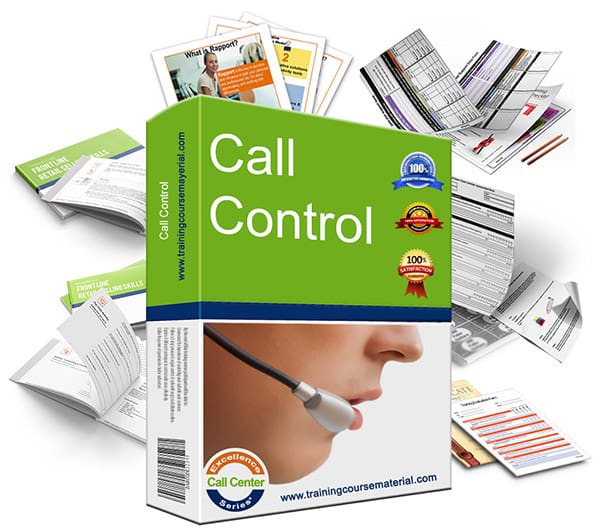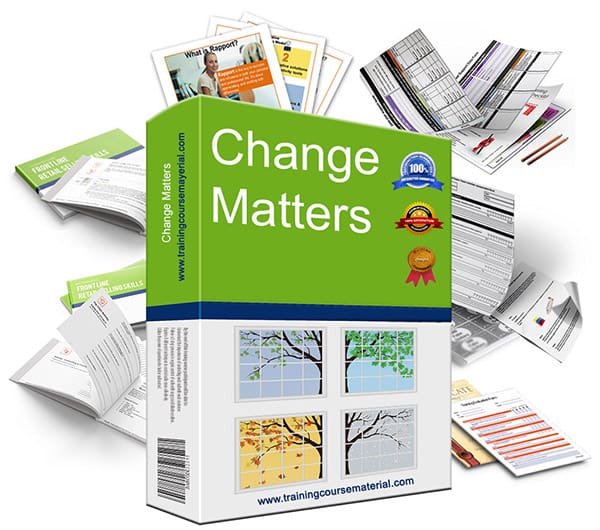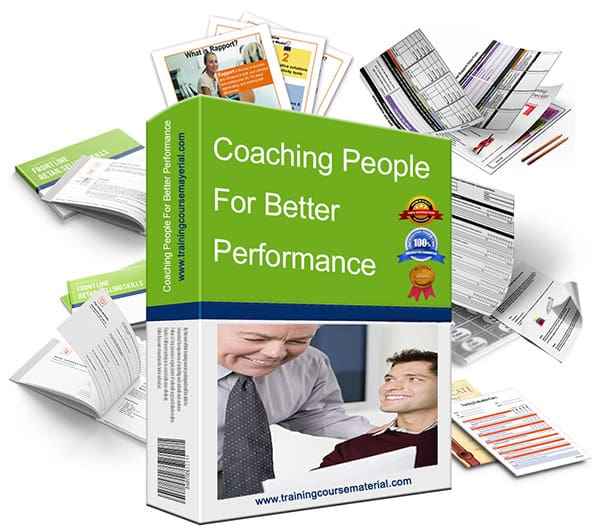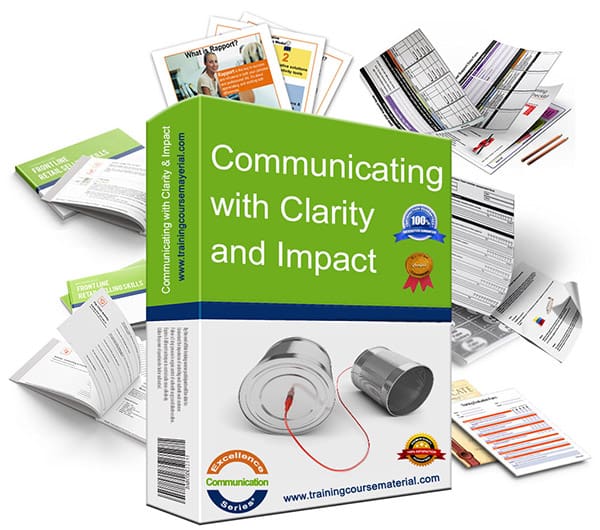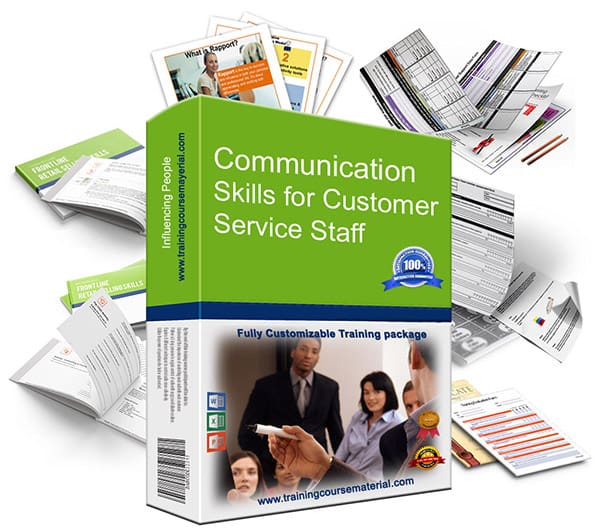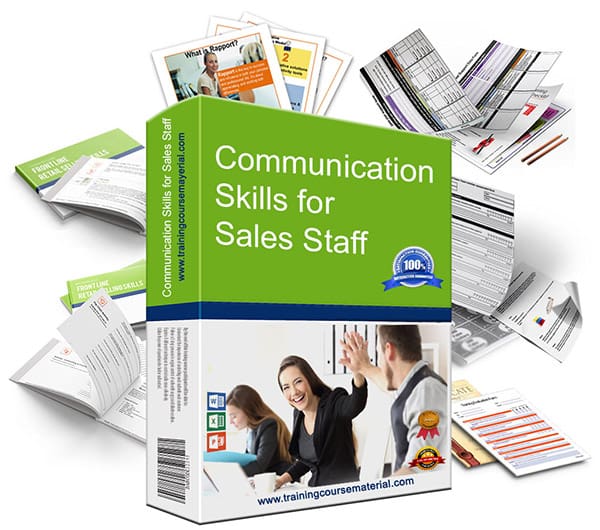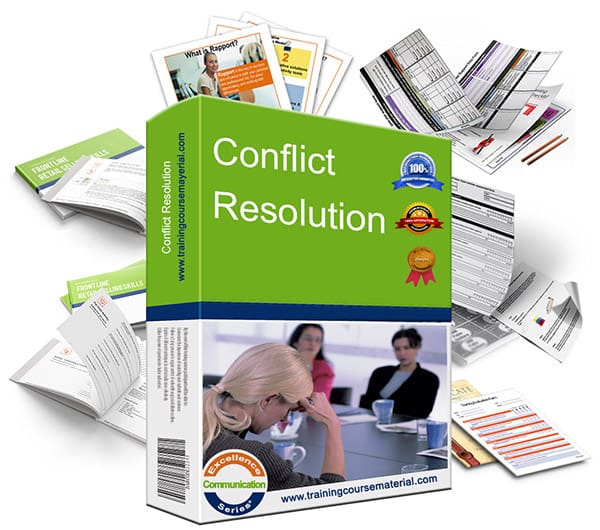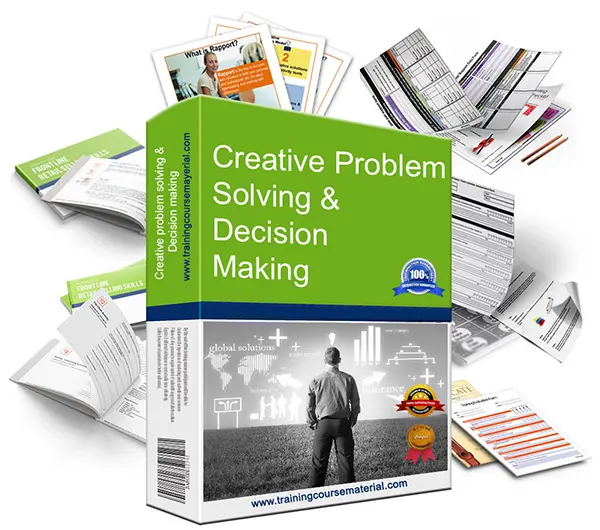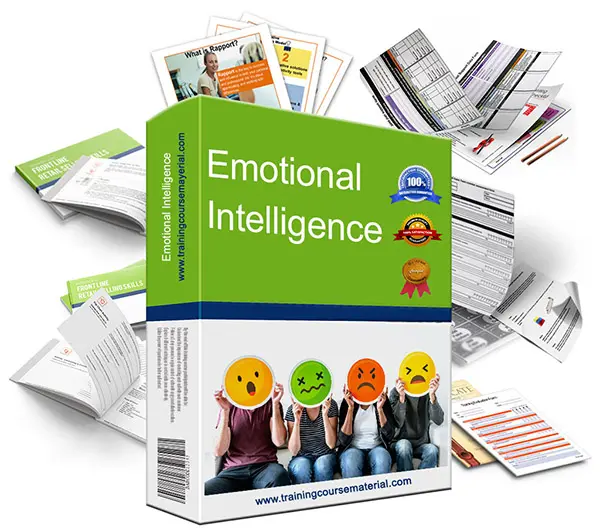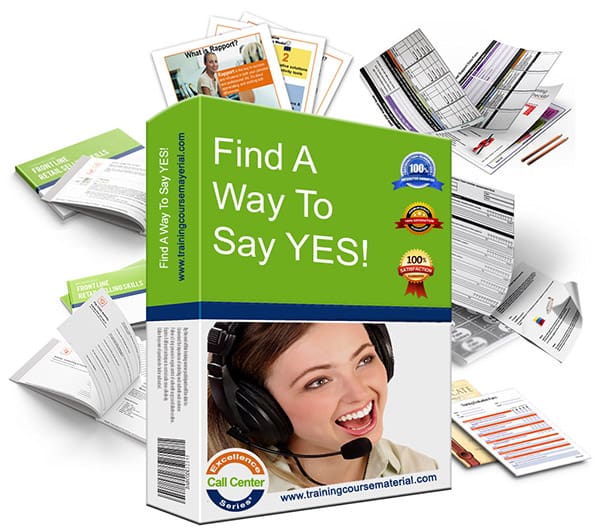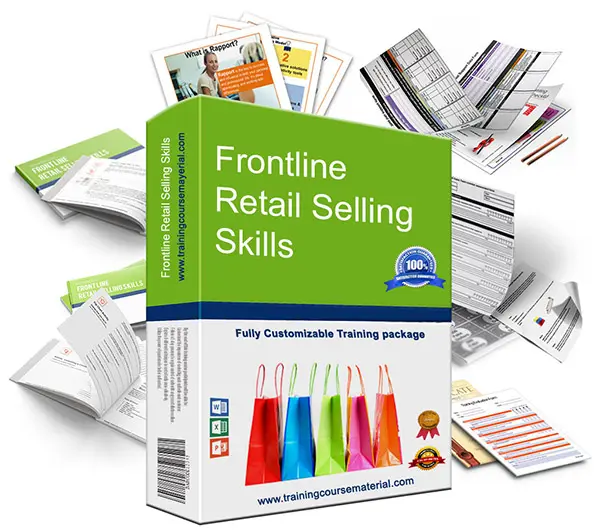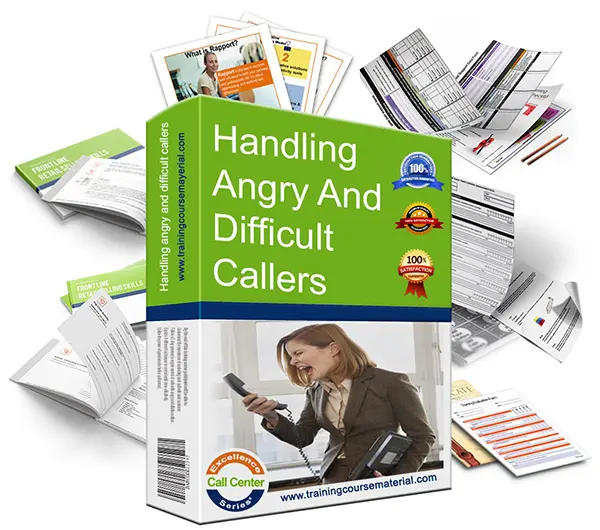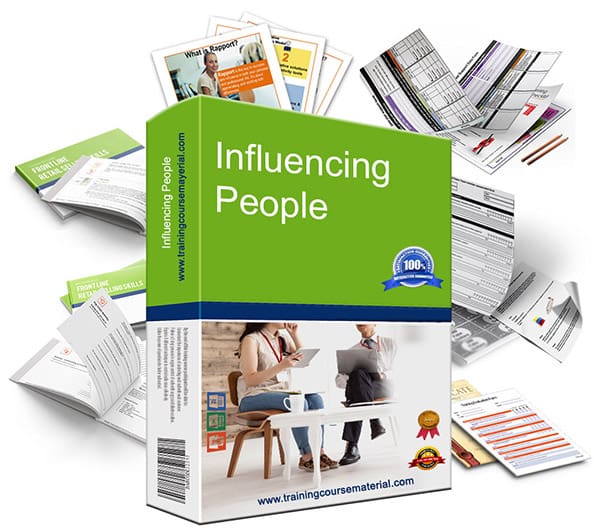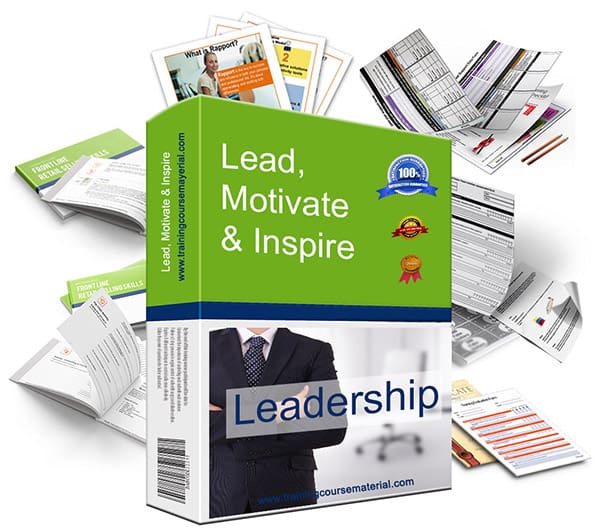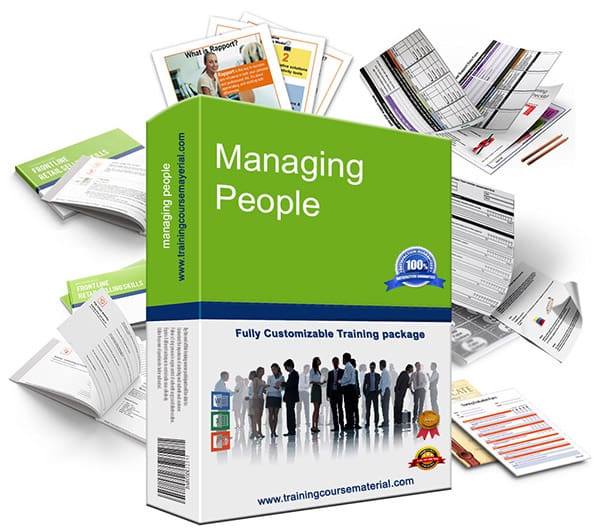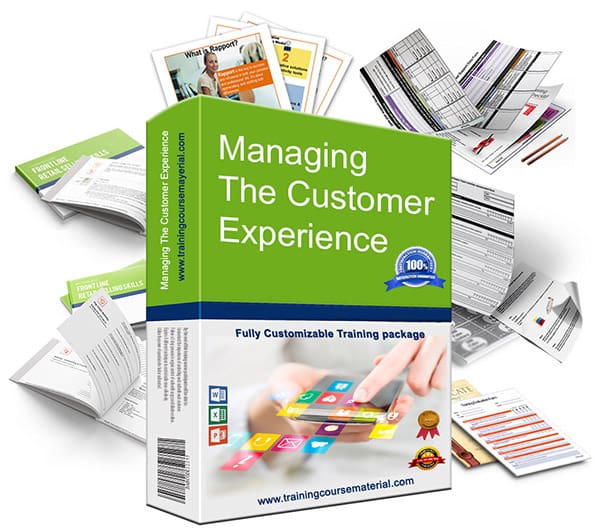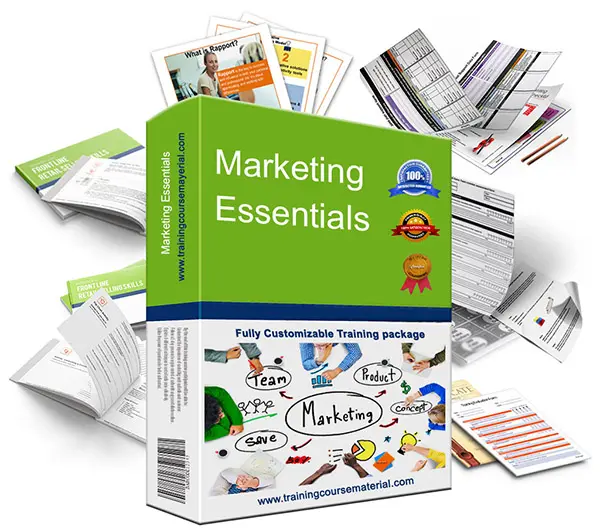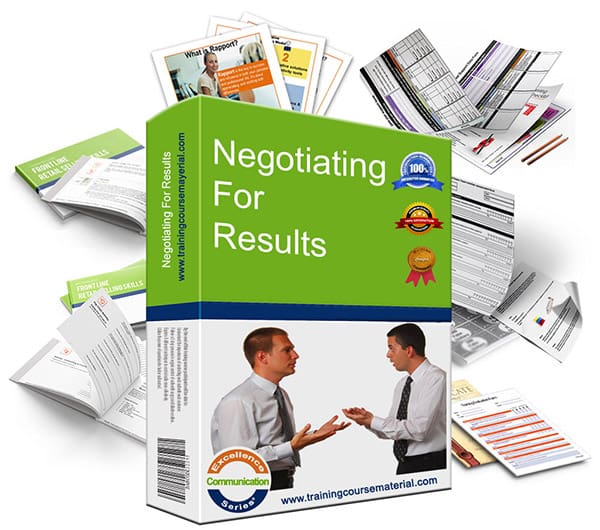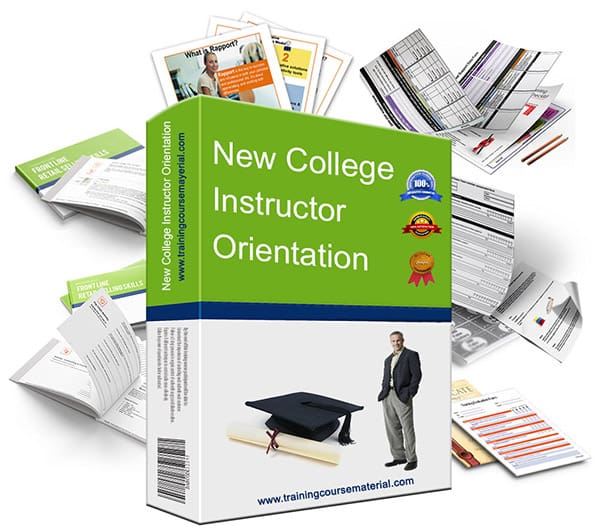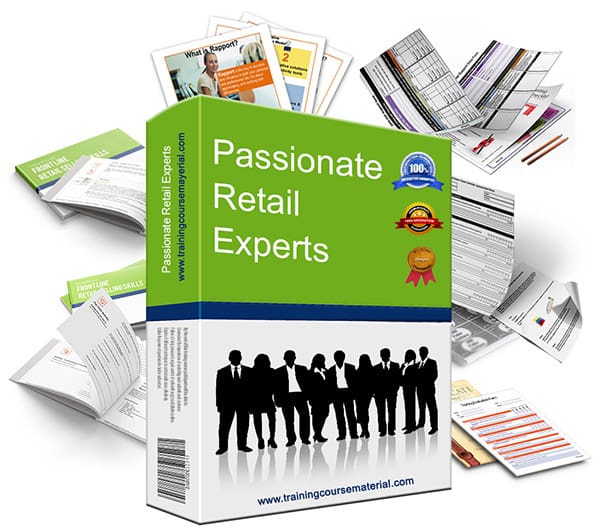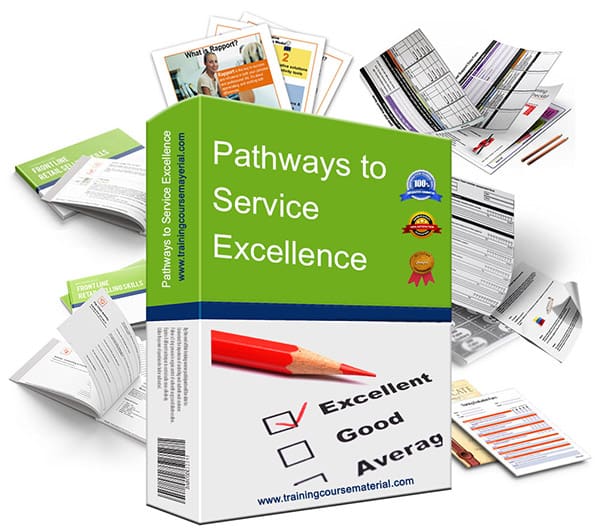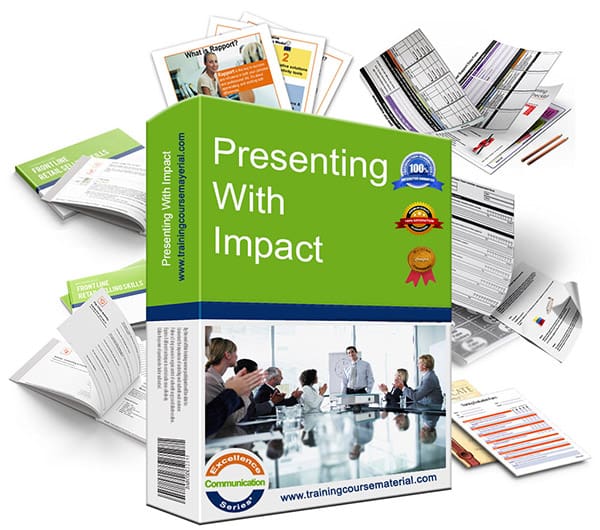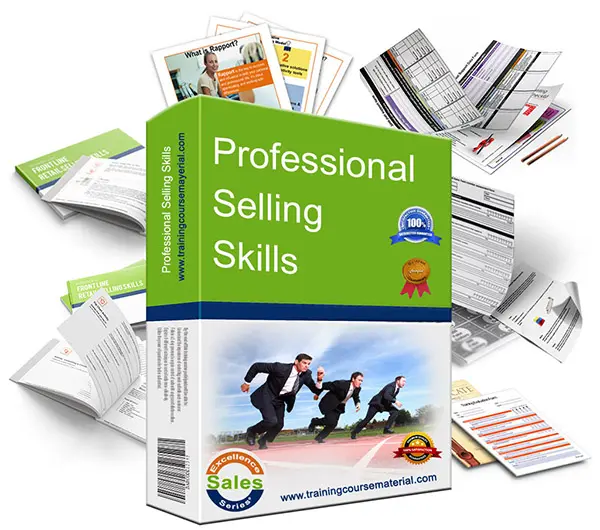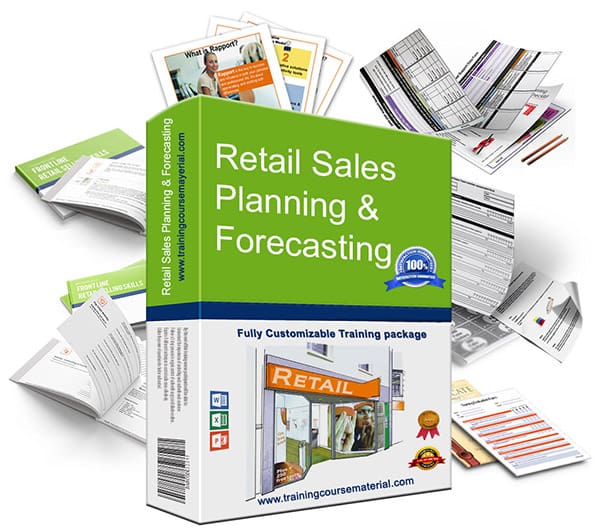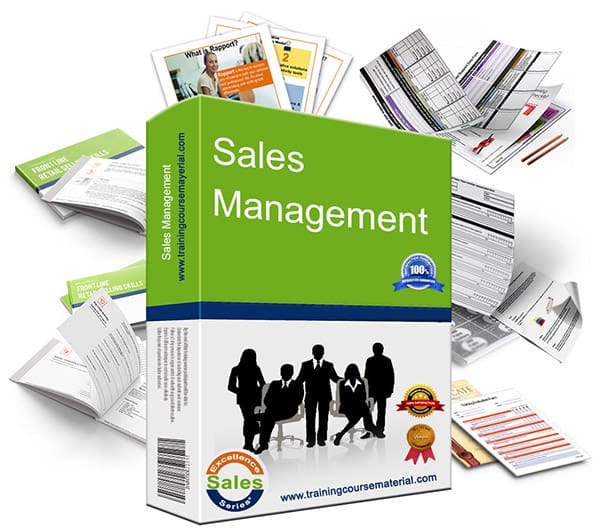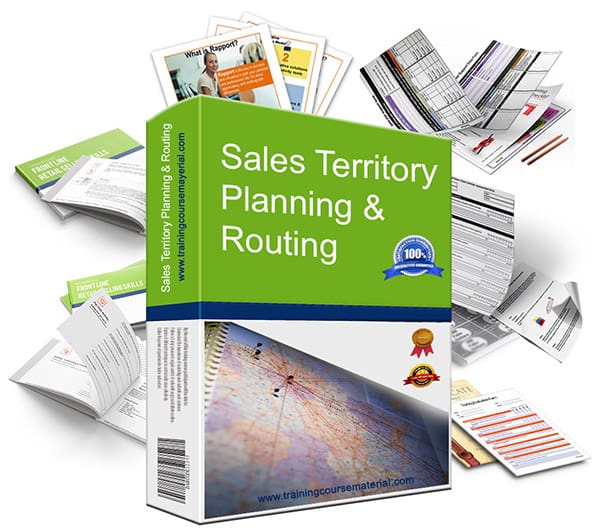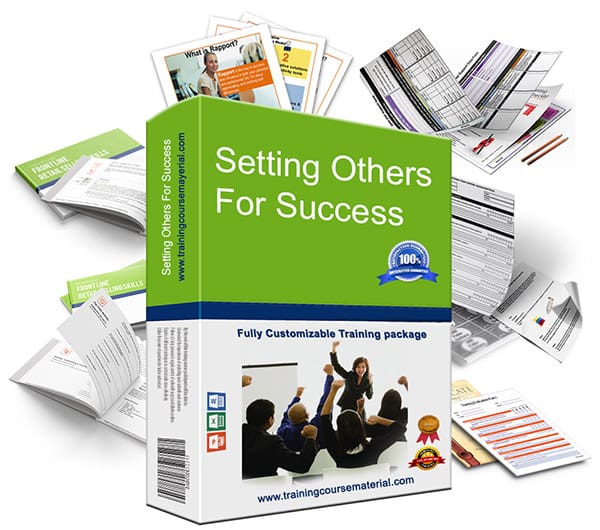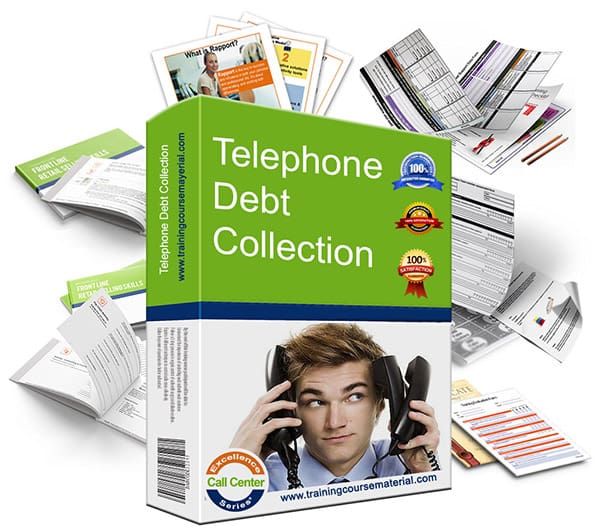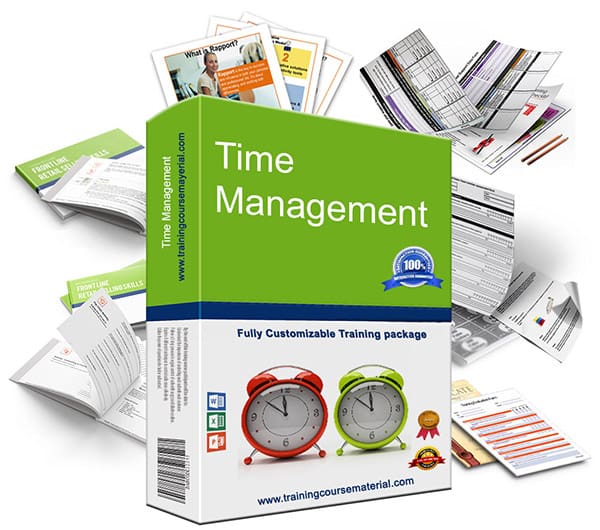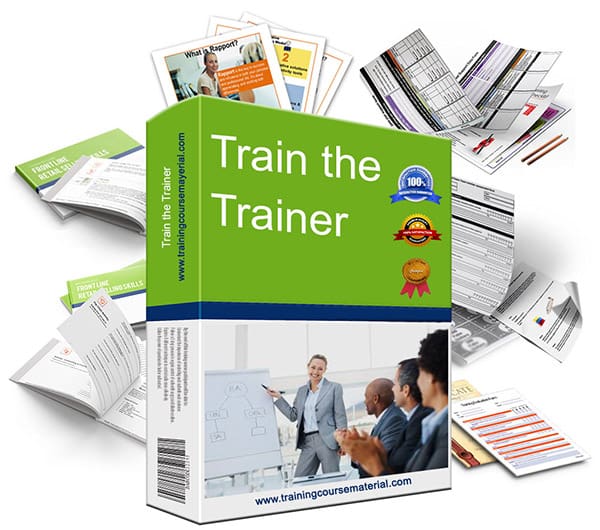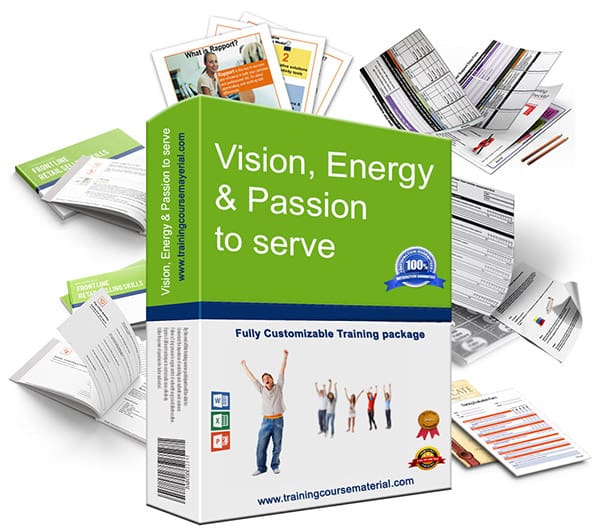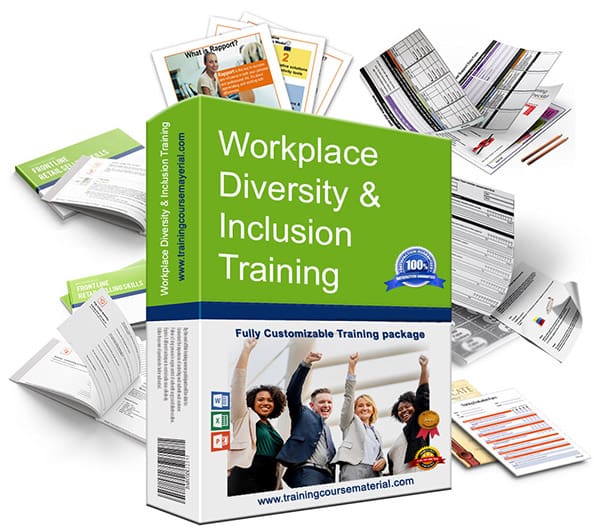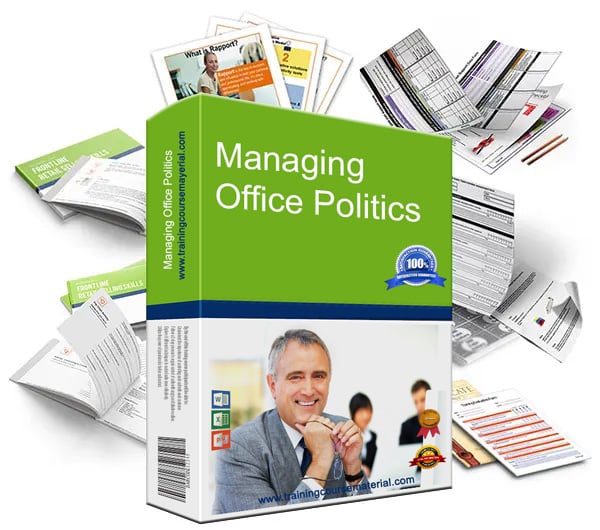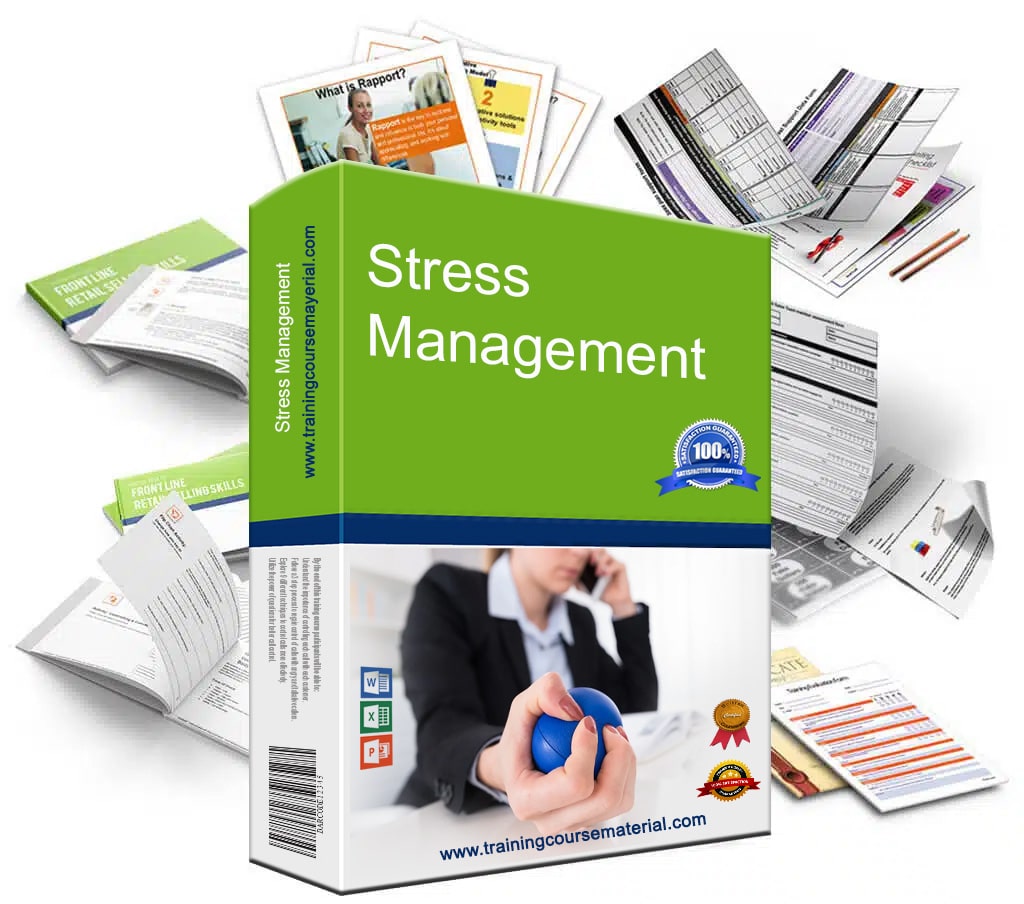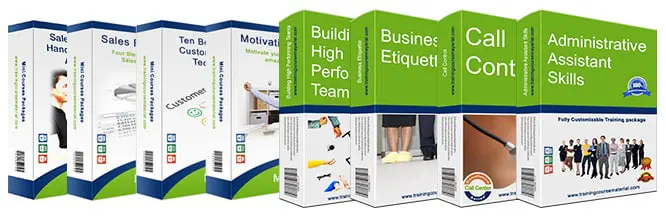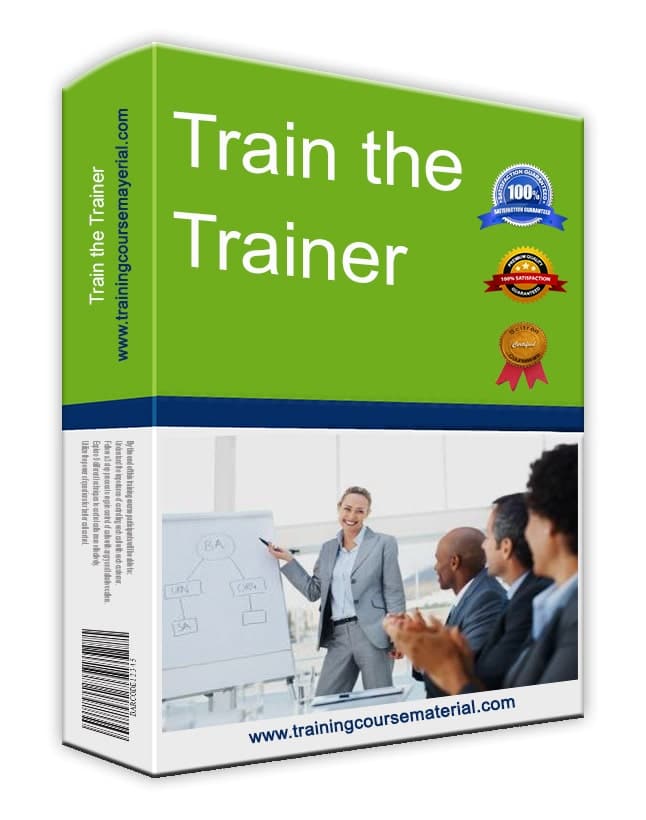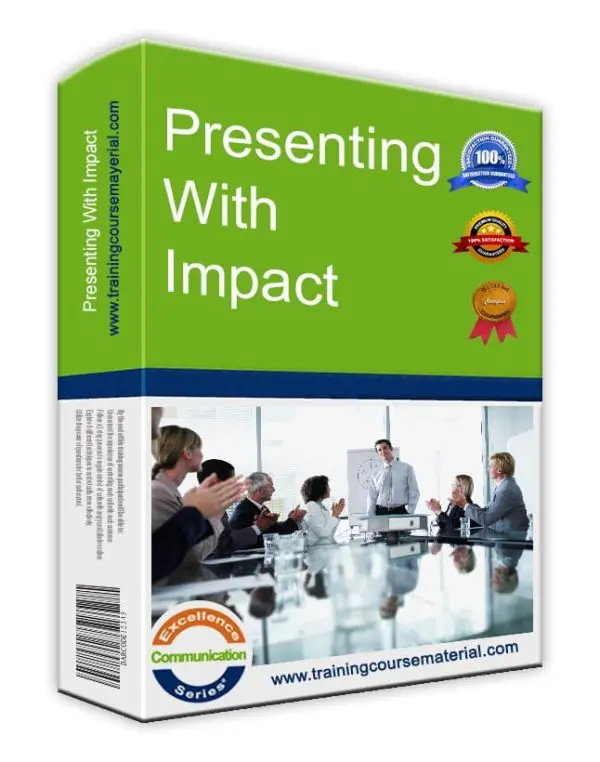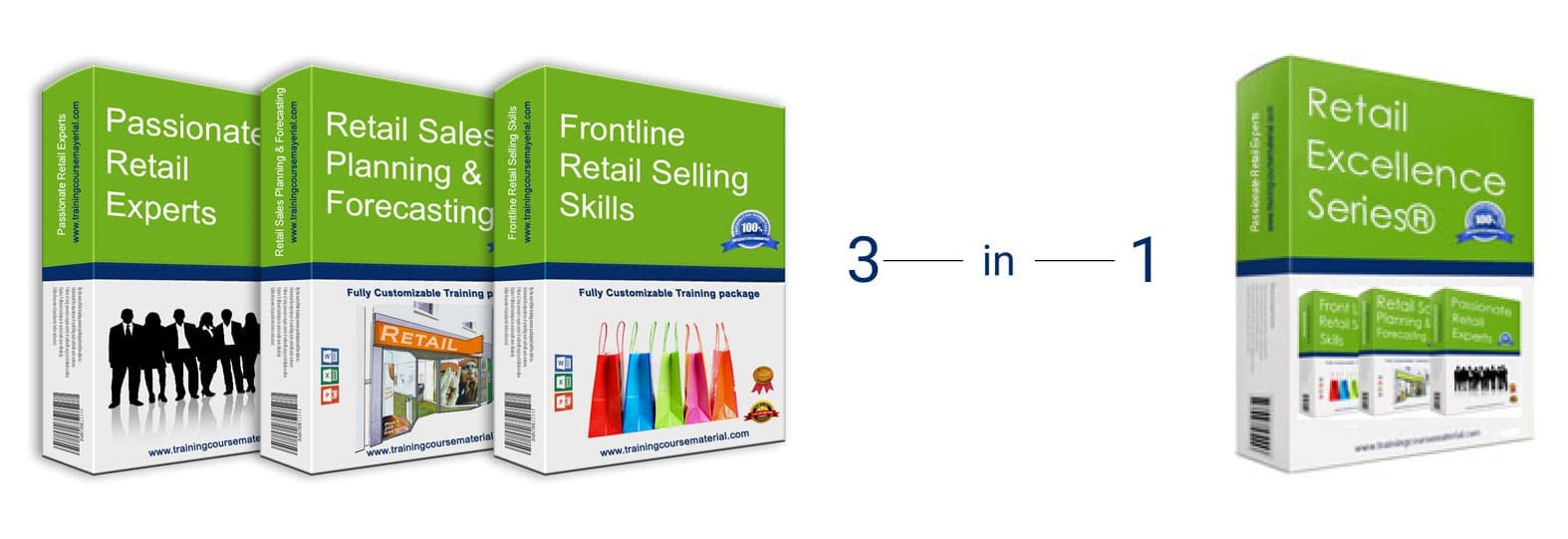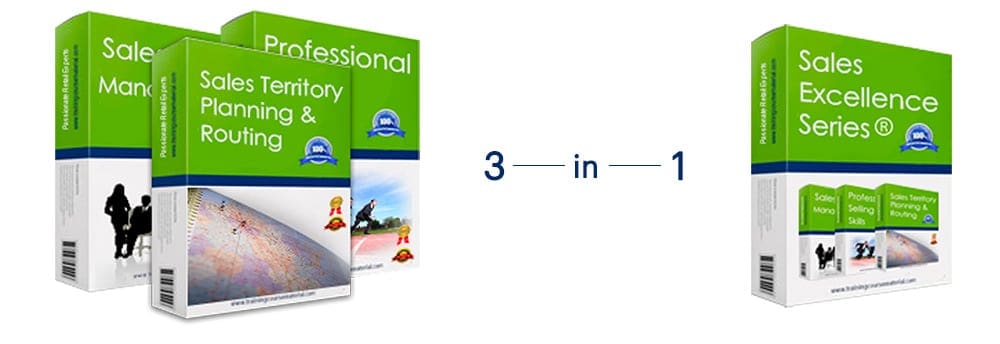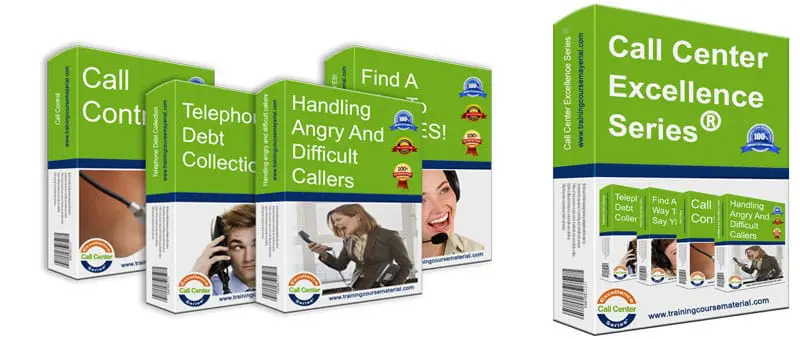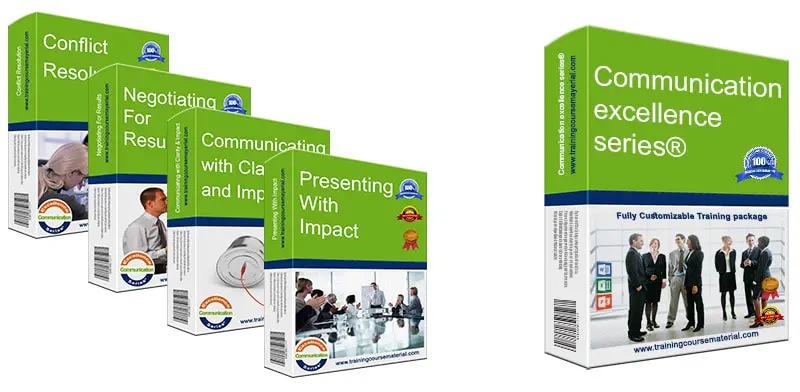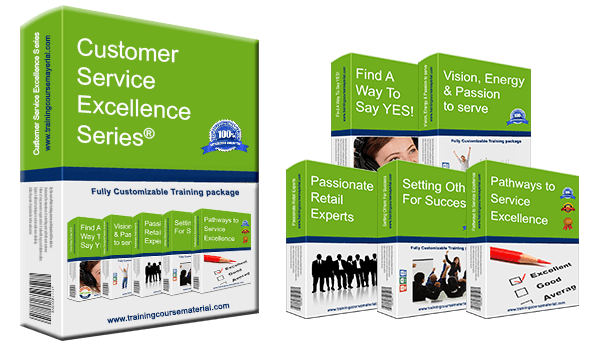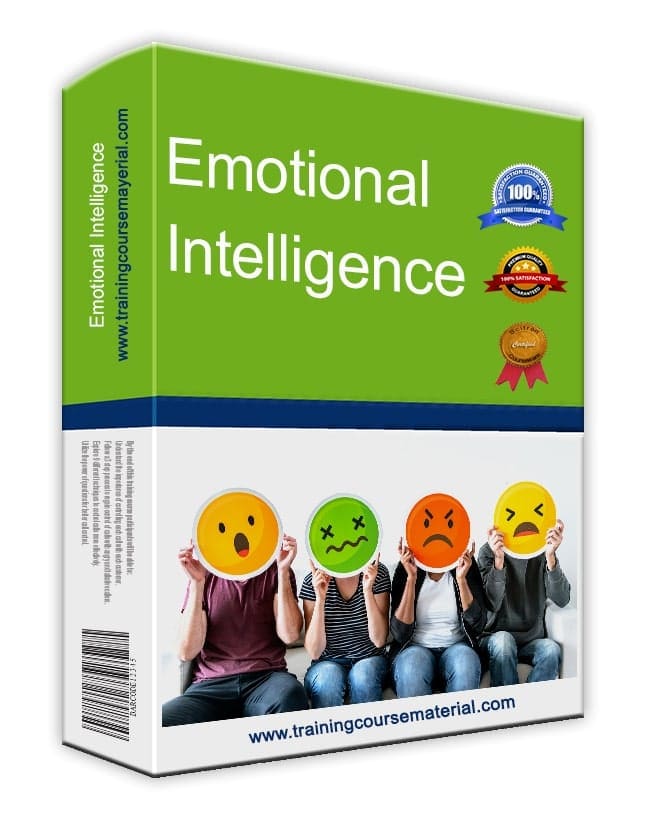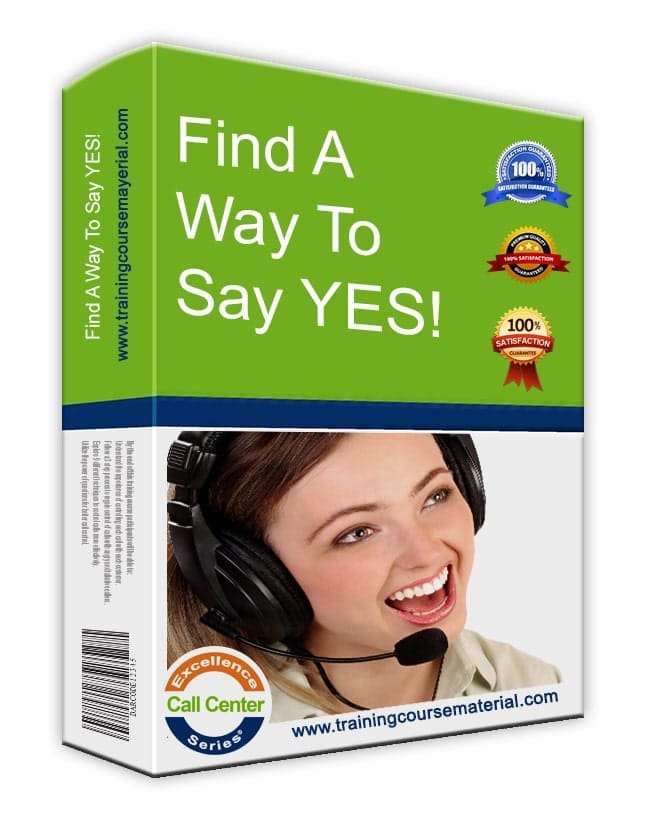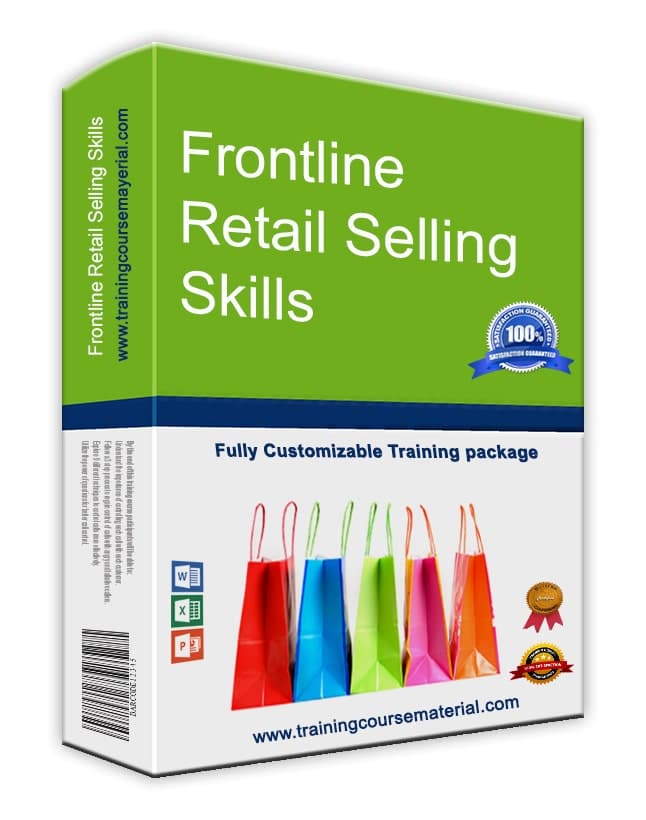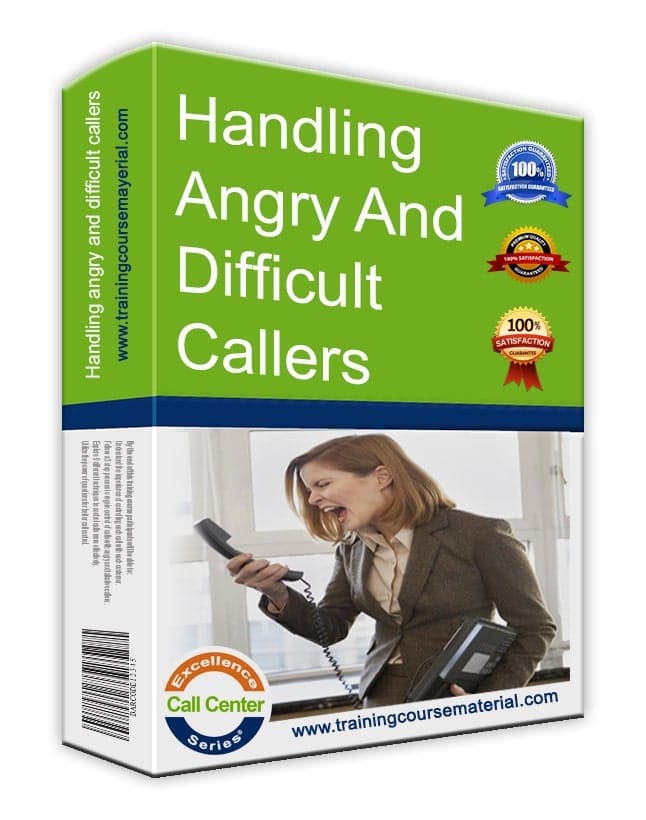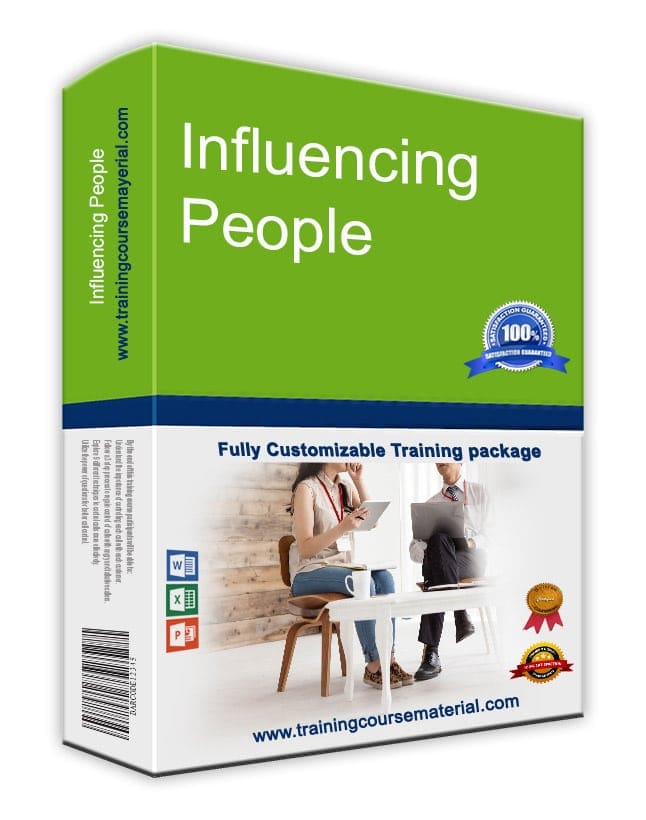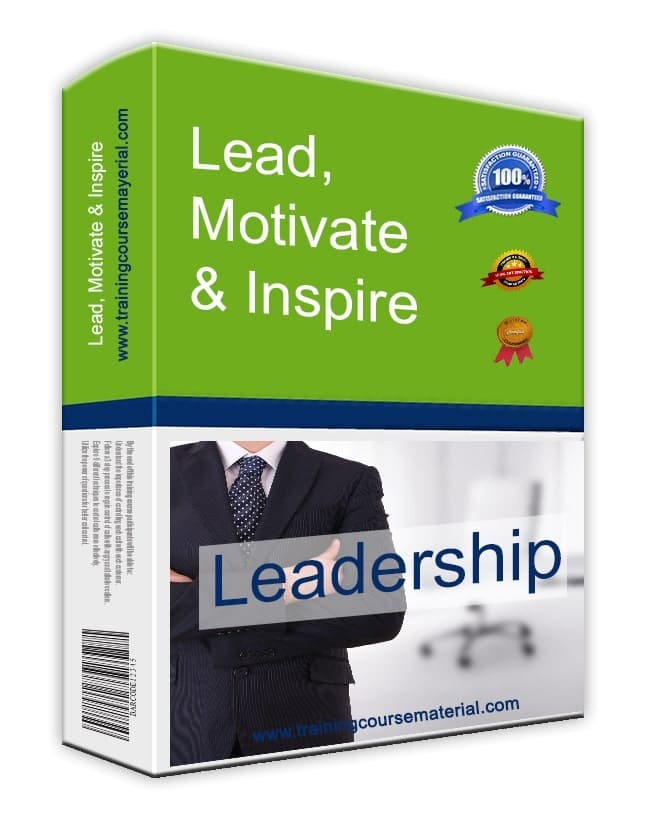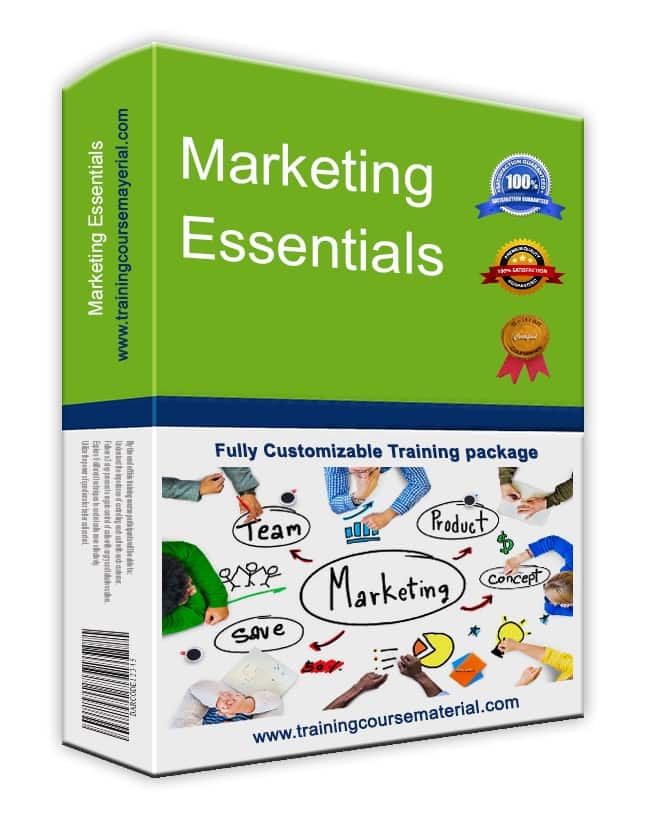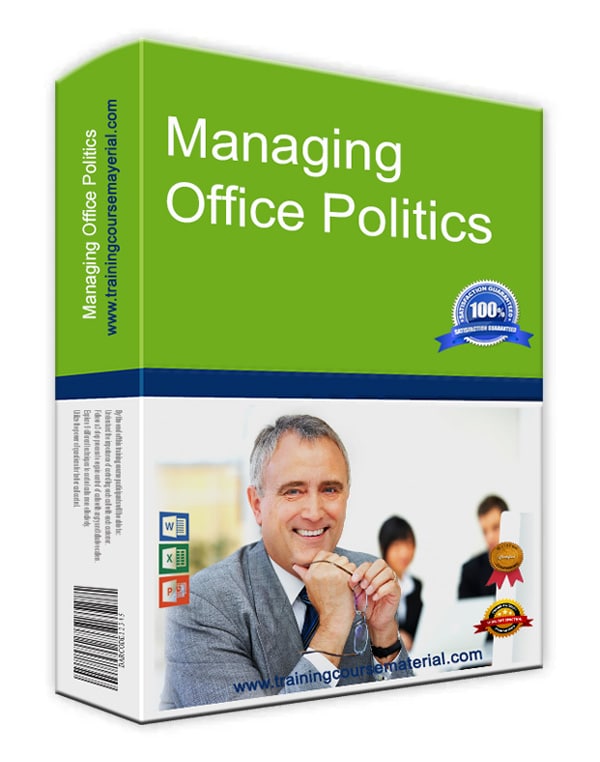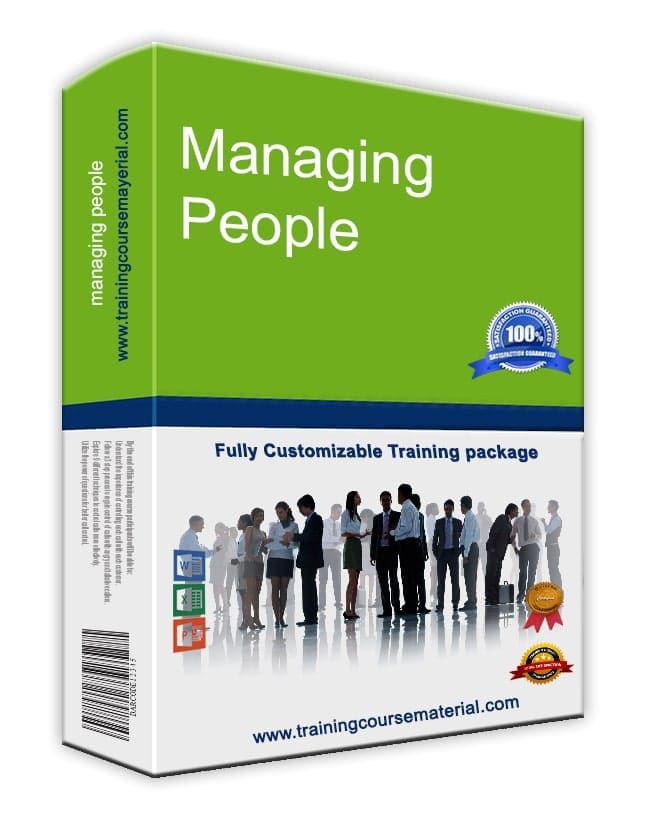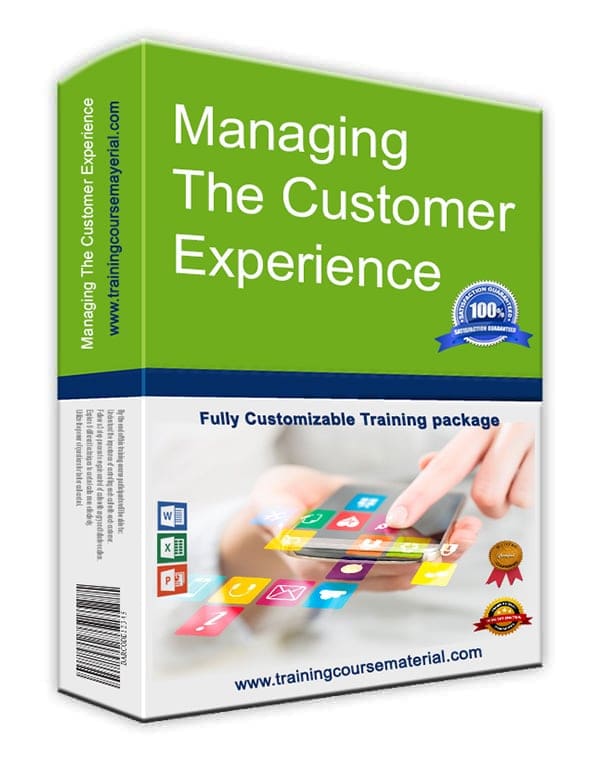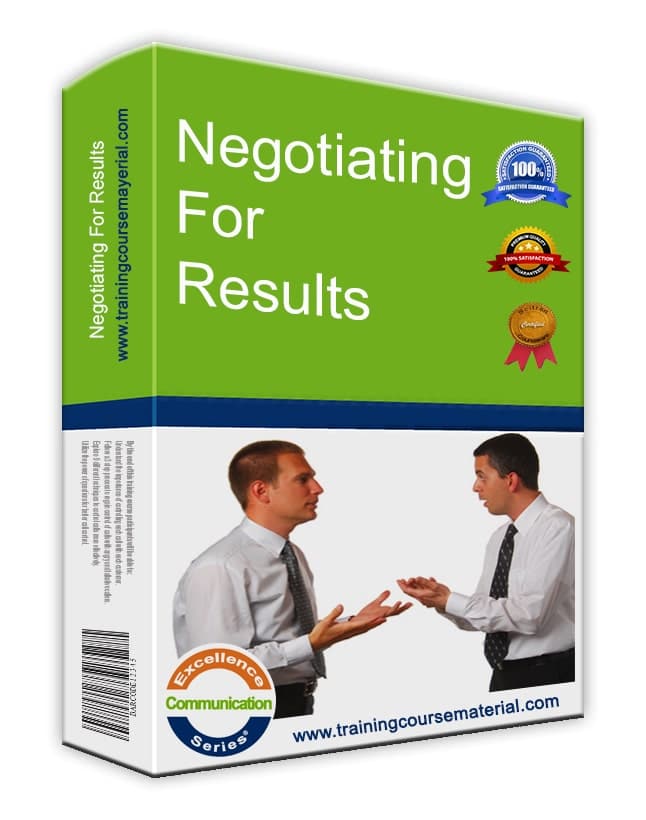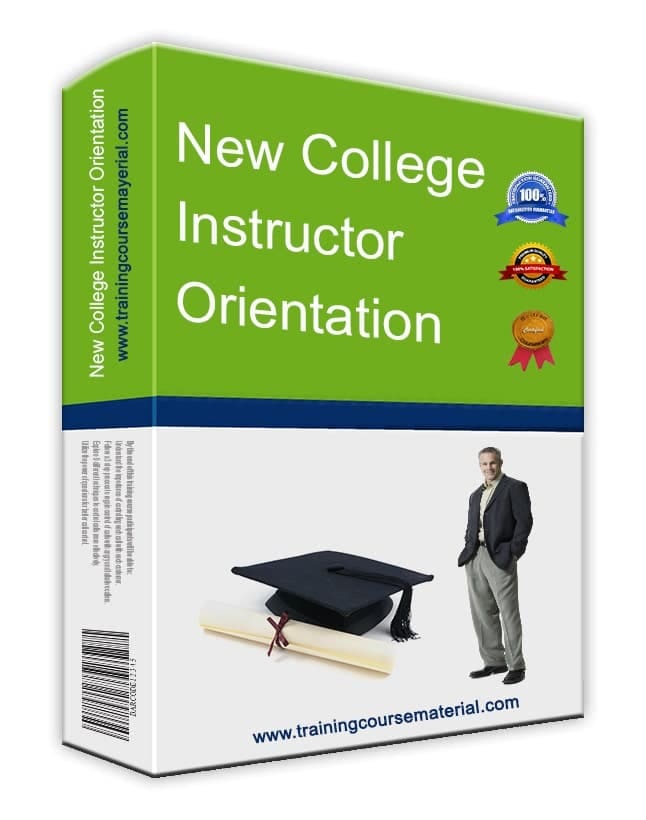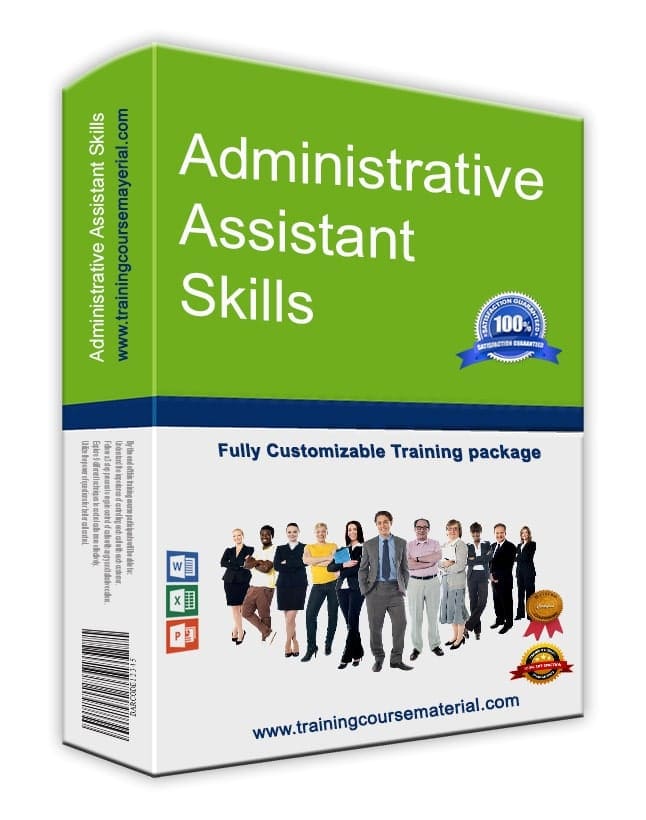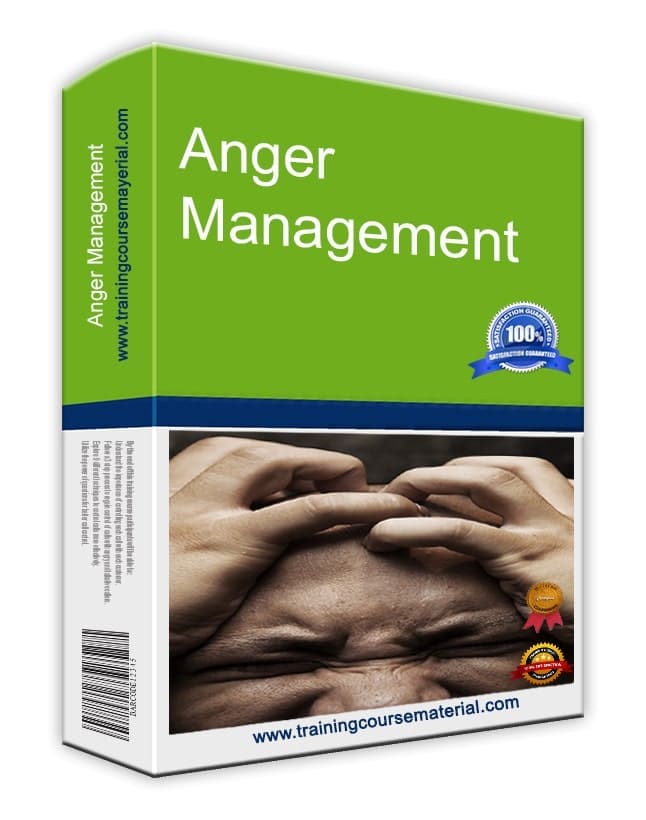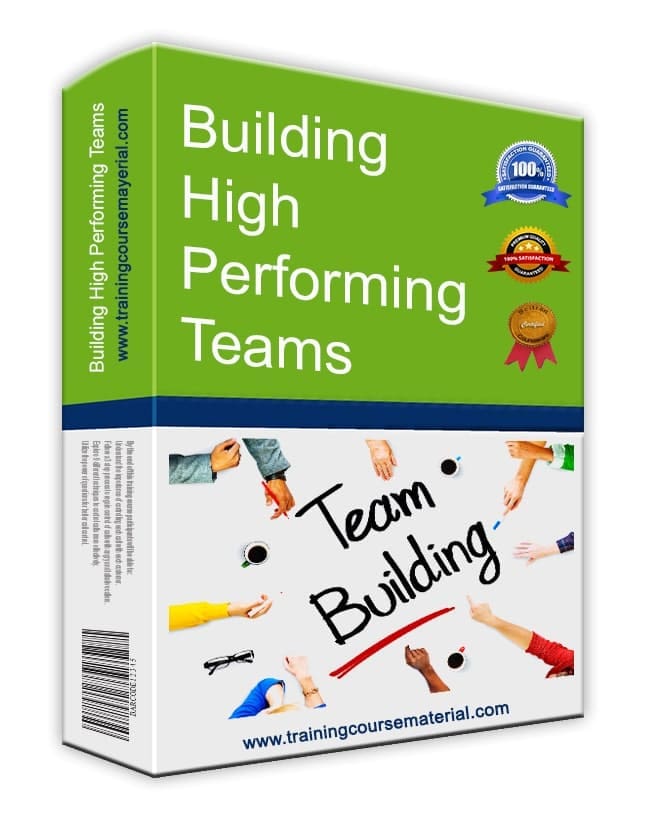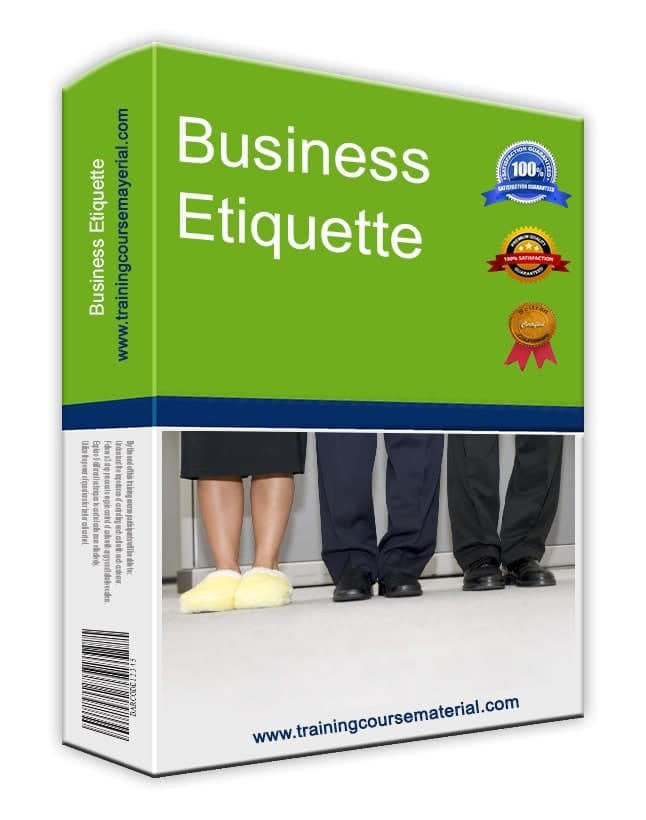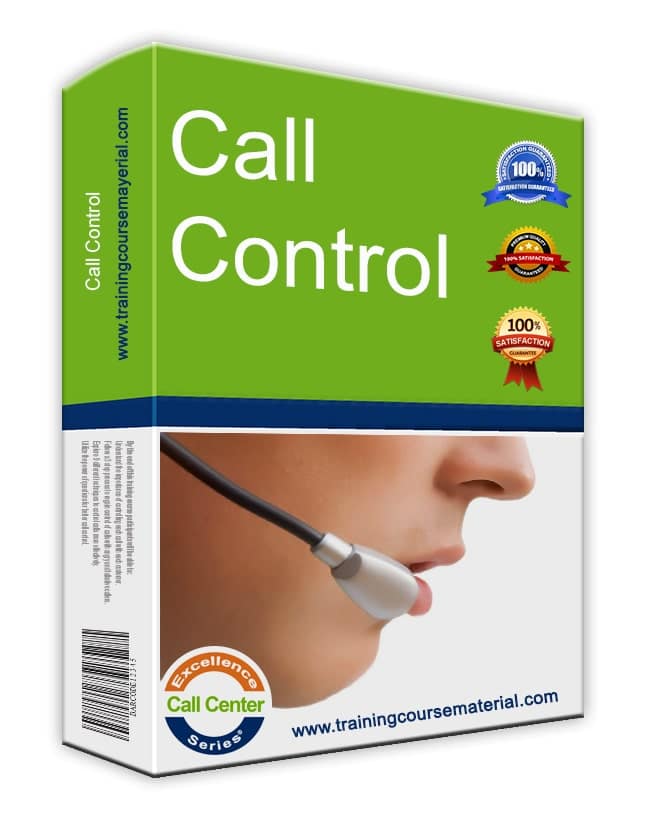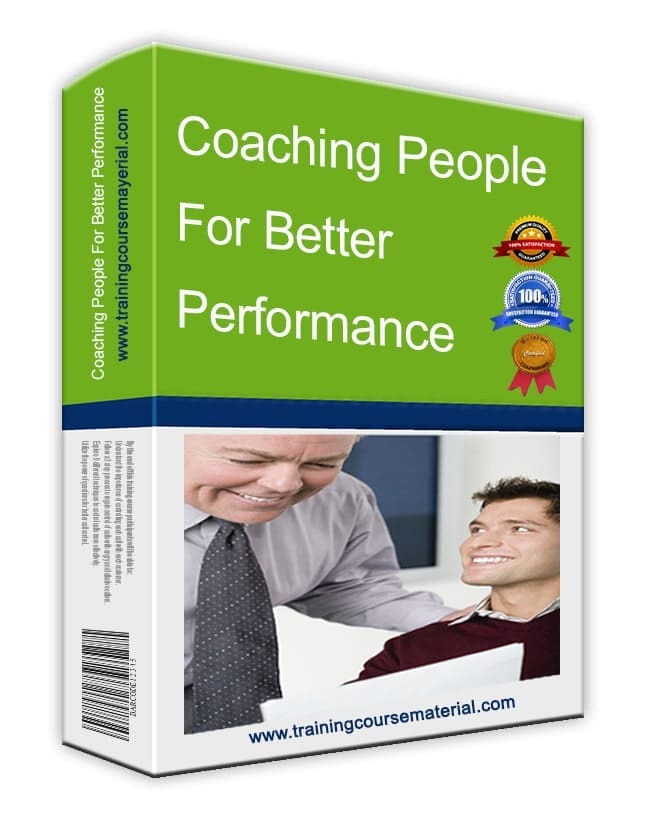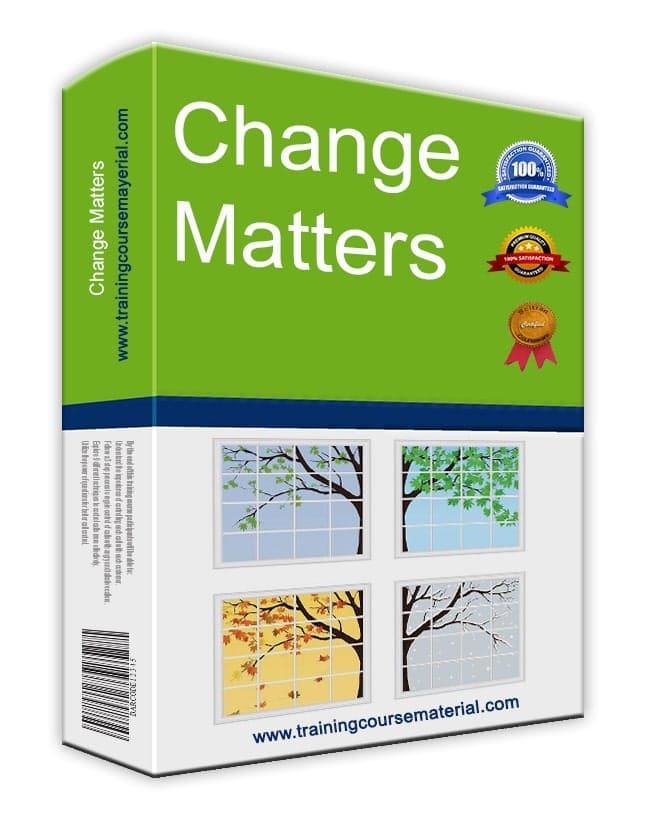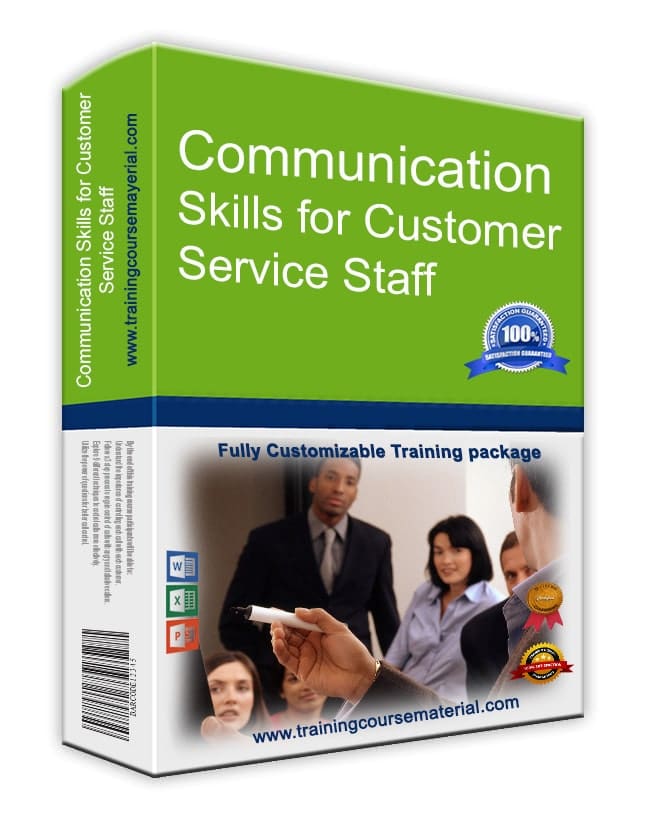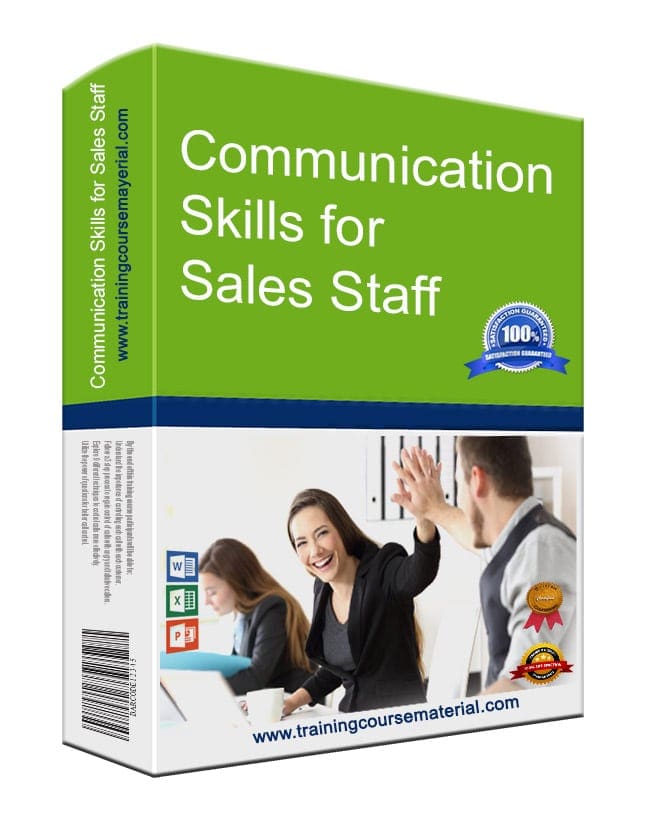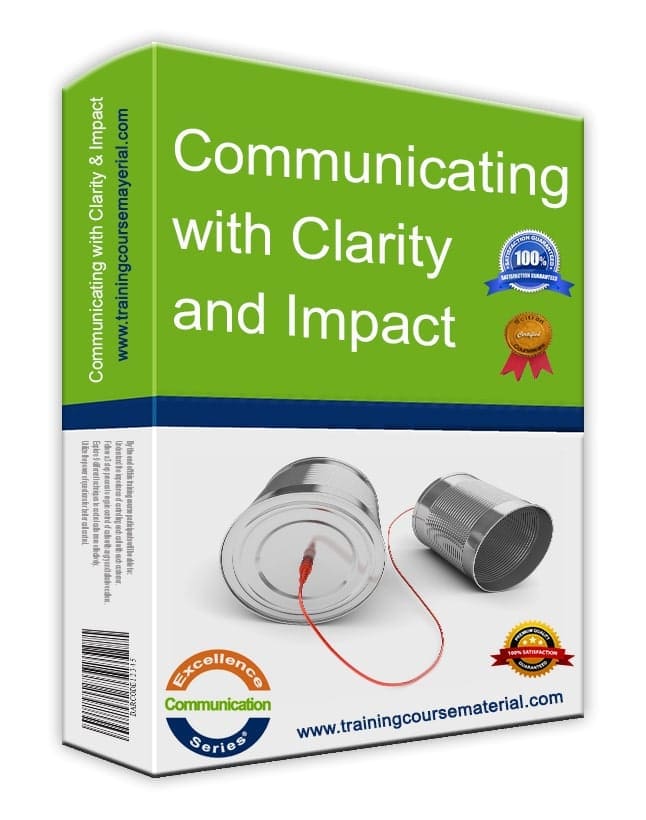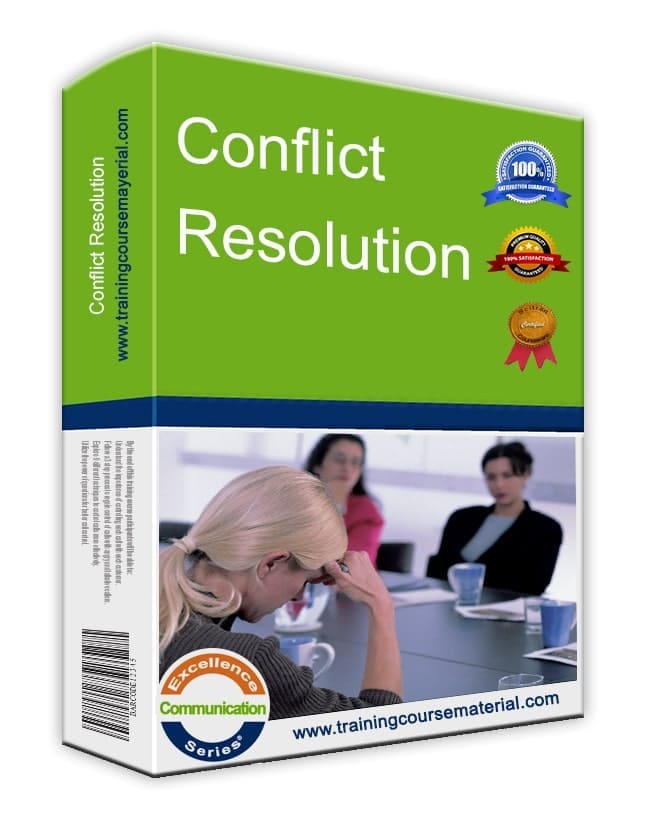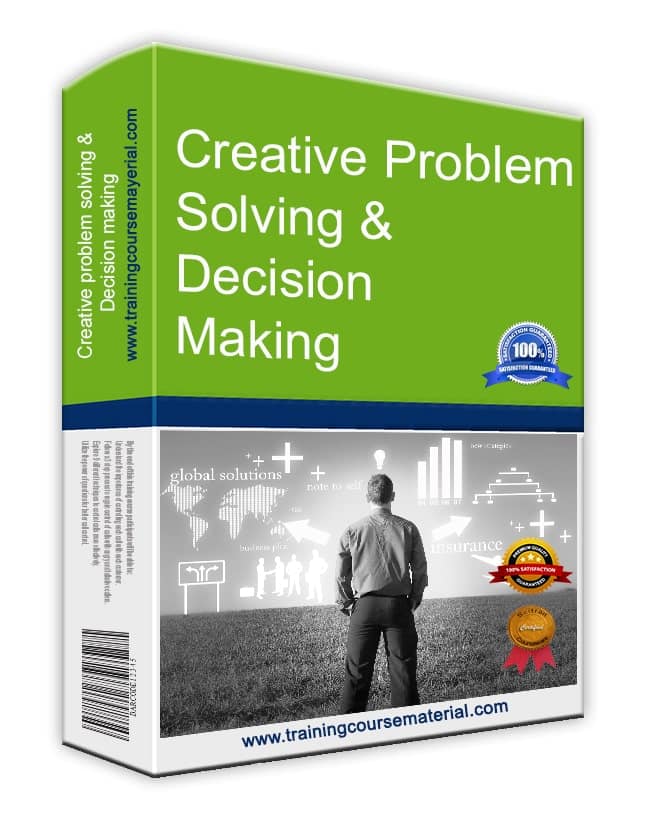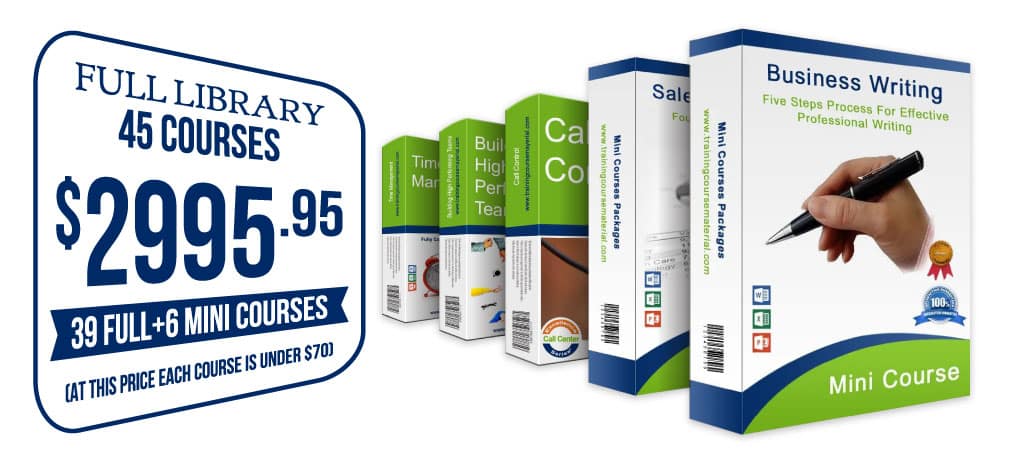1. Ask: Do We Even Need This Meeting?
If the goal is to share a simple update or confirm something, an email might be enough. But if there are decisions to make, multiple people to involve, or tension to work through, a meeting is likely the better path.
2. Know Who You're Talking To
Consider your audience before you start planning. A meeting with senior execs won’t look the same as one with your front-line team. Think about:
- 👥 Roles: Who needs to be there?
- 🎓 Backgrounds: Are they technical, operational, customer-facing?
- 🎯 Expectations: Are they expecting decisions, updates, or input?
- 📏 Size: Larger groups need more structure. Smaller ones can be more flexible.
3. Plan a Clear Agenda
Always create an agenda—and send it out ahead of time (ideally 3 days in advance). That simple act shows respect for people’s time and keeps everyone focused. Your agenda should include:
- 🎯 Meeting objective: What’s the outcome?
- 🗂️ Key topics (and time for each)
- 🙋 Who’s leading each section
- 💬 What kind of input is expected
4. Use a Simple Structure
- Start strong: Clarify the goal. Set the tone. Get buy-in.
- Cover key points: Stick to 3 main areas. More than that, and people lose track.
- Support with examples: Bring data, short stories, comparisons, or quotes.
- Guide with transitions: Signal when you’re moving to the next topic.
- Close with action: Recap. Assign tasks. Confirm deadlines.
5. Pick the Right Meeting Type
- 📢 Information Sharing: One-way updates. Keep it short. Avoid discussion unless needed.
- 🔄 Information Exchange: Back-and-forth. Useful for cross-team collaboration.
- 🧩 Problem Solving: Useful when multiple people have parts of the answer.
- ✅ Decision Making: Be clear on how decisions will be made (vote, consensus, etc.).
6. Assign Clear Roles
- 👤 Leader: Keeps things moving. Ensures objectives are met.
- 🤝 Facilitator: Manages participation and keeps energy balanced.
- 📝 Recorder: Captures key points, actions, and agreements.
- 👥 Participants: Arrive on time. Stay engaged. Contribute meaningfully.
7. Set Ground Rules
- 🗣️ One person speaks at a time
- 📋 Stick to the agenda
- 📵 No phones or multitasking
- 🛠️ Bring solutions, not just problems
8. Follow Up Promptly
After the meeting, send a recap. Keep it brief but clear. Include:
- 📌 Decisions made
- 📋 Action items, with owners and due dates
- 📅 Date of next check-in or follow-up meeting
🕒 Want to Run Meetings That Waste Less Time?
If your team needs help managing their time better—including when to call a meeting and how to run one—check out our practical, editable, and ready-to-deliver solution.
🔍 Do You Respect Other People's Time?
Explore how your behavior during meetings (and beyond) reflects how much you value others' time.